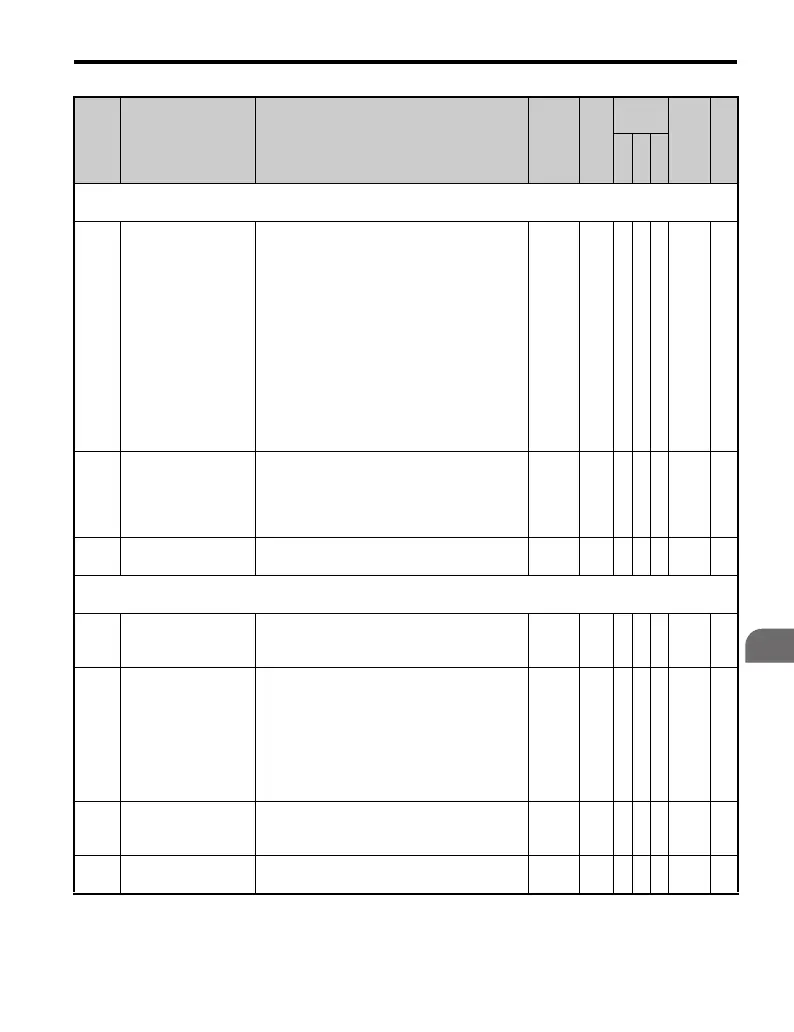B.2 Parameter Table
YASKAWA TM.V1000.01 V1000 Drive Installation & Start-Up Manual (Preliminary 01-19-07) 403
Parameter List
B
o3: Copy Function
Use o3 parameters to configure copy function operation.
o3-01
Copy Function
Selection
This parameter controls the copying of
parameters to and from the digital operator.
0: COPY SELECT (no function)
1: INV --> OP READ - All parameters are
copied from the drive to the digital operator.
2: OP --> INV WRITE - All parameters are
copied from the digital operator to the drive.
3: OP<-->INV VERIFY - Parameter settings in
the drive are compared to those in the digital
operator.
Note: When using the copy function, the drive
model number (o2-04), software number
(U1-14), and control method (A1-02) must
match or an error will occur.
0 to 3 0 A A A 515 —
o3-02
Copy Allowed
Selection
Enables and disables the digital operator copy
functions.
0: Disabled - No digital operator copy
functions are allowed.
1: Enabled - Copying allowed.
0,1 0 A A A 516 —
o3-03 Copy Mode Selection
Allows data to be copied that has been
changed.
- - A A A 51A —
o4: Maintenance Period
Use o4 parameters to perform maintenance.
o4-01
Accumulated
Operation Time
Setting
Sets the starting value for the cumulative
operation time of the drive.
0 to
65535
0H A A A 50B —
o4-02
Accumulated
Operation Time
Selection
Sets this parameter to log the cumulative
operation time (U4-01).
0: Logs operation time from power-on (stops
counting when the power supply is
interrupted).
1: Logs operation time from the point the run
command is issued (tracks the operation time
as long as there is drive output).
0 to 1 0 A A A 50C —
o4-03
Cooling Fan
Maintenance Setting
(Operation Time)
Resets U4-04 (Cooling Fan Maintenance) to 0.
0 to
65535
0H A A A 50E —
o4-05
Capacitor
Maintenance Setting
Resets the capacitor maintenance time
(U4-05).
0 to 150 0% A A A 51D —
No. Name Description Range Def.
Control
Mode
Addr.
Hex
Pg.
V/
f
O
L
V
P
M
