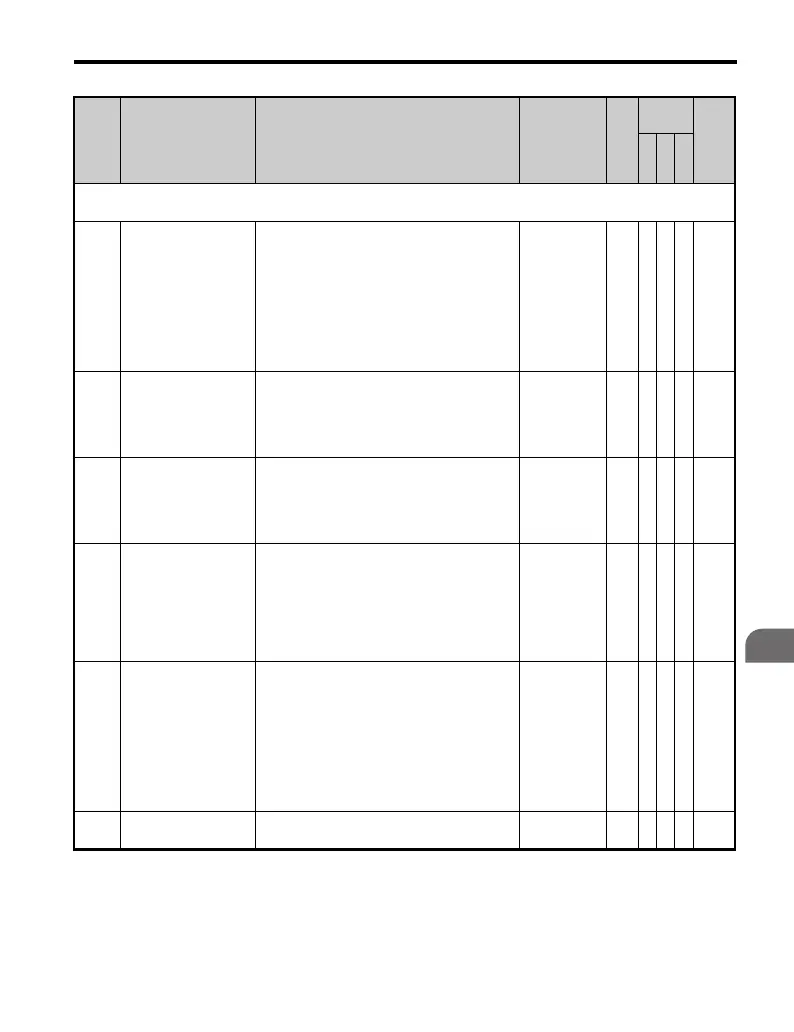B.2 Parameter Table
YASKAWA TM.V1000.01 V1000 Drive Installation & Start-Up Manual (Preliminary 01-19-07) 415
Parameter List
B
U4: Maintenance Monitors
Use U4 parameters to display drive maintenance information.
U4-01
Accumulated
Operation Time
Displays the cumulative operation time of the
drive. The default value for the cumulative
operation time of the drive is set to parameter
o4-01. Use parameter o4-02 to determine if
the operation time should start as soon as the
power is switched on or only while the run
command is present. The maximum number
displayed is 65535, after which the value is
reset to 0.
No signal
output avail.
1H A A A 4C
U4-02
Number of Run
Commands
Displays the number of times the run
command is entered. Reset the number of run
commands using parameter o4-13. A
maximum of 65535 run commands are
counted, after which the value is reset to 0.
AAA 76
U4-03
Cooling Fan
Operation Time
Displays the cumulative operation time of the
cooling fan. The default value for the fan
operation time is set to parameter o4-03. Can
be set up to 65535. This value will reset to 0
and start counting again after reaching 65535.
1H A A A 67
U4-05
Capacitor
Maintenance
Displays electrolytic capacitor usage time in
the main circuit and the control circuit as a
percent of their expected performance life.
One of the multi-function contact outputs can
be set to close when the value reaches 90%
(H2- = 2F), triggering an alarm.
Parameter o4-06 resets this monitor.
1% A A A 7C
U4-07 IGBT Maintenance
Displays IGBT usage time as a percent of
expected performance life. One of the multi-
function contact outputs can be set to close
when the value reaches 50% (H2- = 2F),
triggering an alarm. One of the multi-
function contact outputs can be set to close
when the value reaches 90% (H2- = 10),
triggering an alarm. Parameter o4-09 resets
this monitor.
No signal
output avail.
AAA 7D7
U4-09 LED Check
Lights all segments of the LED to verify that
the display is working properly.
–AAA3C
No. Name Description Range Def.
Control
Mode
Addr.
Hex
V/
f
O
L
V
P
M
