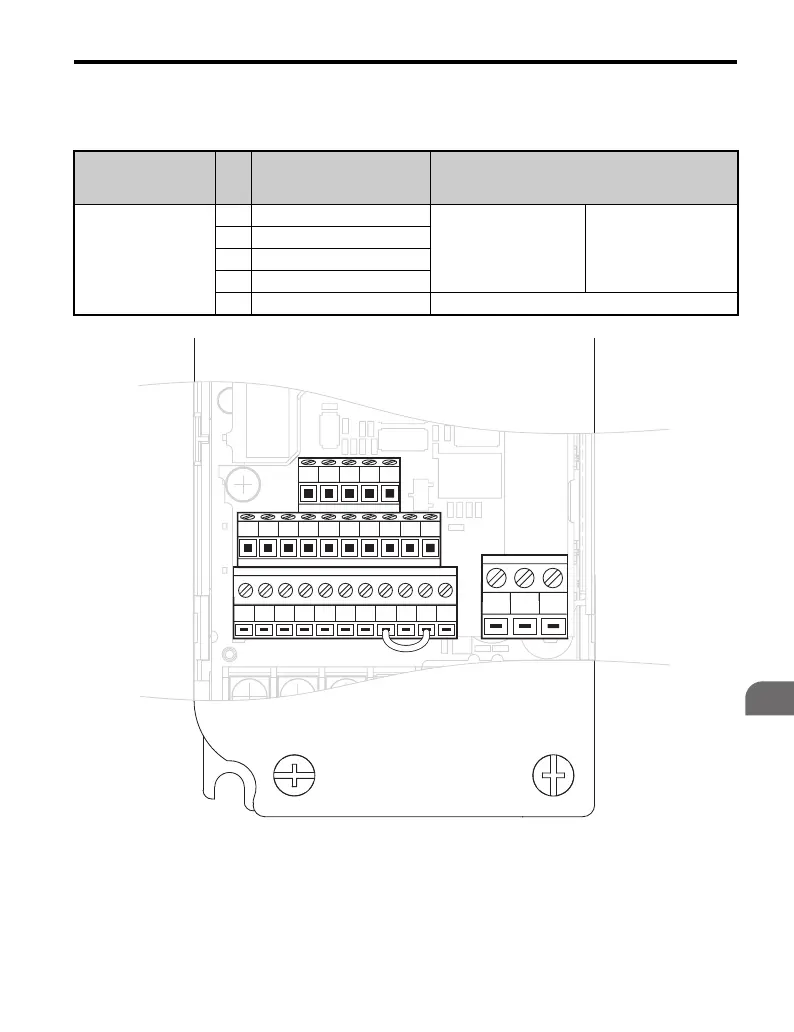C.1 MEMOBUS/Modbus Basic Set-Up
YASKAWA TM.V1000.01 V1000 Drive Installation & Start-Up Manual (Preliminary 01-19-07) 431
Network
Communications
C
■ Serial Communication Terminals
Table C.3 Control Circuit Terminals: Serial Communications
Figure C.4
Figure C.4 Control Circuit Terminal Block Configuration
(CIMR-VA; CIMR-VU)
Type No. Signal Name
Function (Signal Level)
Default Setting
MEMOBUS/Modbus
Communication
R+ Communications input (+)
MEMOBUS/Modbus
communication:
Use a RS-485 or RS-422
cable to connect the drive.
RS-485/422
MEMOBUS/Modbus
communication protocol
115.2 kBps (max.)
R– Communications input (–)
S+ Communications output (+)
S- Communications output (–)
IG Shield ground 0 V
S1 S2 S3 S4 S5 S6 S7 HC SC H1 RP
R+ R
㧙
S+ S
㧙
IG
P1 P2 PC A1 A2 +V AC AM AC MP
MCMBMA
