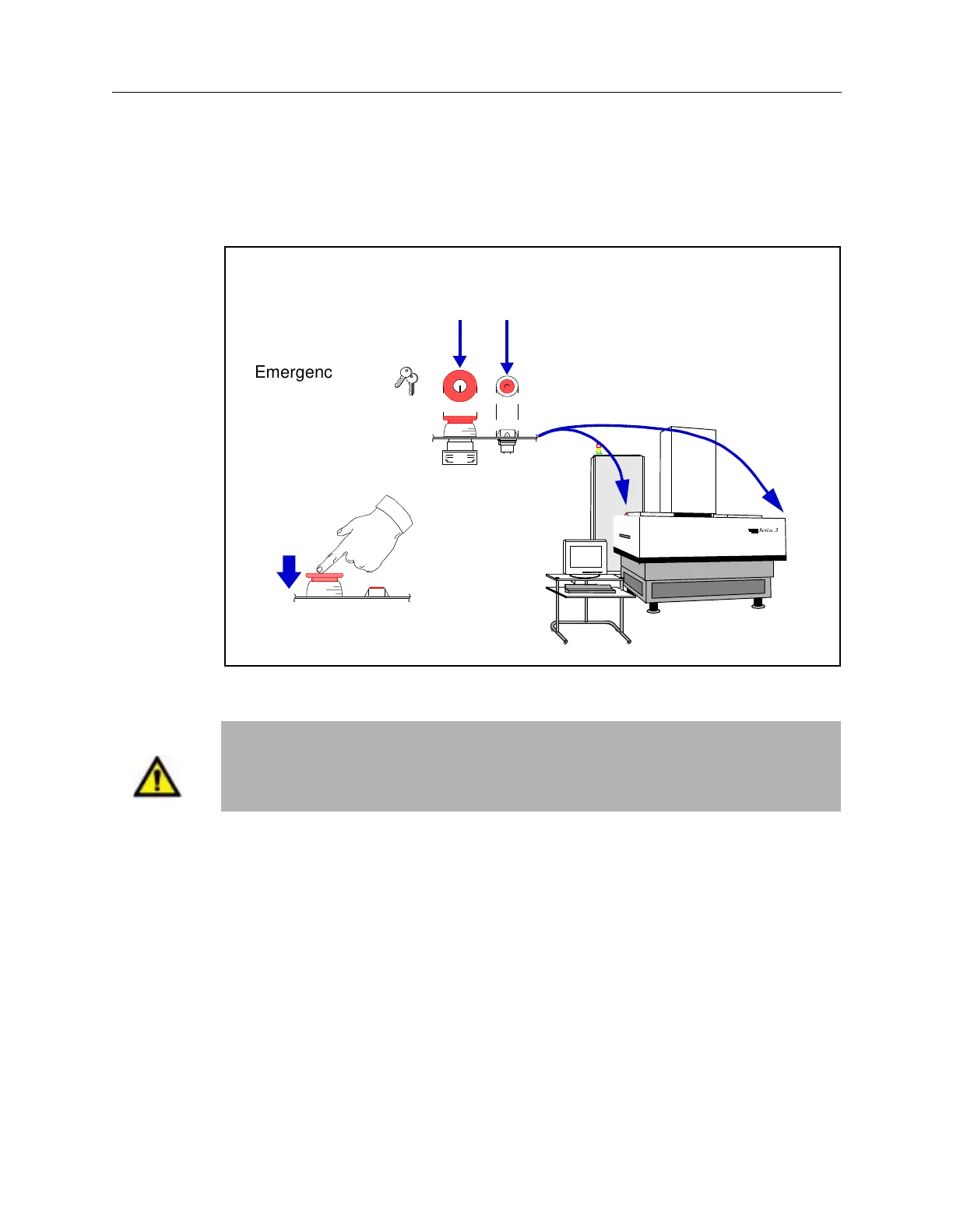5DX Series 3
Emergency Shut Down Procedure
In the event of a disaster or system emergency, shut down the 5DX by pressing one
of the Emergency Stop Buttons, as shown in the figure below.
For additional information on Safety and the 5DX System, see the Chapter 2,
Safety Summary.
WA R N I NG
120 Volt AC Power Connections are for Agilent Installed Accessories ONLY. Do
not use these connections as utility outlets. Improper handling of these
connections can result in electrical shock.
5DX
6HULHV
Emergency Stop
Release Keys
Emergency Stop Button
(Locking Switch)
Emergency Stop Button
locks when pressed
X-ray On Indicator