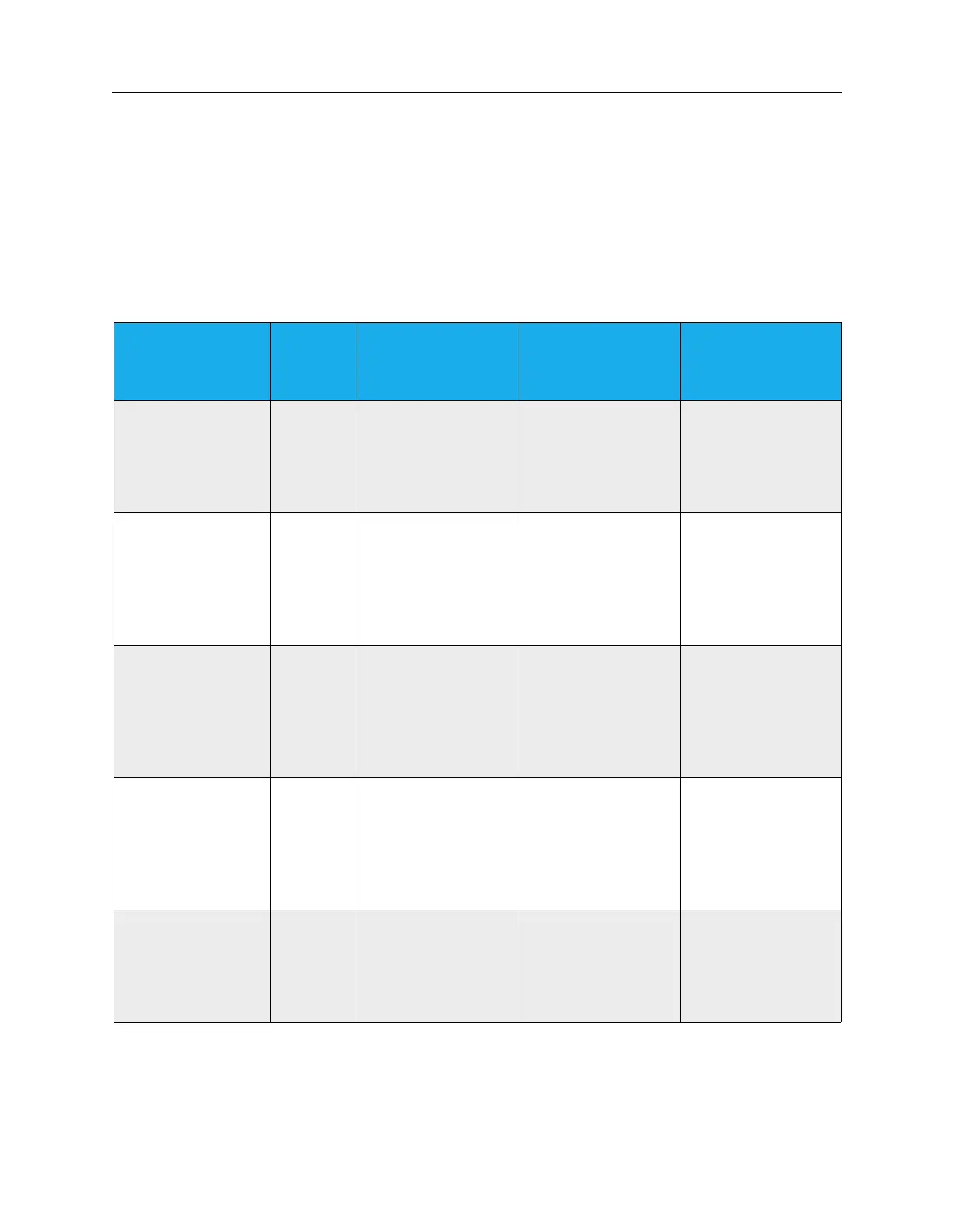Agilent 5DX Service Guide 5-11
5DX Series 3 SMEMA Interface Standards
SMEAMA Connections through the Digital I/O Assembly
The SMEMA connections through the Digital I/O Assembly are provided in Table
5-1. These features can be tested through the Hardware Status and Control. For
more information, see Panel Handling Software on page 5-51.
Table 5-1: SMEMA electrical interface signals
SMEMA Signal
Name
Digital
I/O Bit
Hardware Status
and Control
Description
Digital I/O
Assembly
Description
Function
Send Request Input
(SRI)
IDC 11 SRI Panel from
Upstream System
Available
SMEMA SRI -
Panel In Available
The upstream
equipment forces
this signal low when
it is ready to send a
panel to the 5DX.
Transfer Request
Output (TRO)
ODC 6 TRO 5DX Ready to
Accept
SMEMA TRO -
5DX Not Busy
The 5DX forces this
signal low when it is
ready to accept the
panel from the
upstream
equipment.
Send Request
Output (SRO)
ODC 7 SRO Panel from
5DX Available
SMEMA SRO -
Panel Out Available
The 5DX forces this
signal low when it is
ready to send a
panel to the
downstream
equipment.
Transfer Request
Input (TRI)
IDC 13 TRI Downstream
System Ready to
Accept
SMEMA TRI -
Output Not Busy
The downstream
equipment forces
this signal low when
it is ready to accept
the panel from the
5DX.
Good Panel Output
(GPO)
ODC 8 Front Panel Signals:
GPO Good Panel
Out
SMEMA GPO -
Panel Passed
The 5DX uses this
signal to indicate
that the panel being
sent has been tested
and is good.
