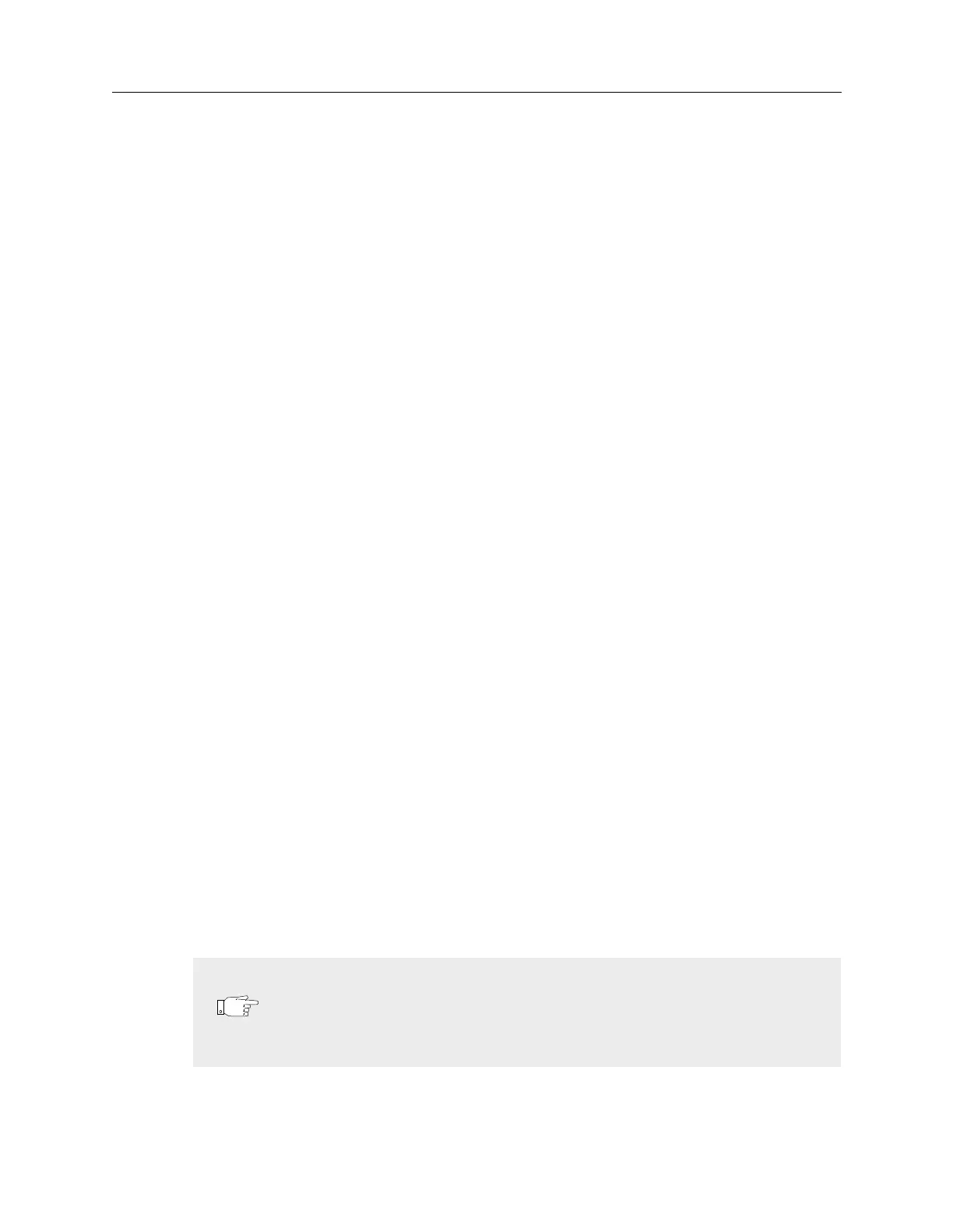Agilent 5DX Service Guide 10-31
5DX Series 3 Main Cabinet Maintenance
Inspect Left and Right PIP Sensor Flags
Maintenance Frequency: Monthly
Estimated Time: Ten minutes
Required Items:
• 5/64 inch hex wrench
• 0.010 inch thickness gauge
Prerequisite:
Shutdown the 5DX System. Follow the Long Term Shutdown For the Agilent
5DX System procedure in Chapter 4, Power Subsystem to ensure you shut it
down correctly.
Special Notes:
None
Information:
None
Procedure:
1. Open the access panels on the top of the Main Cabinet.
2. Select Panel Handling > Hardware Control from the Service menu in the
5DX User Interface and press Enter.
3. Extend the left and right PIP sensors by clicking the PIP Position Extend
buttons.
4. Visually check the PIP flags for excessive wear or bending of the flag. If any of
the flags are bent or worn, replace them using the PIP Sensor Flag remove and
replace procedure outlined in the 5DX Service Quick Reference Guide.
127( Systems with the middle rail installed have two additional PIP
sensors mounted on the middle rail. They move in unison with the
PIP sensors on the fixed rail. Be sure to check the flags for these PIP
sensors.
