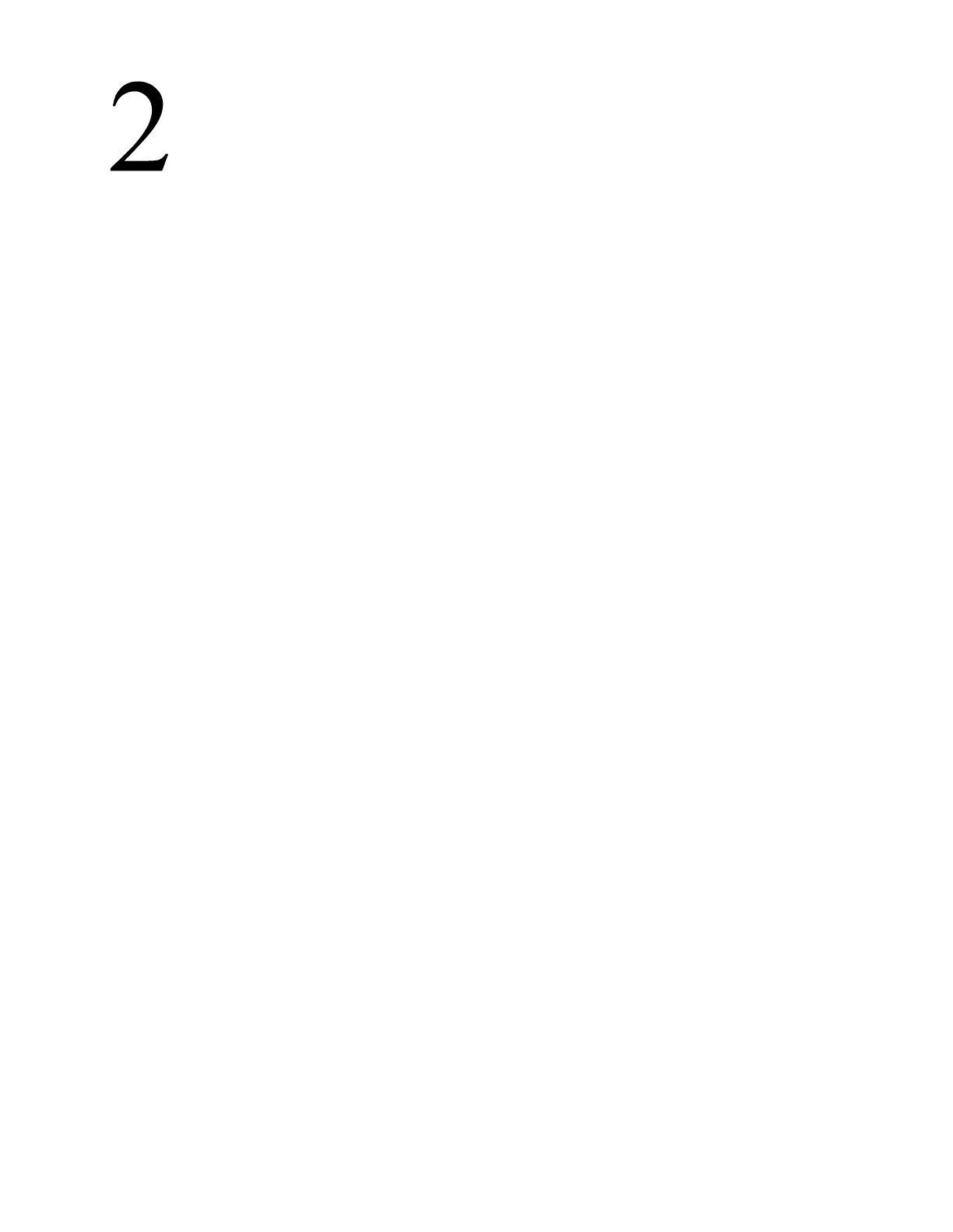Agilent 5DX Service Guide 2-1
2.Safety Summary
In this chapter...
This chapter describes the following topics:
n Safety Summary, 2-2
n Warnings, 2-3
n Emergency Stop, 2-4
n Emergency Procedures, 2-6
n X-ray Safety, 2-8
n X-ray Safety, 2-10
n High Voltage Safety, 2-11
n Laser Safety, 2-14
n Additional Information, 2-14
