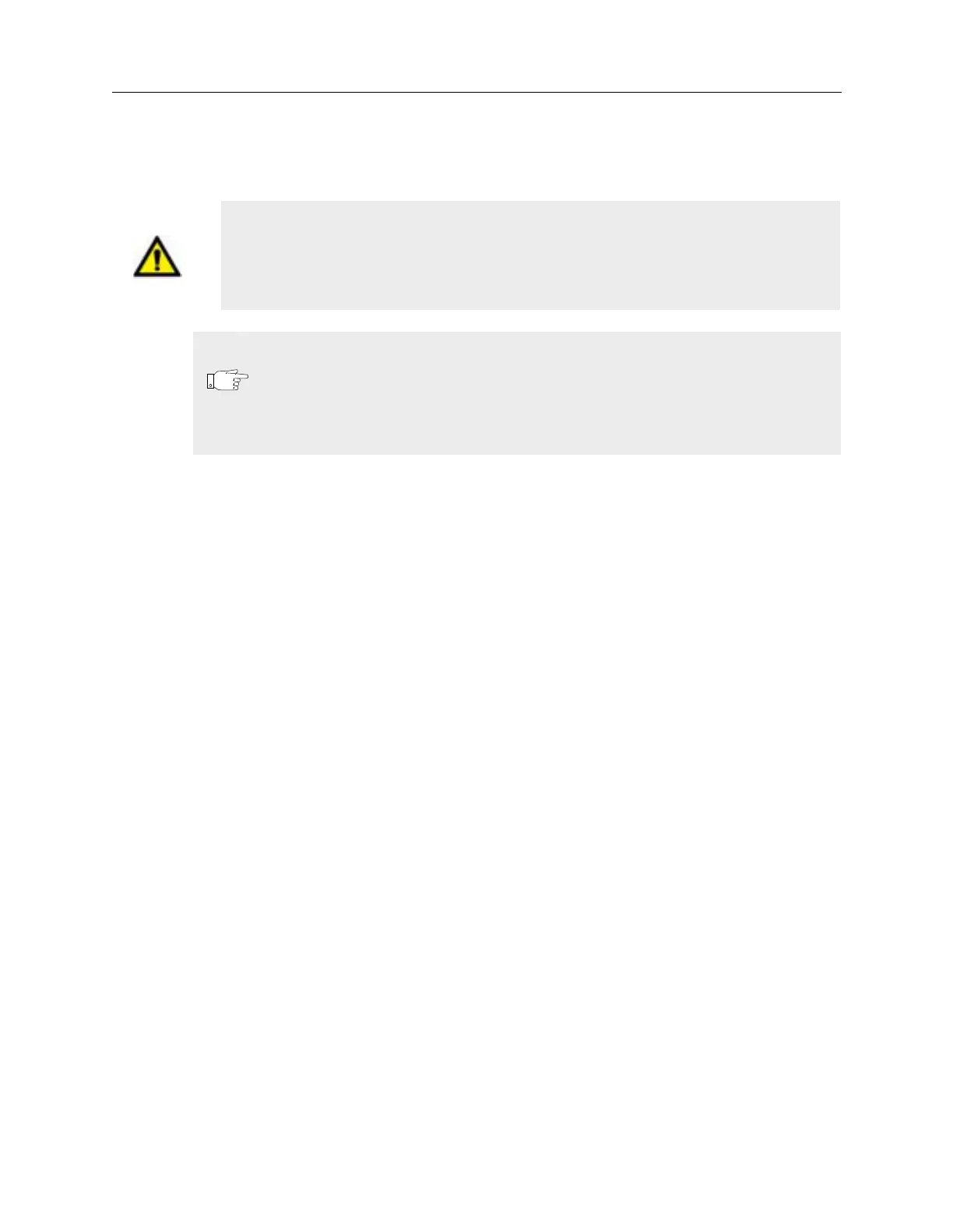2-4 Safety Summary
Emergency Stop 5DX Series 3
Emergency Stop
The Emergency Stop is used to quickly shutdown power to the 5DX Main Cabinet.
The Emergency Stop is intended for crisis situations only and should not be used
as the normal means to stop the 5DX.
The 5DX System is equipped with two Emergency Stop Buttons. The Emergency
Stop Buttons are located on either side of the 5DX System Main Cabinet, centered
above the outer barrier panels. Refer to Figure 2-2 for locations of the Emergency
Stop Buttons. Whenever one of the Emergency Stop Buttons is pressed, all power
is immediately removed from the 5DX subsystems, with the exception of the
System Controller and the monitor.
To restart the 5DX System after the Emergency Stop Button has been pushed
requires the Emergency Stop Release Key and the normal 5DX System startup
procedure, provided the condition which caused the operator to engage the
Emergency Stop Button is cleared.
Caution The Emergency Stop Buttons are intended for use in emergency situations only
and should not be used for normal system shutdown. Repeated misuse of the
Emergency Stop Buttons will eventually cause damage to certain components or
the loss of data or both.
127(
The AC “Mains” power disconnect is a circuit breaker installed by the
end user and is to be located within 15 feet of the 5DX System
Power Distribution Unit (PDU). Local codes and needs will define the
accessibility, configuration, and size of this disconnect. This
disconnect will disconnect all power to the 5DX System.
