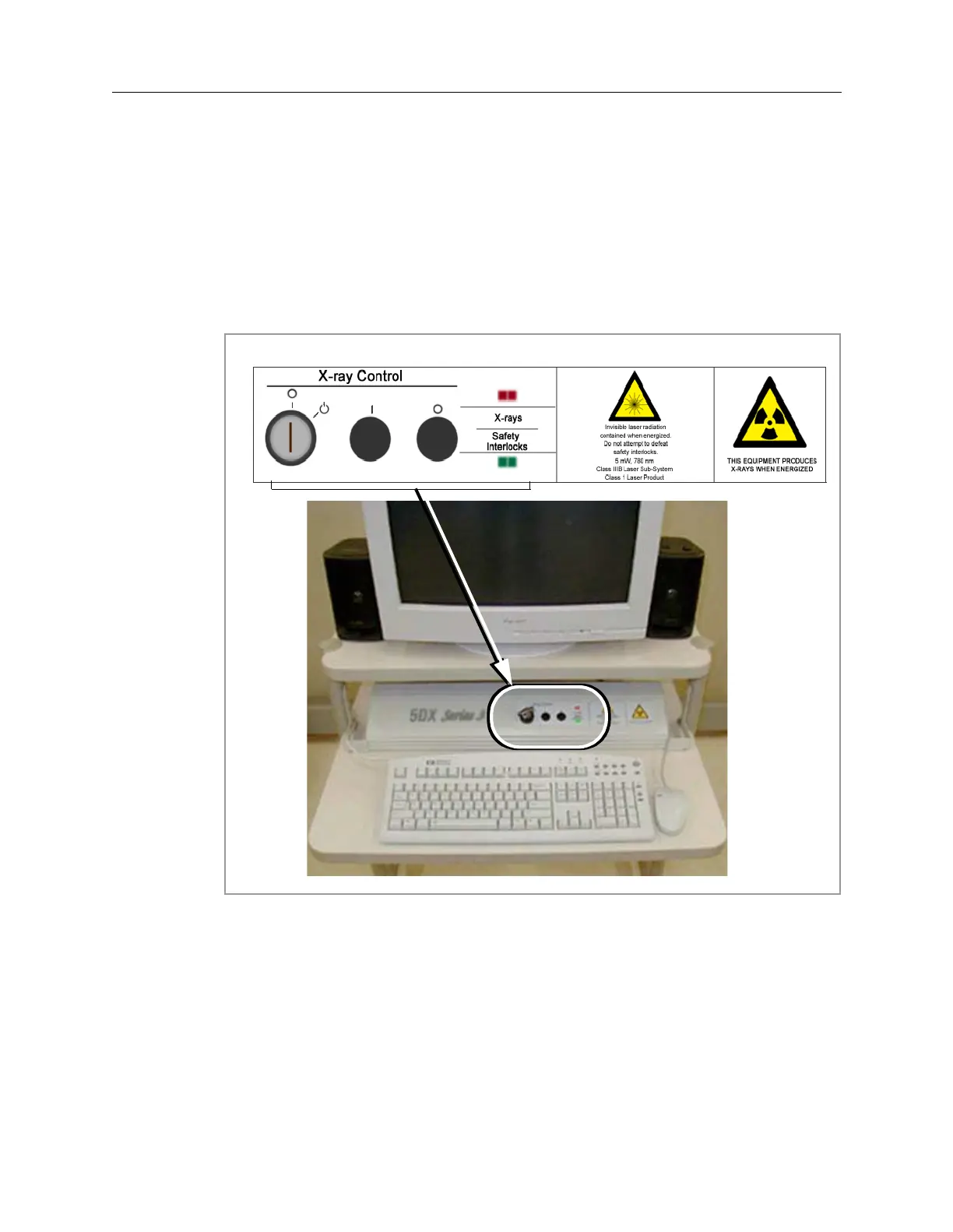3-14 Safety Interlock Subsystem
Operator Control Console 5DX Series 3
Operator Control Console
The Operator Control Console provides the user to machine interface that permits
operation of the 5DX System. The Operator Control Console provides key control
of the hi voltage power supply. The buttons are for enabling or disabling the high
voltage power supply. The Operator Control Console has status indicators for
monitoring the state of the safety interlocks and X-ray emissions. The Operator
Control Console is located on the mobile workstation table.
Figure 3-13: Operator Control Console
Front View
