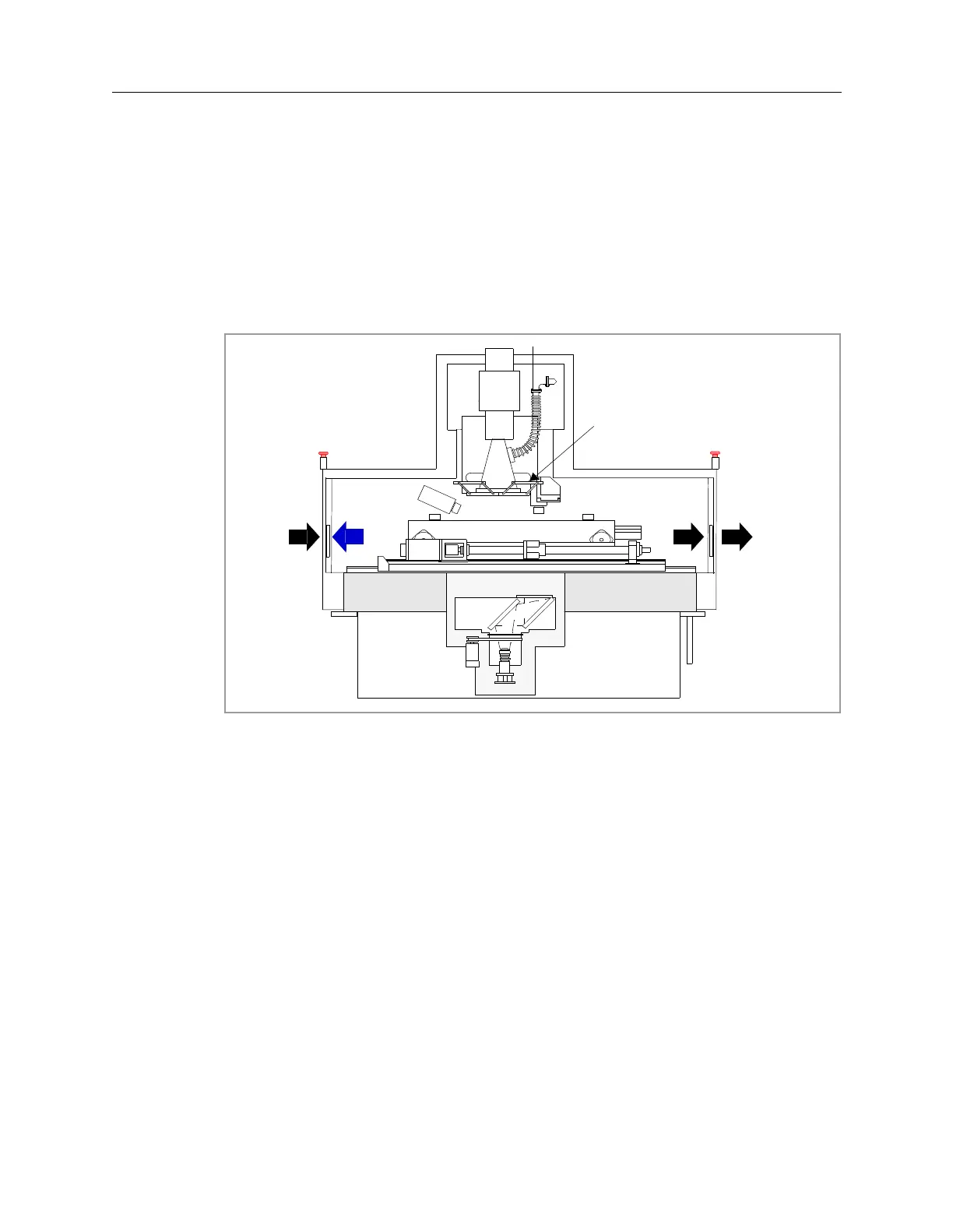5-2 Panel Handling Subsystem
Panel Handling Subsystem Introduction 5DX Series 3
Panel Handling Subsystem Introduction
The Panel Handling Subsystem is one of the more complex subsystems within the
Agilent 5DX System. There are a variety of functions that the Panel Handling
Subsystem performs. Panels are loaded, moved through the inspection views and
unloaded from the 5DX System. A cut-away side view, as shown in Figure 5-1,
shows how a panel moves through the 5DX when in Flow Through or Pass Back
modes of operation. Figure 5-1 also shows the Inner Barrier in the closed position.
Figure 5-1: Panel movement
When the System Controller initiates a panel load for either a flow-through or a
pass-back system, it sends a signal to the Motion Controller PCIs to move the XYZ
Stage Assembly to the load position. The load position is when the XYZ Stage
Assembly’s conveyor is aligned with the Outer Barrier and the external conveyor
(if any), in addition, the XYZ Stage Assembly is in the Z-down position (Z-down
sensor is blocked; however, the XYZ Stage Assembly is not at minimum Z height).
Only after the XYZ Stage Assembly is in the Z-down position, and the Inner
Barrier is closed will the System Controller signal the Digital I/O Assembly to
open the Outer Barrier. The incoming panel is detected by the Panel Clear Sensor
and the XYZ Stage Conveyor Motors turn on. The incoming panel rides on the
XYZ Stage Conveyor Belts. When the panel clears the Panel Clear Sensor, the
Outer Barrier closes.
Load Unload
Pass
Flow Through
Inner Barrier in the
closed position
