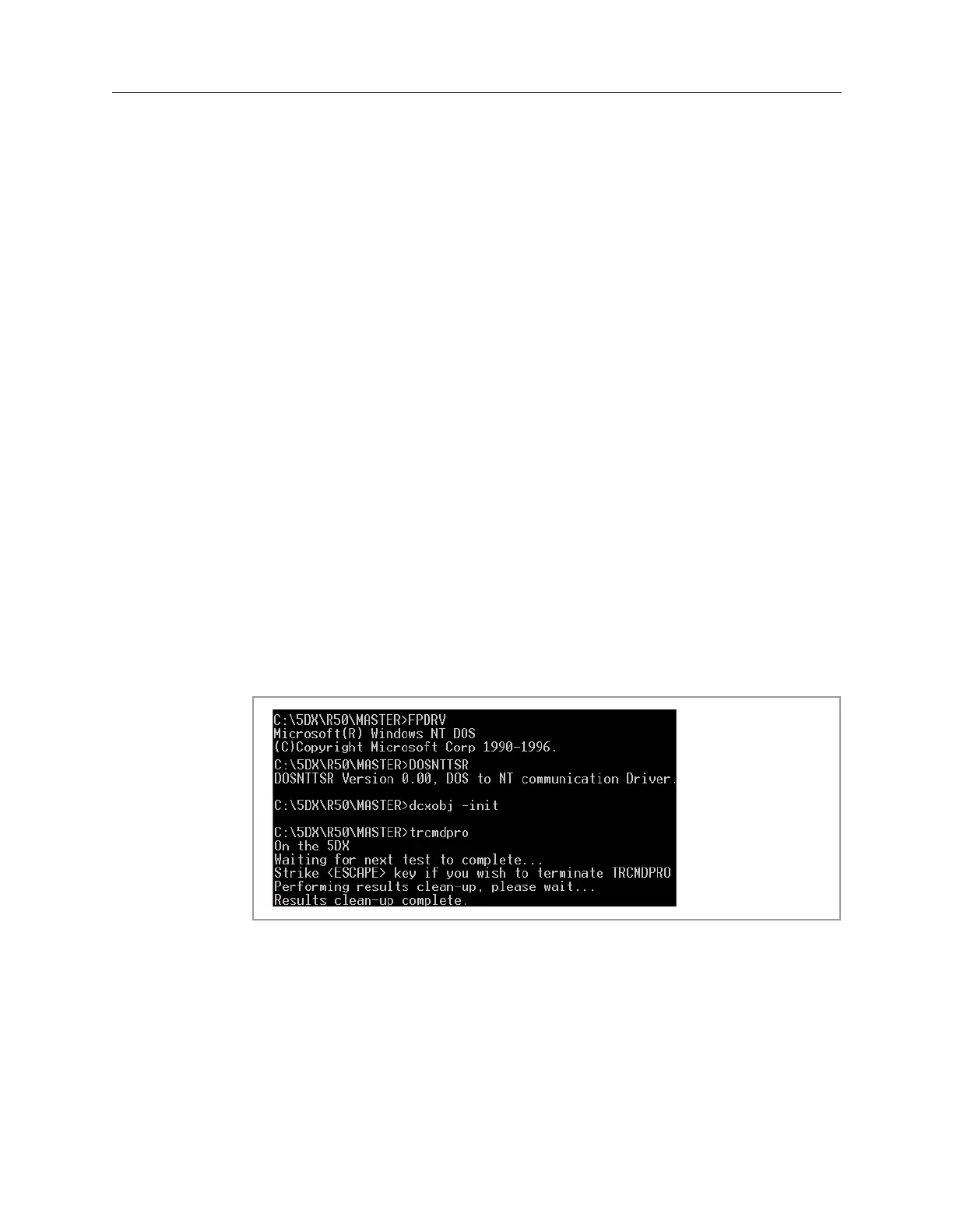4-22 Power Subsystem
Long Term Shutdown For the Agilent 5DX System 5DX Series 3
Long Term Shutdown For the Agilent 5DX System
1. Select System Access from the 5DX menu and press Enter.
2. Select Shutdown from the System Access menu and press Enter.
3. Select Long Term Shut Down and press Enter.
4. A Dialog box will appear. Press Y to prepare the system for complete
shutdown and removal of power.
5. Press the Esc key to return to the System Access menu.
6. Select Quit from 5DX from the System Access menu and press Enter.
7. At the prompt, type
exit
and press Enter. This will close the window.
8. There may be a series of test reports processing. If Defect Reporter is running,
click on the window and press Alt+X to speed the exit the Defect Reporter. To
suspend the window immediately press Ctrl+Alt+Delete simultaneously and
select the Task Manager button. Click on the appropriate task then click on the
End Task button.
The 5DX normally runs Test Results Command Processor (TRCMDPRO).
TRCMDPRO is the program that launches the Defect Reporter as a
background task). The Defect Reporter is discussed in the Results Handling
and Output chapter. When TRCMDPRO is operating, there will be a window
similar to that shown in Figure 4-13 running. Click on the TRCMDPRO
Window to make it active. Press X to exit.
Figure 4-13: TRCMDPRO Window
9. Press Alt+F4 to close any open windows.
10. Shutdown the Computer.
a. Press Ctrl+Alt+Delete to bring up the Windows NT Security dialog box.
b. Click on Shut Down. The Shutdown Computer dialog box will appear.
