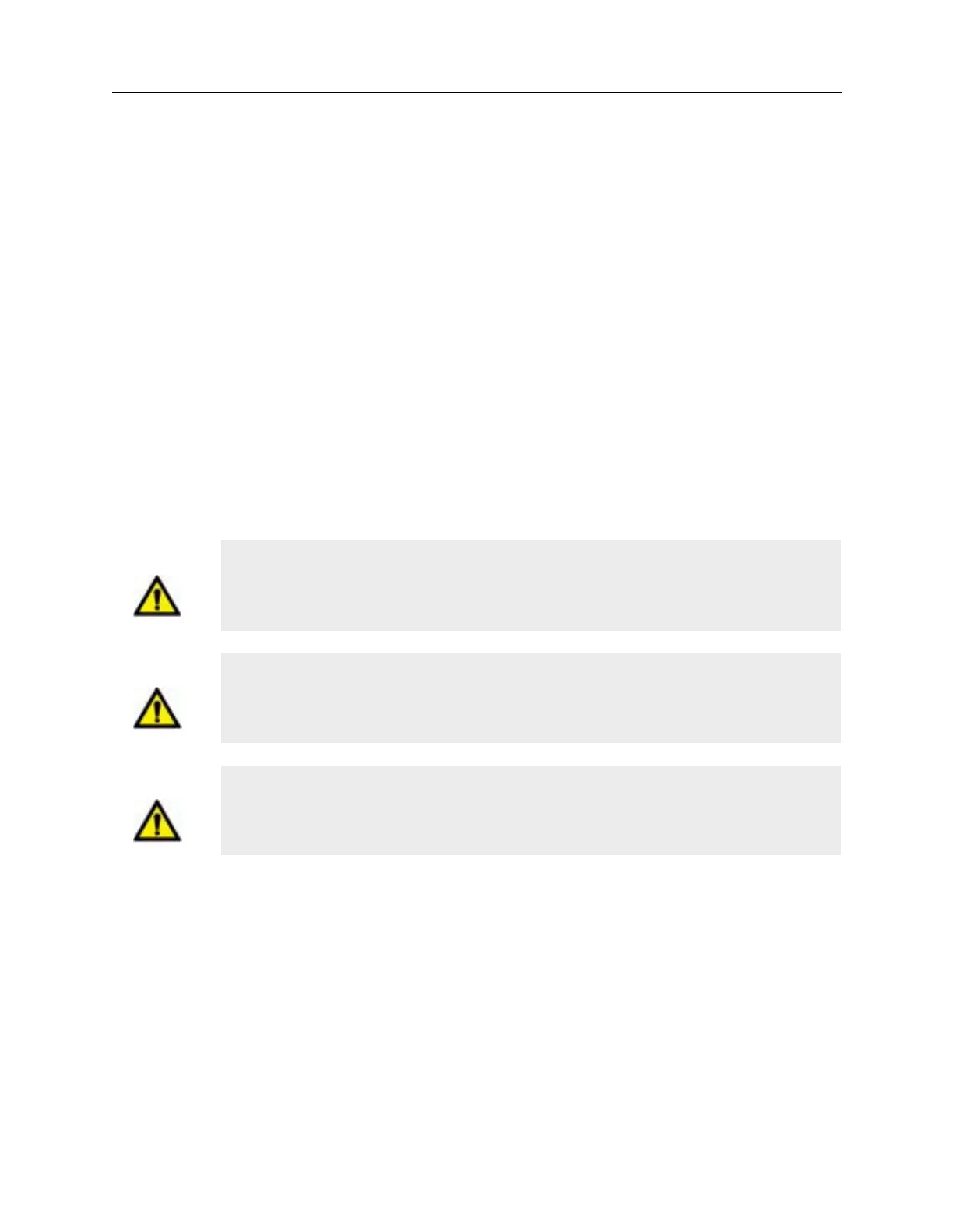Agilent 5DX Service Guide 1-13
5DX Series 3 5DX Overview
User Interface
The User Interface is a software environment used to provide menu-based access
to invoke programs which control system access, confirmation, diagnostic utilities,
programming and test operations. The User Interface will be covered in this guide
for the purpose of performing diagnostics only. See the 5DX User Guide for
additional information concerning the User Interface.
Operator Control
The Operator Control Console provides the user to machine interface that permits
operation of the 5DX System. The Operator Control Console provides key
operated system power, the power activation button for the X-ray Subsystem,
status indicators for monitoring the state of the safety interlocks and X-ray
emissions. The Operator Control Console is located on mobile workstation table.
Caution The System Controller slides out the left side of the Electronics Bay on a tray.
Do Not attempt to move the Electronics Bay while this tray is out.
Caution The Expansion Chassis slides out the front of the Electronics Bay on a tray.
Do Not attempt to move the Electronics Bay while this tray is out.
Caution The front panel of the Motion Controll Assembly opens on the front of the
Electronics Bay. Do Not attempt to move the Electronics Bay while this door
is open.
