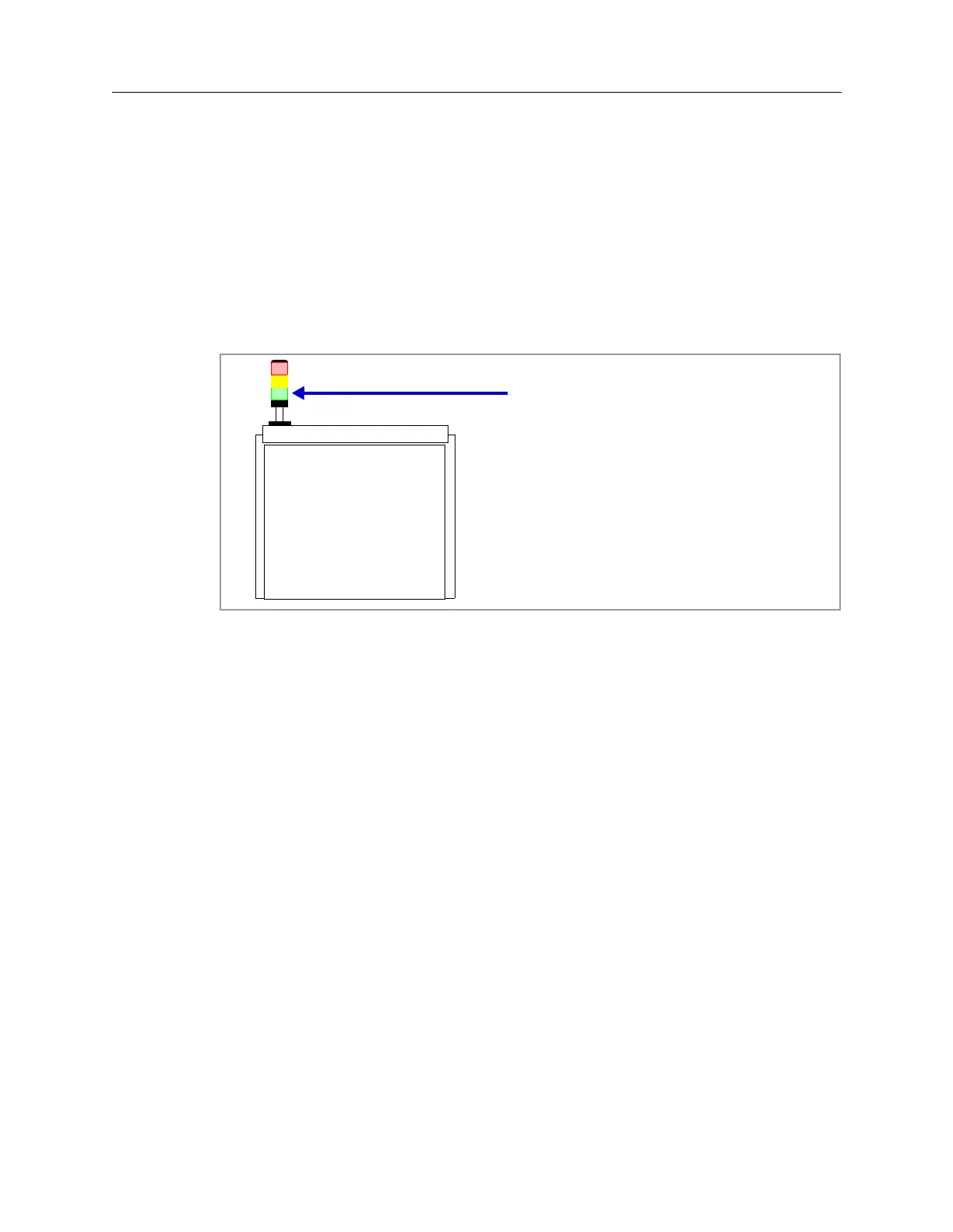4-30 Power Subsystem
Startup Procedure For the Agilent 5DX System 5DX Series 3
System Status Beacon
The System Status Beacon is permanently attached to the top of the Electronics
Bay as shown in Figure 4-20. The System Status Beacon is used to visually
indicate the operating condition of the 5DX System.
• Red Lamp— Not ready for panel test.
• Yellow Lamp— Standby mode, awaiting the next panel.
• Green Lamp— Panel test in progress
Figure 4-20: System Status Beacon
System
Status
