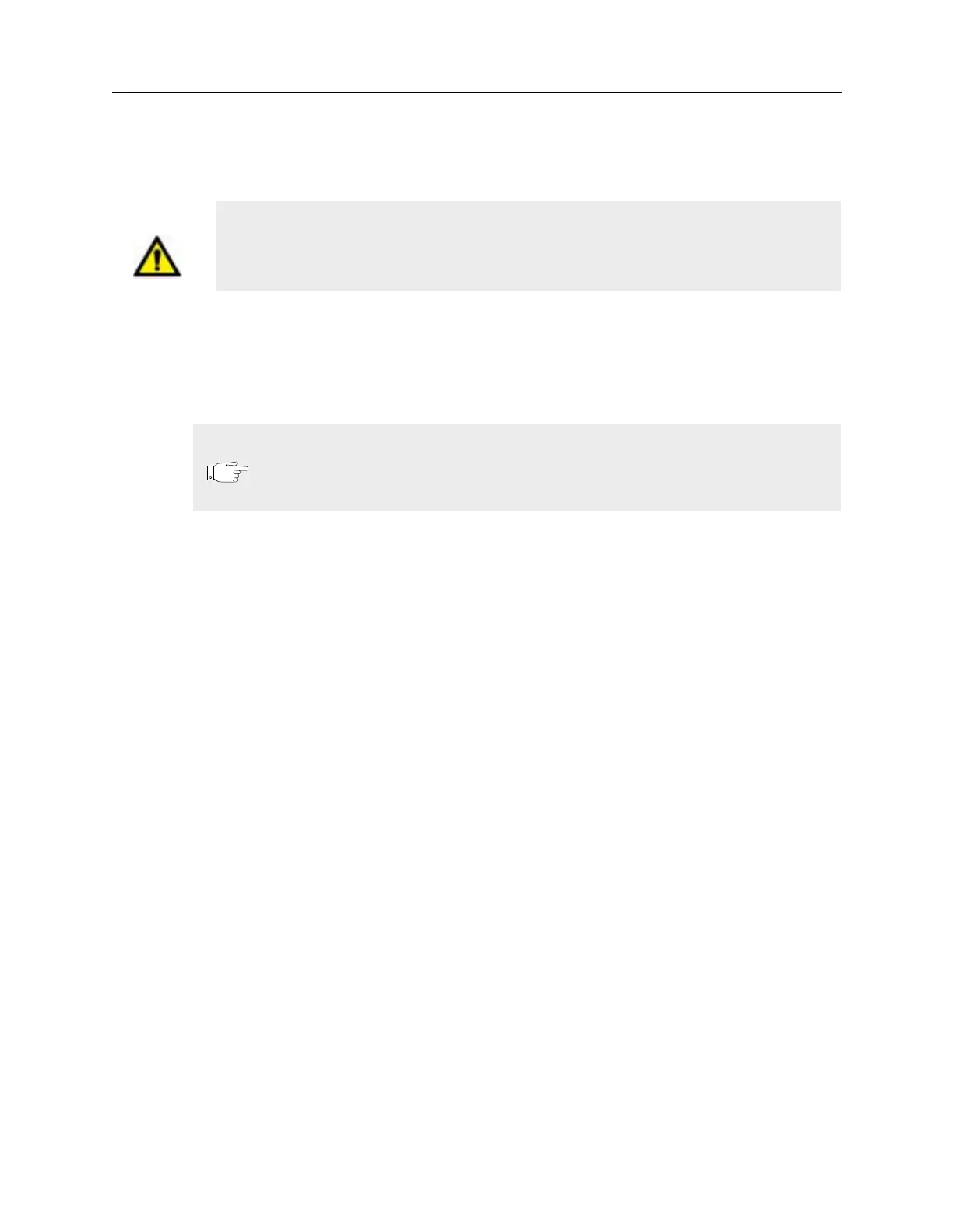4-20 Power Subsystem
Emergency Stop Buttons and X-Ray Indicators 5DX Series 3
Emergency Stop Buttons and X-Ray Indicators
The Emergency Stop Buttons are located at each end of the Main Cabinet adjacent
to the outer barriers as shown in Figure 4-12 . Pressing an Emergency Stop Button
immediately opens the Emergency Stop Contact, causing the switched system
power to be interrupted.
The Power Subsystem’s ac portion contains the Emergency Stop Control Logic
used to initiate EMERGENCY SYSTEM SHUT DOWN. Emergency Stop
Buttons and Indicators are illustrated in Figure 4-12 and defined as follows:
• Emergency Stop Buttons — The Emergency Stop Buttons are adjacent to
each outer barrier, as illustrated in Figure 4-12. When either Emergency Stop
Button is pressed it will immediately interrupt the switched system power. The
Emergency Stop Button will lock in the power off position and remain in the
locked position until released with the Emergency Stop release key. See the
Power Subsystem chapter of the Agilent 5DX Series 3 Service Guide for a
step-by-step procedure for restoring system power after an Emergency Stop
procedure has been performed.
Caution Use the Emergency Stop Buttons for EMERGENCY conditions ONLY. Using
the Emergency Stop Button to power down the system can cause damage to
sensitive equipment.
127( The components of the 5DX System that connected to the unswitched
power of the PDU will remain active when an Emergency Stop
Button is depressed.
