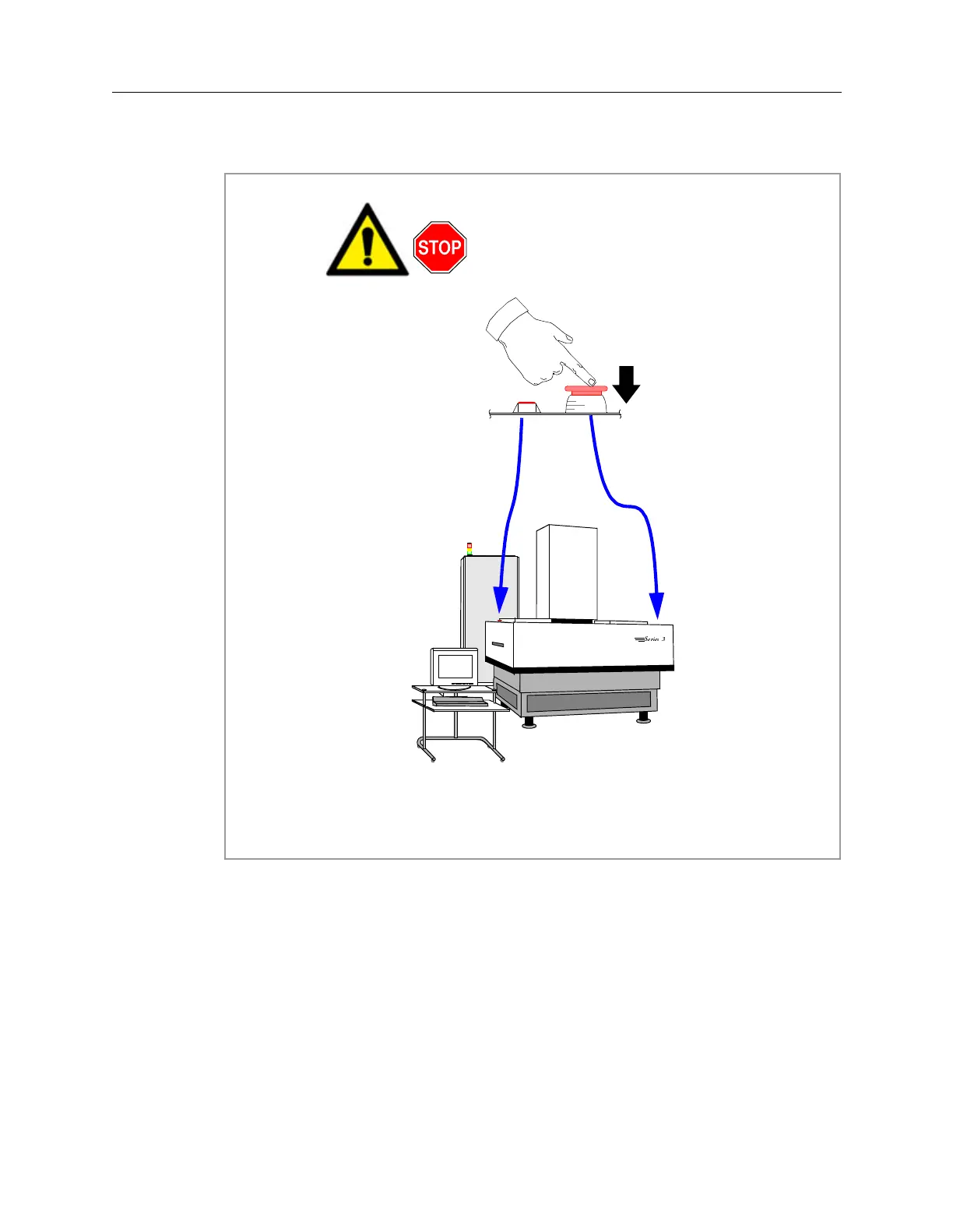Agilent 5DX Service Guide 2-5
5DX Series 3 Emergency Stop
Figure 2-2: Emergency Stop Locations
Push down the Emergency Stop
Button, or toggle the AC “Mains”
Disconnect in an emergency
situation.
View from the front of the 5DX System.
The Emergency Stop
Button locks OFF when
pushed.
5DX
6HULHV
