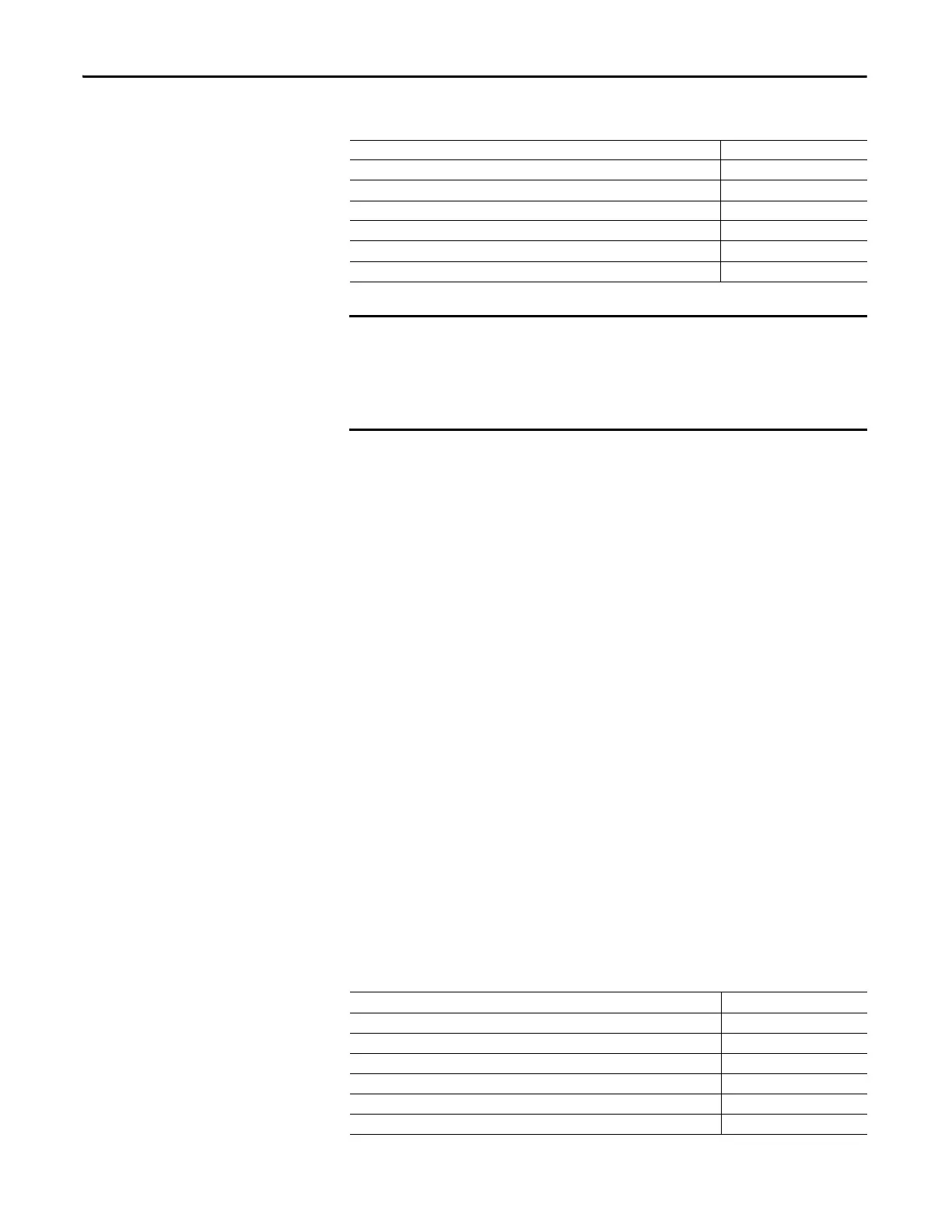418 Rockwell Automation Publication 193-UM015E-EN-P - October 2015
Chapter 6 Protective Trip and Warning Functions
Table 357 - Over Power Factor Lagging Trip Level (Parameter 416)
Over Power Factor Lagging Warning
The E300 relay indicates an Over kVAR warning if:
• No warning currently exists
• Over Power Factor Lagging Warning is enabled
• Current is present
• Voltage is present
• Over Power Factor Lagging Inhibit Time has expired
• The total power factor lagging is equal
to
or greater than the Over Power
Factor Lagging Warning Level
When the Over Power Factor Lagging Warning conditions are satisfied, the:
• TRIP/WARN LED flashes a yellow 2-long / 10-short blink pattern
• Bit 9 in Power Warning Status (Parameter 12) sets to 1
• Bit 1 in Device Status 0 (Parameter 20) sets to 1
• Any relay outputs configured as a Warning Alarm close
Over Power Factor Lagging Warn Level
Over Power Factor Lagging Warn Level (Parameter 417) allows you to define the
power factor lagging at which the E300 relay indicates a warning. It is user-
adjustable from 0…2,000,000 kW.
Table 358 - Over Power Factor Lagging Warn Level (Parameter 417)
Default Value -95
Minimum Value -100
Maximum Value 0
Parameter Type SINT
Size (Bytes) 1
Scaling Factor 1
Units %
The Over Power Factor Lagging Inhibit Time starts after a phase voltage
transitions from 0V to 20V L-L and a phase of load current transitions from 0 A
to 30% of the minimum FLA setting of the device. The E300 relay does not
begin monitoring for an over power factor lagging condition until the Over
Power Factor Lagging Inhibit Time expires.
Default Value -90
Minimum Value -100
Maximum Value 0
Parameter Type SINT
Size (Bytes) 1
Scaling Factor 1
Units %
