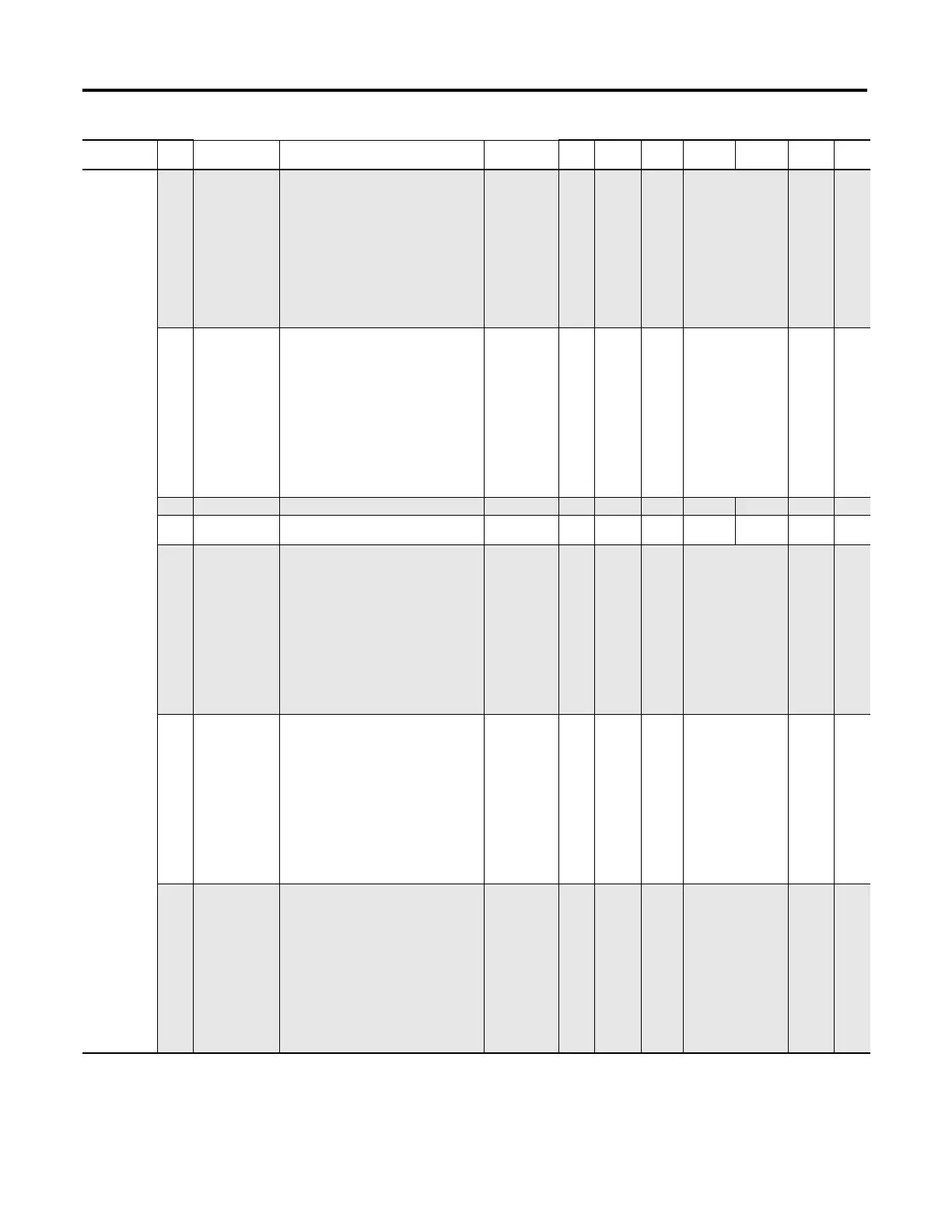644 Rockwell Automation Publication 193-UM015E-EN-P - November 2013
Appendix B Parameter List
Device Setup
(continued)
192 WarningEnableC
C.Protection.PTCWarningEn
C.Protection.ModuleMismatchWarningEn
C.Protection.ExpansionBusWarningEn
C.Protection.NumberOfStartsWarningEn
C.Protection.OperatingHoursWarningEn
Bitmask used to
enable/disable
control-based
warnings
UINT 2 1 Bit0= Reserved
Bit1= PTCWarning
Bit2= DLXWarning
Bit3= Reserved
Bit4= Reserved
Bit5= Reserved
Bit6= Reserved
Bit7= ConfigWarning
Bit8= OptionMatchWarn
Bit9= DLXFBTimeoutWarn
Bit10= ExpansionBusWarn
Bit11= PMNumberOfStarts
Bit12= PMOperatingHour
0
193 WarningEnableA C.Protection.Analog1Ch00WarningEn
C.Protection.Analog1Ch01WarningEn
C.Protection.Analog1Ch02WarningEn
C.Protection.Analog2Ch00WarningEn
C.Protection.Analog2Ch01WarningEn
C.Protection.Analog2Ch02WarningEn
C.Protection.Analog3Ch00WarningEn
C.Protection.Analog3Ch01WarningEn
C.Protection.Analog3Ch02WarningEn
C.Protection.Analog4Ch00WarningEn
C.Protection.Analog4Ch01WarningEn
C.Protection.Analog4Ch02WarningEn
Bitmask used to
enable/disable
analog-based
warnings
UINT 2 1 Bit0= InAnMod1Ch00Warn
Bit1= InAnMod1Ch01Warn
Bit2= InAnMod1Ch02Warn
Bit3= InAnMod2Ch00Warn
Bit4= InAnMod2Ch01Warn
Bit5= InAnMod2Ch02Warn
Bit6= InAnMod3Ch00Warn
Bit7= InAnMod3Ch01Warn
Bit8= InAnMod3Ch02Warn
Bit9= InAnMod4Ch00Warn
Bit10=
InAnMod4Ch01Warn
Bit11=
InAnMod4Ch02Warn
0
194 Reserved
195 SetOperatingMode Logic personality
Selection
USINT 1 1 2 54 2
196 InPt00Assignment C.Pt00InputFunction_0
C.Pt00InputFunction_1
C.Pt00InputFunction_2
C.Pt00InputFunction_3
Assignment for
Input Point 00
function
USINT 1 1 0=Normal
1=TripReset
2=RemoteTrip
3=ActivateFLA2
4=ForceSnapshot
5=EmergencyStart
6=TestMode
7=L1LossArm
8=L2LossArm
9=L3LossArm
10=L1L2LossArm
11=L2L3LossArm
12=L1L3LossArm
13=L1L2L3LossArm
0
197 InPt01Assignment C.Pt01InputFunction_0
C.Pt01InputFunction_1
C.Pt01InputFunction_2
C.Pt01InputFunction_3
Assignment for
Input Point 01
function
USINT 1 1 0=Normal
1=TripReset
2=RemoteTrip
3=ActivateFLA2
4=ForceSnapshot
5=EmergencyStart
6=TestMode
7=L1LossArm
8=L2LossArm
9=L3LossArm
10=L1L2LossArm
11=L2L3LossArm
12=L1L3LossArm
13=L1L2L3LossArm
0
198 InPt02Assignment C.Pt02InputFunction_0
C.Pt02InputFunction_1
C.Pt02InputFunction_2
C.Pt02InputFunction_3
Assignment for
Input Point 02
function
USINT 1 1 0=Normal
1=TripReset
2=RemoteTrip
3=ActivateFLA2
4=ForceSnapshot
5=EmergencyStart
6=TestMode
7=L1LossArm
8=L2LossArm
9=L3LossArm
10=L1L2LossArm
11=L2L3LossArm
12=L1L3LossArm
13=L1L2L3LossArm
0
Group
Param
No.
Parameter Name Device Profile Tag Name Description Type
Data Size
(bytes)
Scale
Factor
Min Max Default Units
