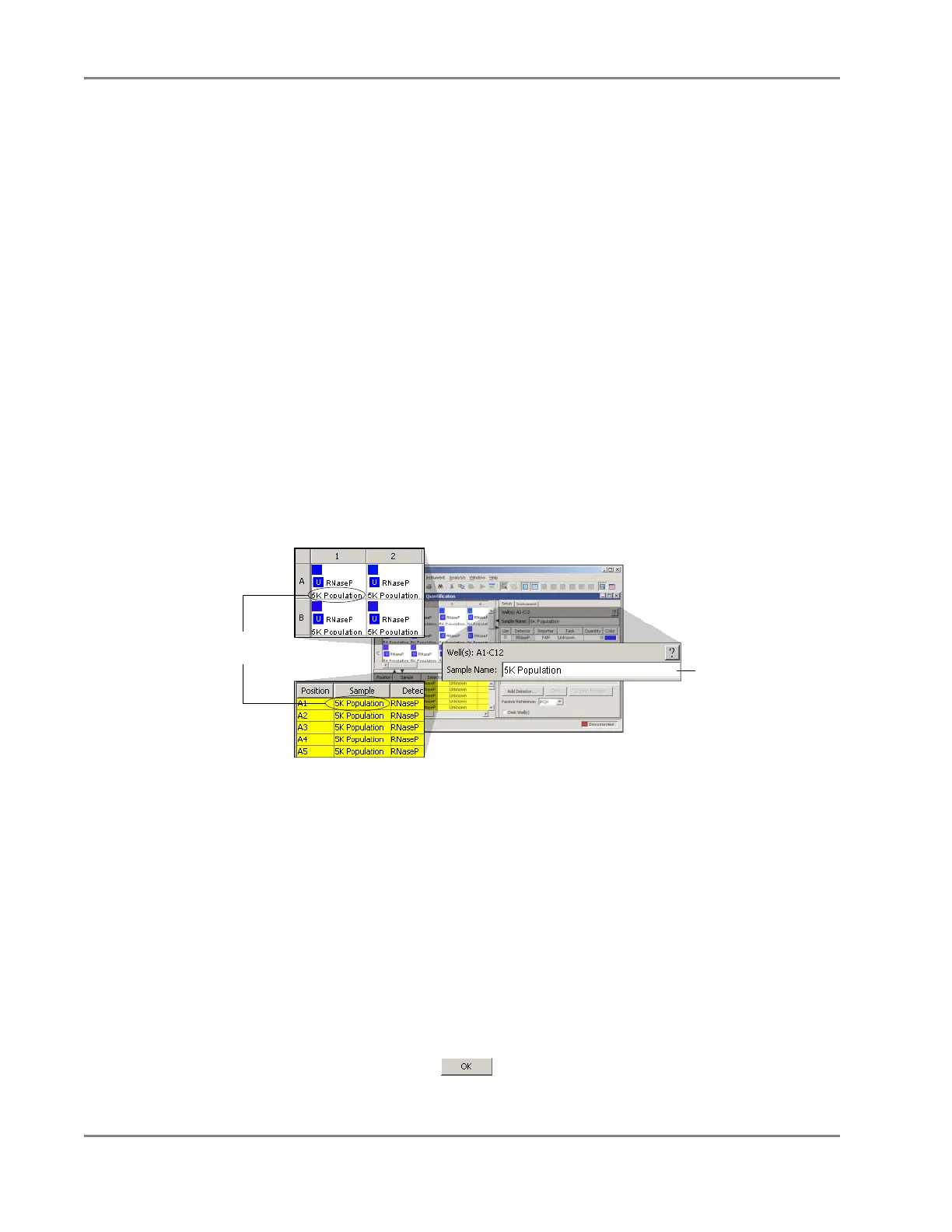DRAFT
September 1, 2004 11:39 am, CH_Run.fm
Chapter 3 Preparing a Run
3-28 Applied Biosystems 7900HT Fast Real-Time PCR System and SDS Enterprise Database User Guide
Step 8 – Applying Sample and Plate Information
User Access
Requirement
If using the SDS Enterprise Database, you must belong to the Scientist or
Administrator User Group to apply (or modify) sample names to the plate document.
Applying Sample
Names to the
Plate Document
The plate document must contain sample attributes to effectively organize and
analyze data produced from the run. Once applied, the software displays the sample
names in the plate grid and table views.
Note: You can apply sample names after the plate has been run, but they must be
added before the analysis of the run data.
Note: The SDS software provides the ability to import setup table information
(detector, detector task, and sample name layouts) into a plate document from a
tab-delimited text file. See “Importing Plate Document Setup Table Files” on
page A-2 for more information.
1. In the plate grid, select the wells containing the first sample.
2. Click the Sample Name field, enter a name for the sample, and press Enter.
The software labels the selected wells with the new sample name.
3. Repeat steps 1 through 2 for all remaining samples.
4. Configure the plate document with plate information as explained below.
Configuring the
Plate Document
Information
(Optional)
1. In the SDS software, select Tools > Document Information.
2. In the Document Information dialog box, edit the Barcode, Operator, or
Plate Comments information.
IMPORTANT!
If using an SDS Enterprise Database:
• The bar code entered into the plate document must be unique and cannot be
used in another plate document.
• The software automatically populates the Operator field with the name of the
user who logged into the SDS software and performed the data collection.
The software populates the field only after the plate document has been run.
• Do not modify the bar code of a plate document that contains data from a run.
3. When finished, click .
4. Run the plate document and associated plate as explained on page 3-29.
Sample Name field
Sample name
appears here