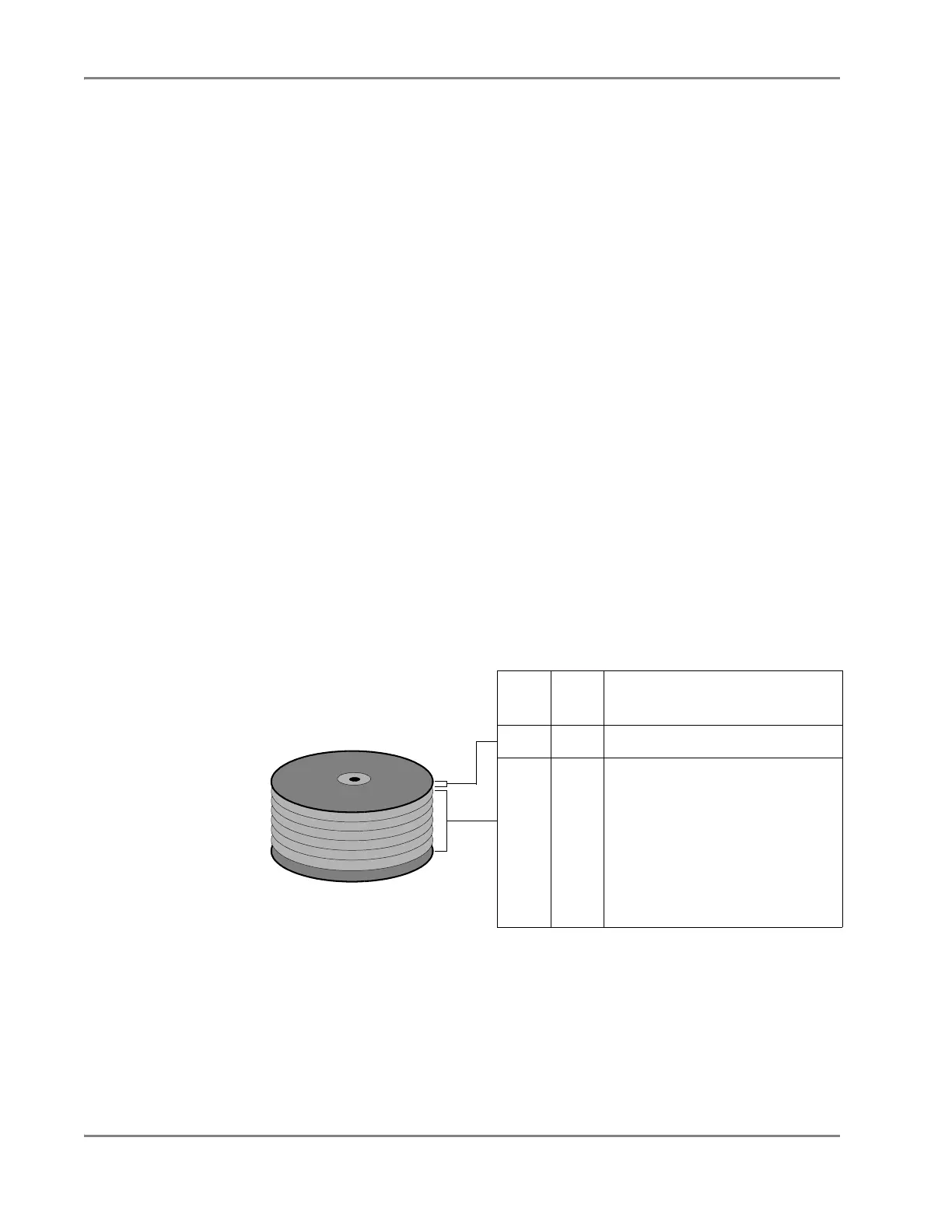DRAFT
September 1, 2004 11:38 am, CH_Overview.fm
Chapter 1 Product Overview
1-6 Applied Biosystems 7900HT Fast Real-Time PCR System and SDS Enterprise Database User Guide
Computer
Functions
A Microsoft Windows-compatible computer is required to operate the Applied
Biosystems 7900HT Fast Real-Time PCR System and the Zymark Twister
Microplate Handler. Through the SDS and Automation Controller Software, the
computer:
• Provides the interface for programming and operating the instrument
• Coordinates the operation of the 7900HT instrument, automation module, and
the bar code readers
• Provides storage and management of the data produced by the 7900HT
instrument
• Provides the local area network (LAN) connection to the SDS Enterprise
Database (if available)
System
Requirements
The system requirements for the computer used to operate the 7900HT instrument
vary with the version of the SDS software. To determine the system requirements for
your instrument, check the release notes accompanying your version of the SDS
software.
The release notes for the SDS software are in the following location:
D:\AppliedBiosystems\SDS2.2.1\ReleaseNotes.txt
Note:
You can use the Microsoft Notepad, Wordpad, or Word software to read the
release notes text file.
Hard Drive
Partitions
During installation of the 7900HT instrument, the Applied Biosystems service engineer
partitions the computer hard drive to create the logical drives shown in the table below.
Note: The partitions shown above represent the basic drive architecture required by
the SDS software. The actual number and size of the partitions and drives available
on your computer vary depending on the model of computer accompanying your
instrument.
Primary Hard Drive Drive
Size
(GB)
Contains
C 2 Operating system files
*
*Applied Biosystems recommends that you do not install programs to the C drive. The
computer will boot faster if the C drive contains only the operating system.
D ≥25 • SDS Software
• Automation Controller Software
•Zymark Twister Software
• LAVA Software
†
• Additional Third-Party Software
• SDS 7900HT Documents
• (Optional) SDS Enterprise
Database Client Software
†Software required for the operation of the bar code reader.