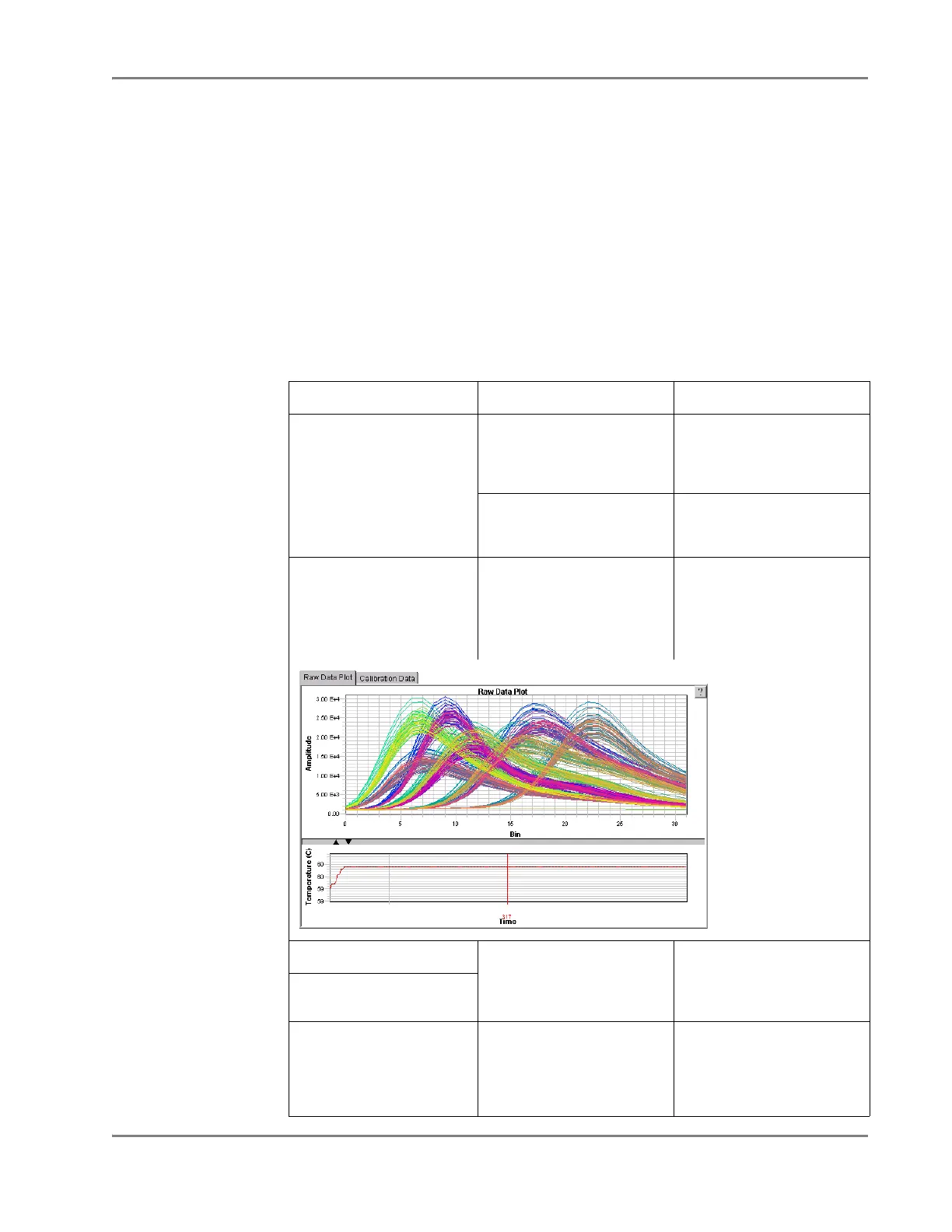DRAFT
September 1, 2004 11:39 am, CH_Trouble.fm
Pure Dye Runs
Applied Biosystems 7900HT Fast Real-Time PCR System and SDS Enterprise Database User Guide 8-11
6. Repeat step 4 until you identify the location of each contaminated well.
7. Decontaminate the sample block as explained in “Decontaminating the Sample
Block” on page 7-14.
8. Run a background plate to confirm that the contaminants have been removed.
If the contamination is present after running the background plate for a second
time, the background plate is likely to be the source of contamination.
Pure Dye Runs
Pure Dye
Troubleshooting
Tabl e
Table 8-3 Troubleshooting Pure Dye Runs
Observation Possible Cause Recommended Action
Software will not extract
pure dye data
During plate setup, the
wrong plate type was
assigned to the plate
document
Create and run a new pure
dye plate document with the
proper plate type setting
A background plate was not
run before the pure dye
plate or card
Run a background plate,
then run the pure dye plate
or card again
Raw data from pure dye
run appears strange
(see below)
Pure dye plate or card was
loaded backwards
1. Verify the pure dye
wavelengths are as
expected.
2. Rerun the pure dye plate.
or card
Signals plateau (saturation) Intensity is set too high/low Call Applied Biosystems
Technical Support.
Signal is too low
(< 10,000 FSU)
More than two outliers per
dye in a single row
• Evaporation
• Contamination
Rerun the pure dye plate or
card. If the problem
persists, discard the pure
dye plate or card and run a
new one.