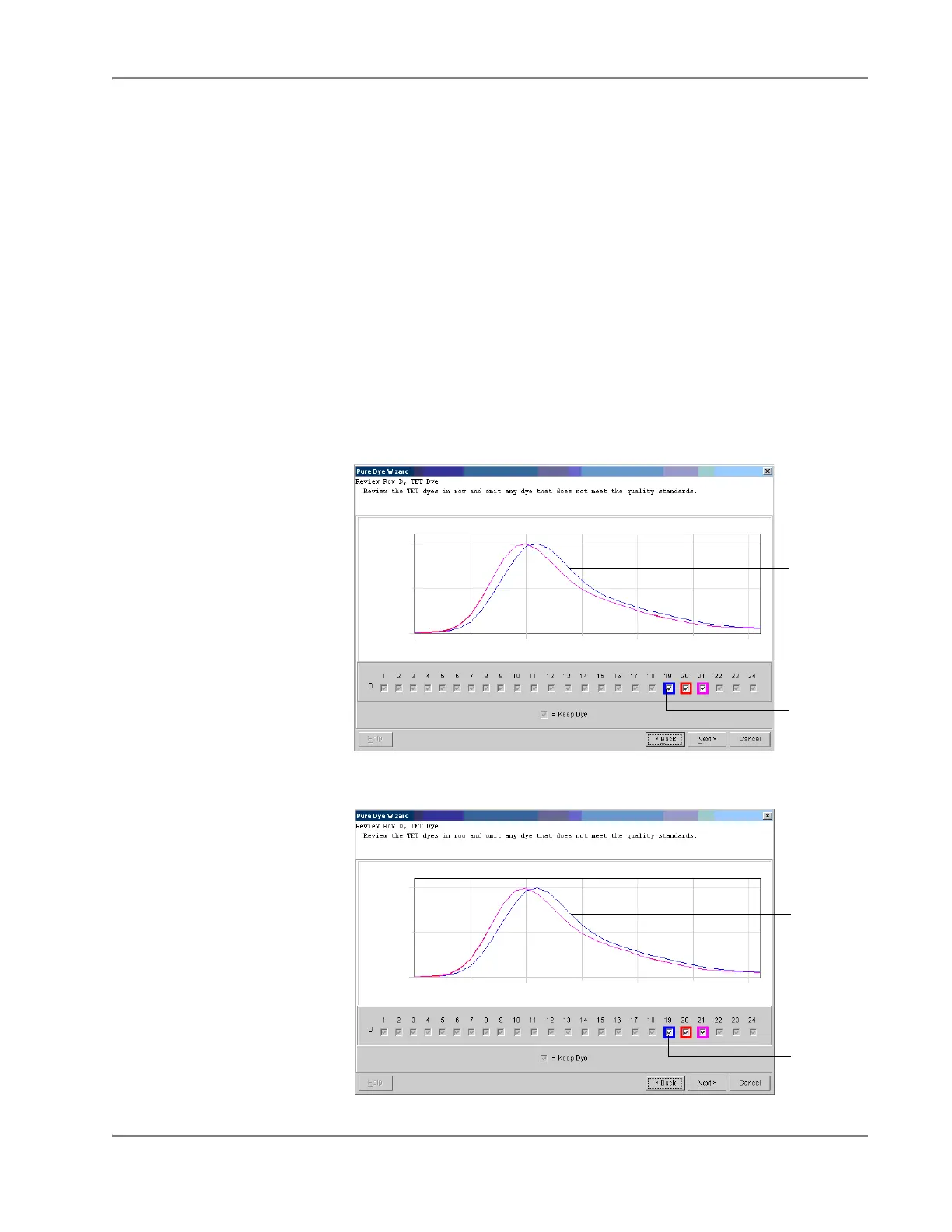DRAFT
September 1, 2004 11:39 am, CH_Maintenance.fm
Performing a Pure Dye Run
Applied Biosystems 7900HT Fast Real-Time PCR System and SDS Enterprise Database User Guide 7-25
Analyzing the Pure Dye Run
Extracting Pure
Dye Information
from the Run
The purpose of viewing the data in the Pure Dye Wizard is to eliminate irregular pure
dye peaks from the data set. The wizard presents the spectral data from the pure dye
plate or card in sets of three wells, each containing the same pure dye. Because the
wells displayed by the wizard contain the pure dye at an identical concentration, the
signal peaks for the set should be identical. Occasionally, pipetting inaccuracies or
contamination can cause a well signal to shift slightly. While viewing the data, the
outlying peaks must be eliminated.
1. Select Analysis > Extract Pure Dye Wizard.
2. Follow the instructions as explained by the Extract Pure Dye Wizard to extract
the pure dye spectra.
When presented with each screen, do the following:
a. Inspect the spectra for shifts in peak location.
Example Spectra from a Pure Dye Plate:
Example spectra from a Microfluidic Pure Dye Card:
Wavelength
shift
Click here to
remove it
Wavelength
shift
Click here to
remove it