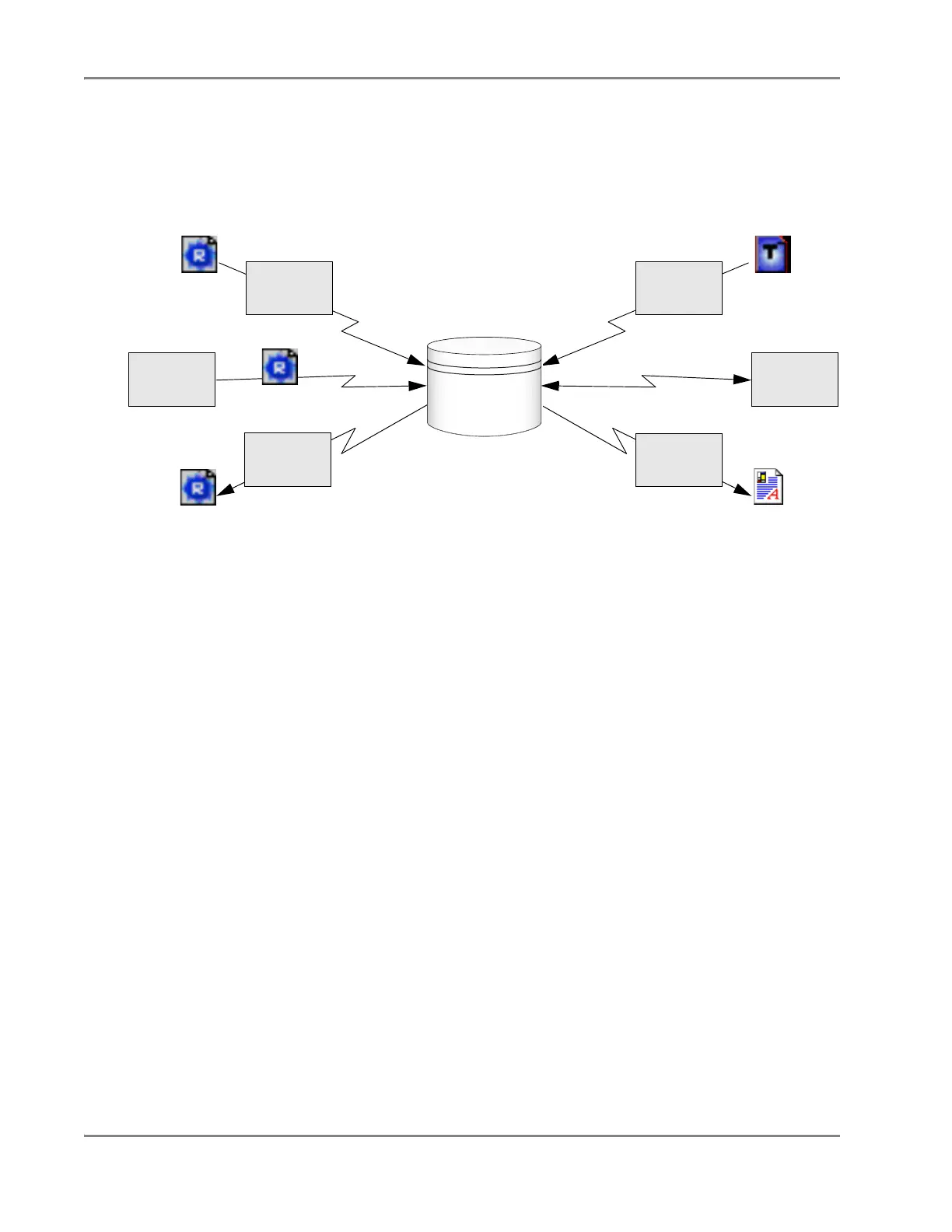DRAFT
September 1, 2004 11:38 am, CH_Overview.fm
Chapter 1 Product Overview
1-26 Applied Biosystems 7900HT Fast Real-Time PCR System and SDS Enterprise Database User Guide
Database Management Utilities
Functional
Summary
The SDS Enterprise Database includes a suite of software applications that
administer the use and content of the database. Figure 1-17 summarizes the basic
function of each tool and the type of data it handles.
Figure 1-17 Functional Summary of the Database Management Utilities
SDS Document
Command Line
Too ls
The SDS Enterprise Database Software Suite includes four command-line utilities
for managing plate documents, plate document templates, and run data produced by
the 7900HT instrument.
•
SDS Document Creator
– Creates plate documents in the database using the
contents of a plate document template and an assay plate setup file
•
SDS Document Loader
– Populates the database with the contents of existing plate
documents
•
SDS Document Extractor
– Creates plate documents from the data contained in the
database
•
SDS Template Loader
– Populates the database with the contents of existing plate
document templates
For detailed information on these utilities, see the SDS Enterprise Database for the
Applied Biosystems 7900HT Fast Real-Time PCR System Administrators Guide
(PN 4351669).
SDS Database
Archiver
The SDS Archiver Software installs with the version of the SDS software that
includes the database client software. The software allows users with Administrator
privileges to download session (run) data from the database, create archive files from
them, and restore archived data to the database. See the SDS Enterprise Database for
the Applied Biosystems 7900HT Fast Real-Time PCR System Administrators Guide
(PN 4351669) for more information.
SDS
Document
Loader
SDS
Document
Extractor
SDS
Document
Creator
SDS Enterprise
Database
Plate
Documents
SDS User
Account
Manager
SDS
Tem pl at e
Loader
SDS
Database
Archiver
Plate
Document
Tem plat e s
Archive
Files (.arc)
Plate
Documents
Plate
Documents