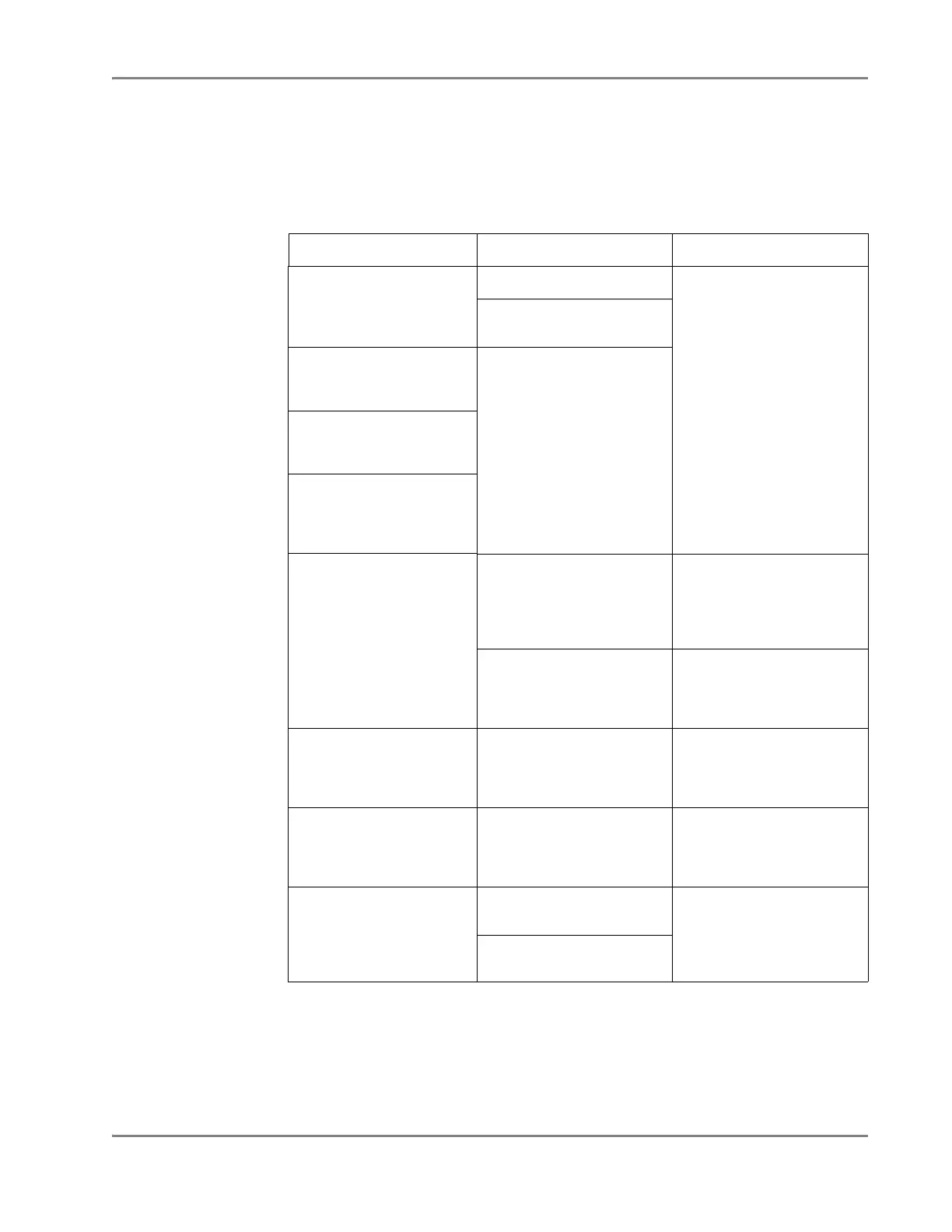DRAFT
September 1, 2004 11:39 am, CH_Trouble.fm
Zymark Twister Microplate Handler and Fixed-Position Bar Code Reader
Applied Biosystems 7900HT Fast Real-Time PCR System and SDS Enterprise Database User Guide 8-17
Zymark Twister Microplate Handler and Fixed-Position Bar
Code Reader
Automation
Accessory
Troubleshooting
Tabl e
Table 8-5 Troubleshooting the Automation Accessory
Observation Possible Cause Recommended Action
Plate Handler emits
grinding noise when
picking up or putting down
plates
Vertical offset too low Re-align the Plate Handler
as explained in “Aligning the
Plate Handler” on
page 7-41.
Plate detector switch set
too high
Plate Handler arm contacts
racks when retrieving or
stacking plates
Plate Handler rotary offset is
incorrect or vertical offset is
too low
The Plate Handler arm
releases plates awkwardly
into the plate racks
Reaction plates tip or tilt
when placed into the
instrument tray by the
Plate Handler arm
Plate Handler fails to sense
or grasp plates
Plate sensor switch not
adjusted properly
Adjust the plate sensor
switch as explained in
“Adjusting the Sensitivity of
the Plate Sensor Switch” on
page 7-37.
Gripper pads on the fingers
of the Plate Handler arm are
worn or dirty
Change the gripper pads as
explained in “Cleaning and
Replacing Gripper Finger
Pads” on page 7-52.
Plates stick to the gripper
fingers of the Plate Handler
arm
Gripper pads are worn or
dirty
Change the gripper pads as
explained in “Cleaning and
Replacing Gripper Finger
Pads” on page 7-52.
Plate Handler does not
restack plates in original
locations
Restack when finished
option not selected
Configure the Automation
Controller Software to
restack the plates as
explained in page 4-42.
Fixed-position bar code
reader not reading plate
bar codes
Bar code reader is
misaligned
Re-align the fixed-position
bar code reader as
explained in “Aligning the
Fixed-Position Bar Code
Reader” on page 7-49.
Bar code reader is broken
