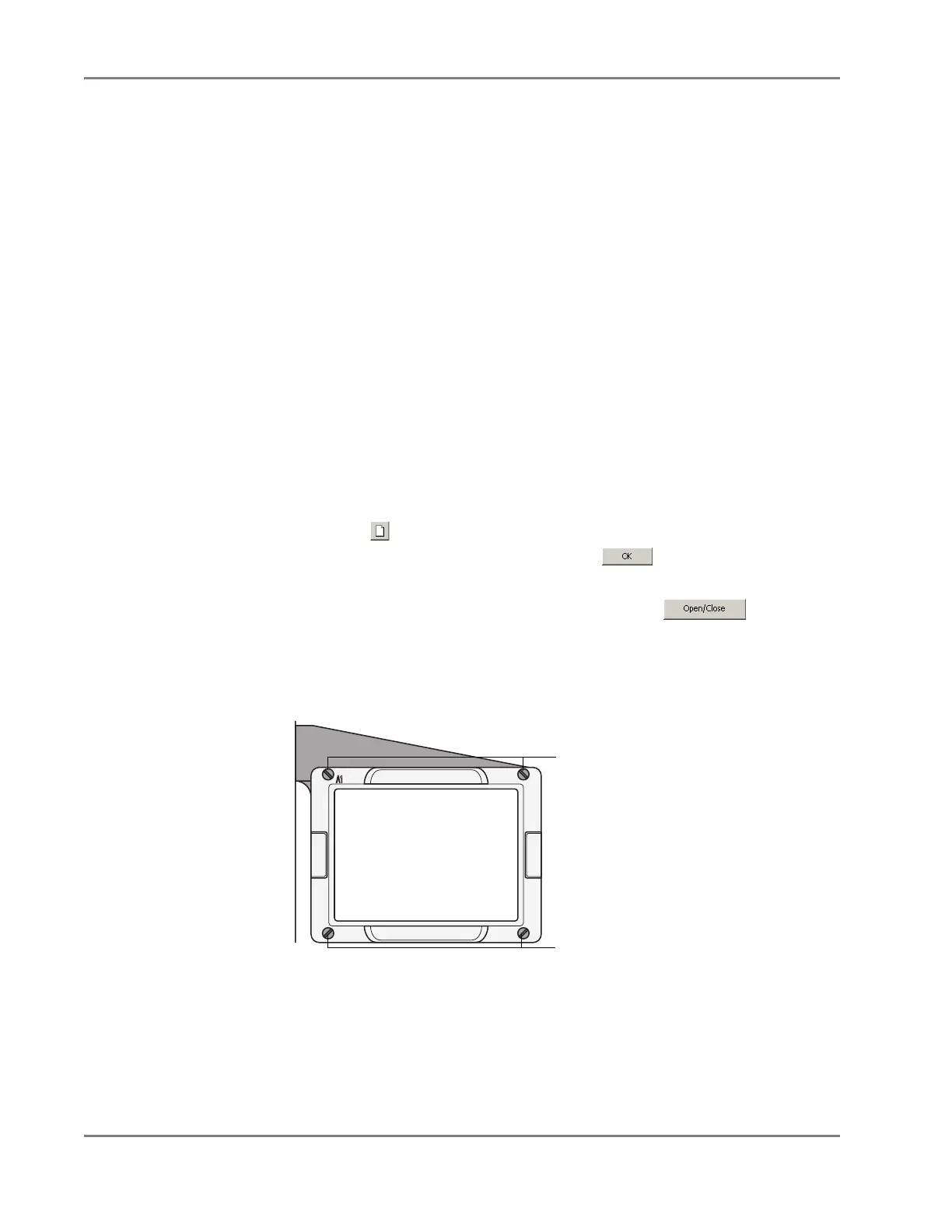DRAFT
September 1, 2004 11:39 am, CH_Maintenance.fm
Chapter 7 Maintaining the Instrument
7-12 Applied Biosystems 7900HT Fast Real-Time PCR System and SDS Enterprise Database User Guide
Changing the Plate Adapter
When to Perform
Remove and replace the 7900HT instrument plate adapter after changing the sample
block module format (for example, replacing a Standard 384-Well Block with a
Fast 96-Well Block).
Note: The sample block must be used with the corresponding plate adapter of the
same plate format.
Materials
Required
• 3/32-inch hex key
• One of the following:
– 384-Well Plate Adapter
– 96-Well Plate Adapter
– Fast 96-Well Plate Adapter
–TaqMan
®
Low Density Array Adapter
Changing the
Plate Adapter
1. If the instrument tray is inside the 7900HT instrument, move the instrument tray
to the OUT position:
a. Start the SDS software.
b. Click (or select File > New).
c. In the New Document dialog box, click .
d. In the new plate document, select the Instrument tab.
e. In the Real-Time tab of the Instrument tab, click .
The instrument tray rotates to the OUT position.
f. Select File > Exit. The SDS software exits.
2. Remove the four screws attaching the plate holder to the plate arm.
3. Remove the plate adapter from the instrument tray.
Note: If changing sample block formats (for example, replacing a Standard
384-Well Block with a Fast 96-Well Block), store the plate adapter with the
sample block module of the same format.
Unscrew
Unscrew