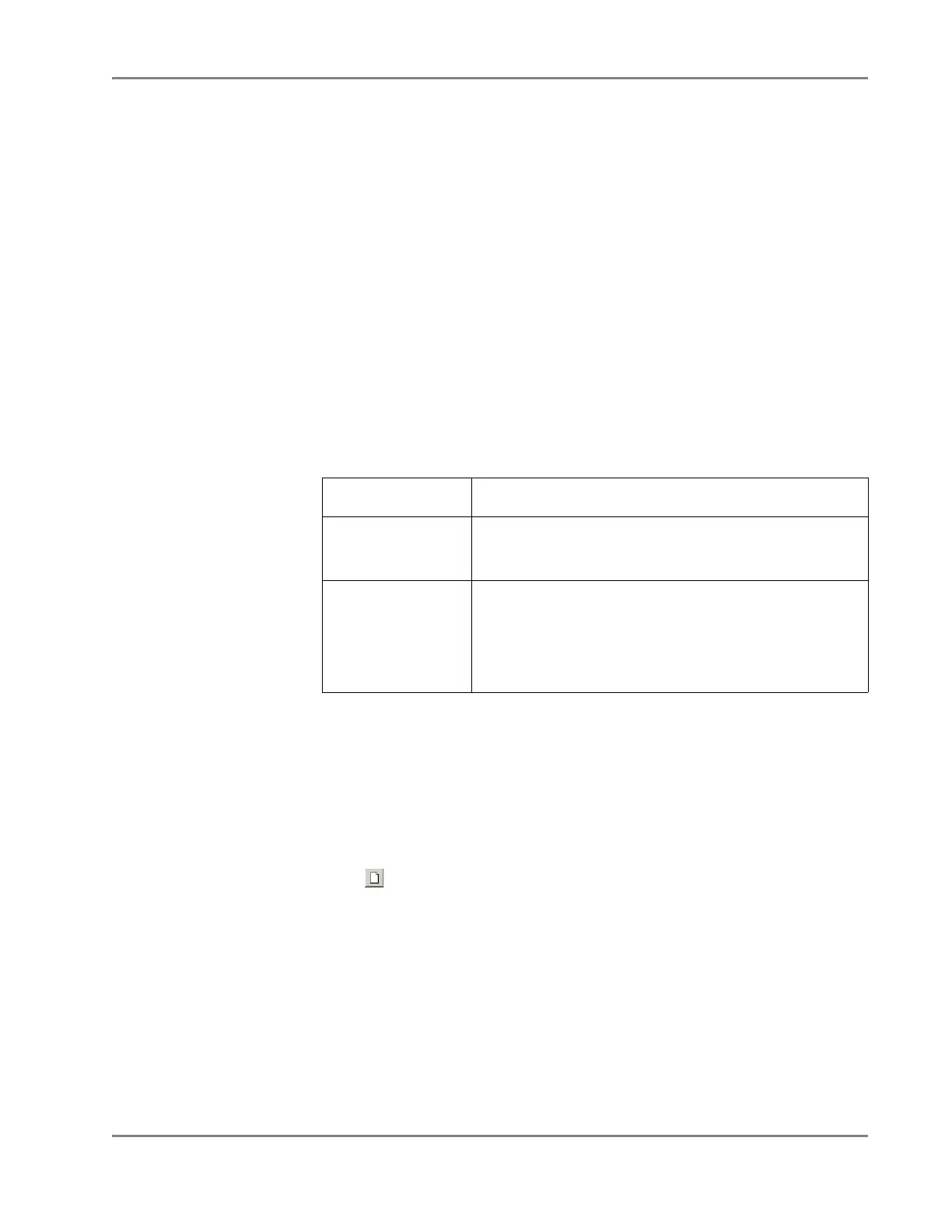DRAFT
September 1, 2004 11:39 am, CH_Maintenance.fm
Performing a Background Run
Applied Biosystems 7900HT Fast Real-Time PCR System and SDS Enterprise Database User Guide 7-17
Preparing the Background Plate or TaqMan Low Density Array
Preparing a
Background Card
1. Remove the background Low Density Array from its packaging and set it aside
to warm to room temperature.
2. Remove the tube of background solution from the freezer to thaw. When the
solution has thawed, vortex the tube.
3. Load the background solution into the background Low Density Array, loading
100 µL of solution per fill reservoir.
4. Centrifuge the Low Density Array according to the procedures in “Centrifuging
the TaqMan Low Density Arrays” on page 4-16.
5. Seal the Low Density Array according to the procedures in “Sealing the
TaqMan Low Density Arrays” on page 4-19.
6. Continue with “Creating a Plate Document for the Background Run” below.
Preparing and
Running a
Background Plate
1. Choose from the following:
2. Briefly centrifuge the background plate.
3. Continue with “Creating a Plate Document for the Background Run” below.
Creating a Plate Document for the Background Run
Preparing a
Background Plate
Document
1. Start the SDS software.
2. Click (or select File > New).
3. Configure the New Document dialog box:
• Assay – Select Background.
• Container – Select the appropriate plate format.
• Template – Select Blank Template.
4. If the background plate or Low Density Array is labeled with a bar code, click
the Barcode field, then scan the bar code number using the hand-held bar code
reader.
If… Then…
using a background
plate from a Spectral
Calibration Kit
remove the plate from the freezer and allow it to thaw to
room temperature.
creating a
background plate
1. Pipette deionized water to each well of the plate.
– If using a standard 384-well plate, add 20 µL per well.
– If using a standard 96-well plate, add 50 µL per well.
2. Seal the plate using an optical adhesive cover or optical
flat caps.
