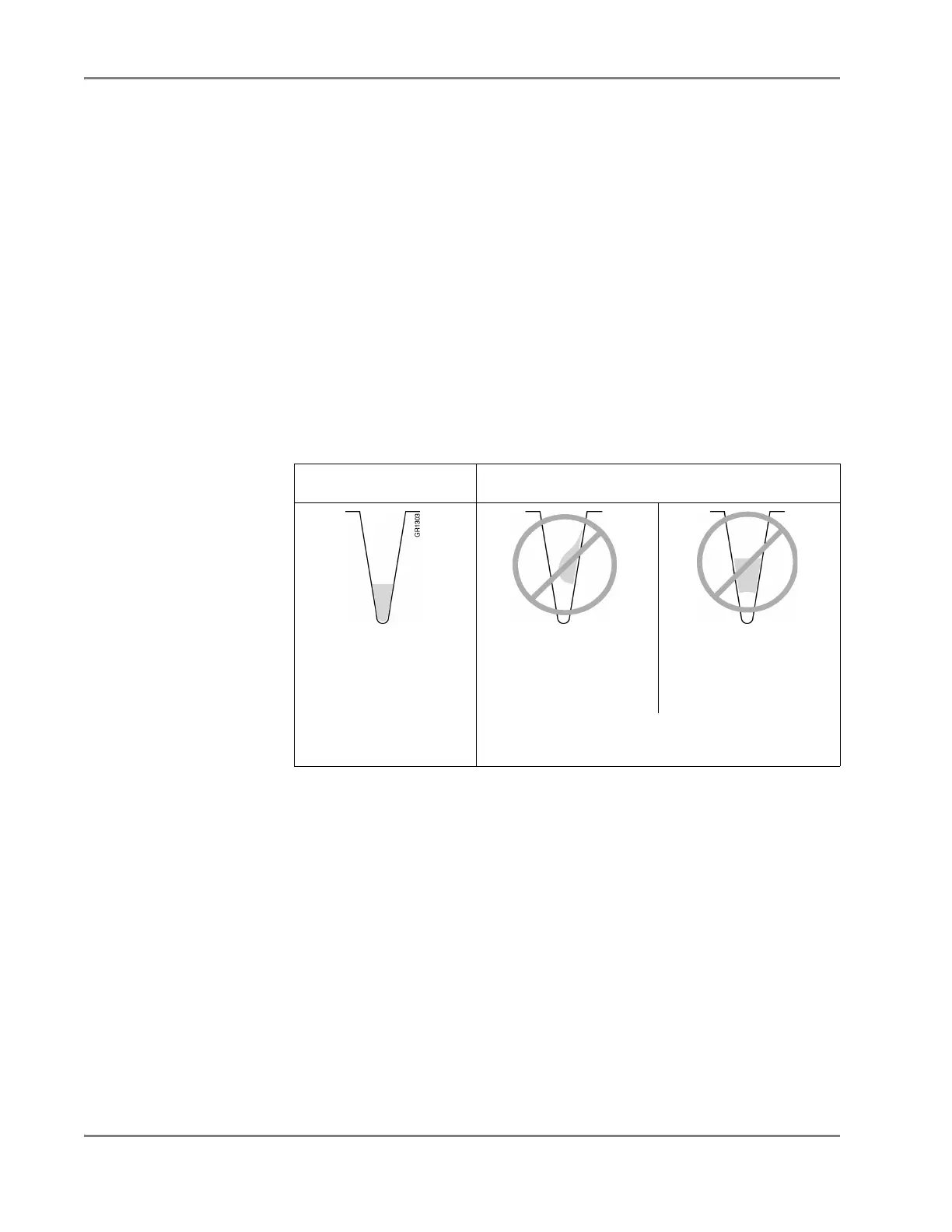DRAFT
September 1, 2004 11:39 am, CH_Basic.fm
Chapter 4 Operating the Instrument
4-8 Applied Biosystems 7900HT Fast Real-Time PCR System and SDS Enterprise Database User Guide
Preparing Optical Plates for Use
Preparing Plates
for Use on the
7900HT
Instrument
1. Prepare the reactions in an optical plate by aliquoting reagents, enzyme, and
samples to the appropriate wells of an optical plate.
IMPORTANT! The arrangement of the reactions (samples and assays) on the
plate must match the configuration of information (sample names and
detectors/markers) on the corresponding plate document.
2. Seal the optical plate with a seal that is compatible with the 7900HT instrument
(Figures 4-3 and 4-4 on page 4-9).
Note: See “Compatible Consumables” on page 4-6 for a list of seals for use
with the Applied Biosystems 7900HT Fast Real-Time PCR System.
3. Briefly centrifuge the plate to collect the reactions at the bottom of the wells and
to eliminate any air bubbles that may be present.
4. Visually verify that each reaction is positioned at the bottom of its well.
5. If running an ABI P
RISM 96-Well Optical Reaction Plate, apply the appropriate
compression pad to the sealed optical plate.
If you are going to run the plate:
• Individually using the SDS software, then apply a standard compression
pad (Figure 4-3)
• As part of a batch using the Automation Controller Software, then apply an
ABI P
RISM Snap-On Compression Pad (Figure 4-3)
IMPORTANT! The ABI PRISM
™
Snap-On Compression Pad/plate assembly
may still be hot after the Zymark
®
Twister Microplate Handler loads it into
the Plate Handler’s output stack. Please wait at least 30 seconds before
manually handling the Snap-On Compression Pad/plate assembly.
6. Choose from the following. If performing:
– Absolute or Relative Quantification, or Dissociation Curve Analysis
Run the plate as explained in “Running the Plate” on page 4-25.
– Allelic Discrimination
Correct Position Incorrect Position
The sample is positioned
correctly in the bottom of
the well.
The sample lies on the
side wall because the
plate was not centrifuged.
An air bubble lies at the
bottom of the well
because the plate was
not:
• Centrifuged with enough force, or
• Centrifuged for enough time