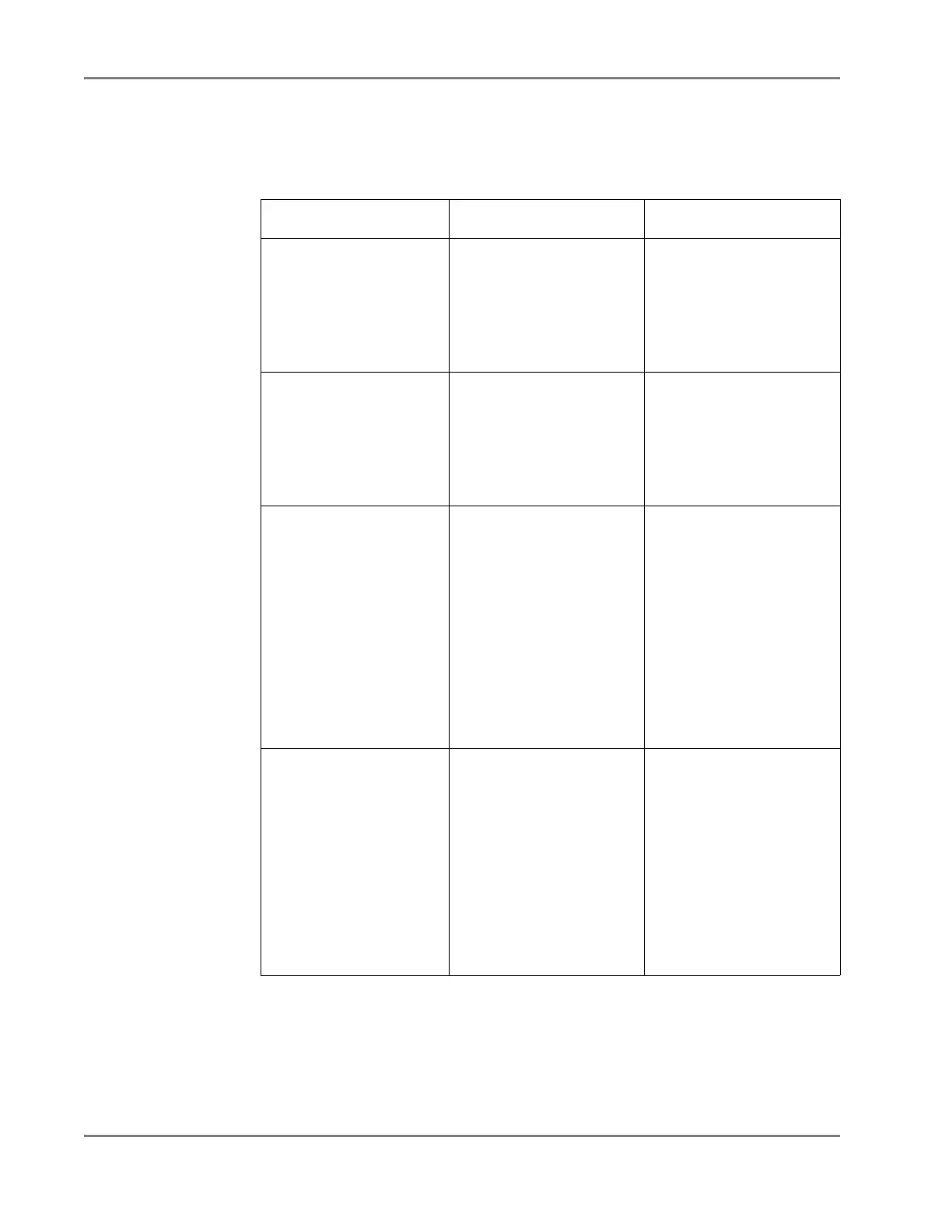DRAFT
September 1, 2004 11:39 am, CH_Trouble.fm
Chapter 8 Troubleshooting
8-18 Applied Biosystems 7900HT Fast Real-Time PCR System and SDS Enterprise Database User Guide
TaqMan Low Density Array
Low Density Array
Troubleshooting
Tabl e
Table 8-6 Troubleshooting the TaqMan
®
Low Density Array
Observation Possible Cause Recommended Action
After removing the Low
Density Array from its
packaging, the fill
consumable is damaged
(creased, bent, or folded).
N/A If the fill consumable is
damaged, then the PCR
reaction mixture might not
flow into the reaction wells
during centrifugation.
Discard the Low Density
Array.
After removing the Low
Density Array from its
packaging, the aluminum
foil backing is damaged
(creased, bent, or folded).
N/A If the aluminum foil backing
is damaged, then the PCR
reaction mixture might not
flow into the reaction wells
during centrifugation.
Discard the Low Density
Array.
After removing the Low
Density Array from its
packaging, dust or other
particulates settle on the
reaction wells (optical side
of the Low Density Array).
N/A Remove dust or particulates
by lightly tapping or blowing
on the reaction wells.
Room-temperature,
pressurized nitrogen or an
air blower may be used.
IMPORTANT! Be sure to
remove all dust and
particulates. The reaction
wells (optical side of the
Low Density Array) must be
free of dust and
particulates, (especially
fluorescent particulates)
After removing the Low
Density Array from its
packaging, water
condenses on the reaction
wells (optical side of the
Low Density Array).
The Low Density Array may
not have come to room
temperature before being
removed from its
packaging.
Remove condensation by
lightly blowing on the
reaction wells.
Room-temperature,
pressurized nitrogen or an
air blower may be used.
IMPORTANT! Be sure to
remove all water
condensation. The exterior
surface of the reaction wells
(optical side of the Low
Density Array) must be free
of water condensation.