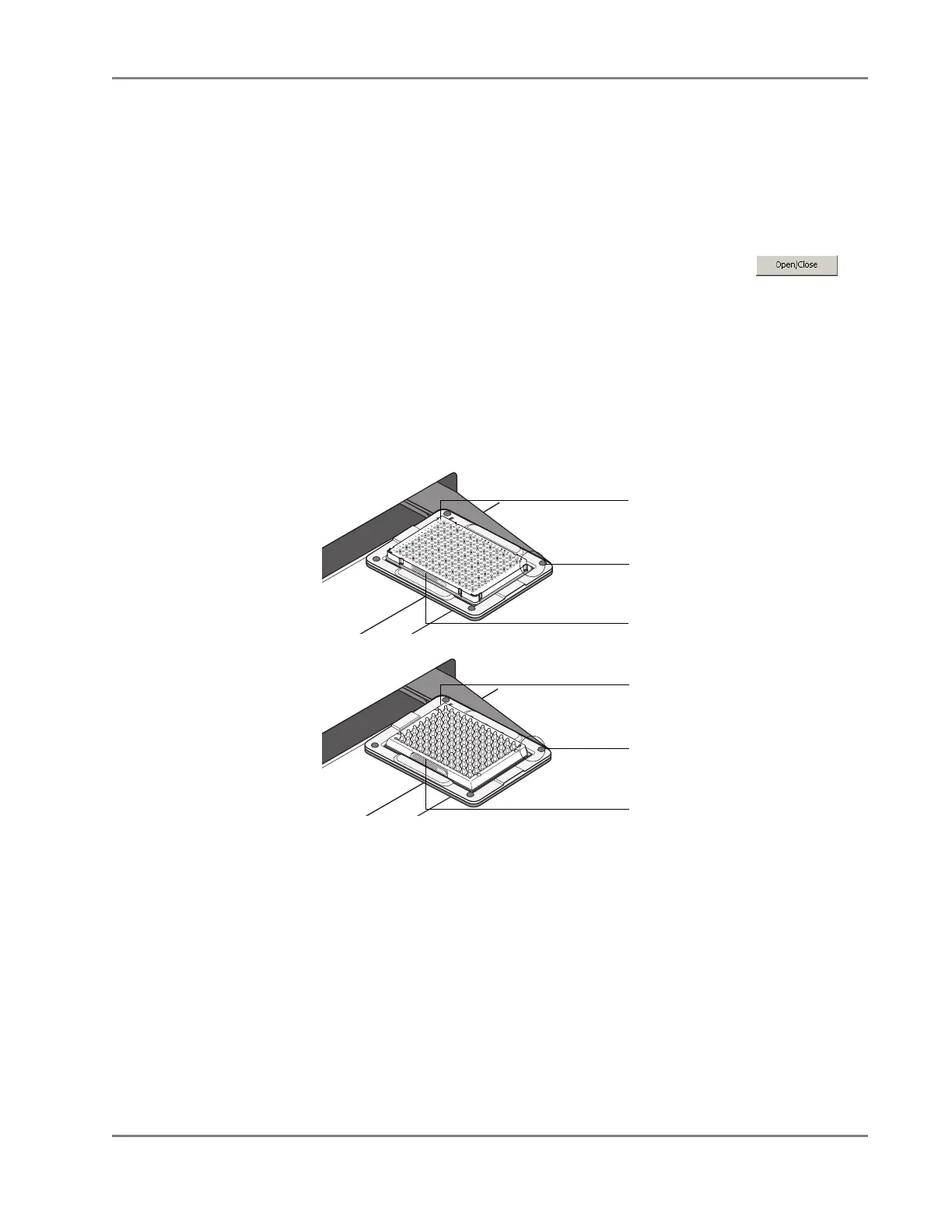DRAFT
September 1, 2004 11:39 am, CH_Basic.fm
Running a Single Plate (Using the SDS Software)
Applied Biosystems 7900HT Fast Real-Time PCR System and SDS Enterprise Database User Guide 4-25
Running a Single Plate (Using the SDS Software)
User Access
Requirement
There is no access requirement. All users can run plates that have been saved to the
SDS Enterprise Database.
Running the Plate
1. In the SDS software, select the Instrument tab of the plate document.
2. In the Real-Time or Plate-Read tab of the Instrument tab, click .
The instrument tray rotates to the OUT position.
3. Place the prepared optical plate or Low Density Array into the instrument tray
as shown below.
Before loading the plate or Low Density Array onto the instrument tray, make
sure that:
• The associated plate document is open in the SDS software.
• The optical plate or Low Density Array has been sealed.
IMPORTANT! The A1 position is located in the top-left side of the instrument.
Well A1
Notched corner
Bar code
Well A1
Notched corner
Bar code
