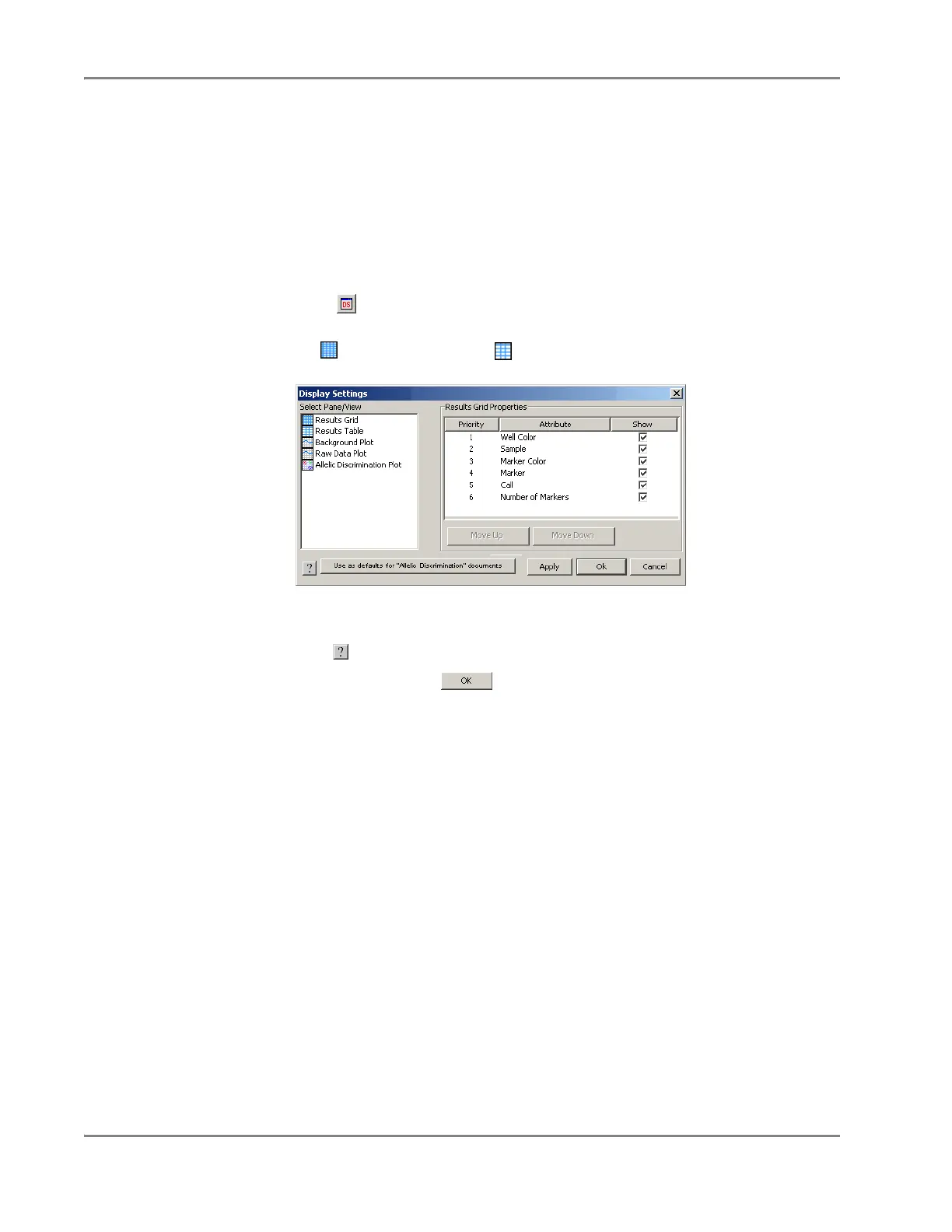DRAFT
September 1, 2004 11:39 am, CH_Run.fm
Chapter 3 Preparing a Run
3-24 Applied Biosystems 7900HT Fast Real-Time PCR System and SDS Enterprise Database User Guide
Step 6 – Saving the Plate Document as a Template
User Access
Requirement
If using the SDS Enterprise Database, you must belong to the Scientist or
Administrator User Group to save a plate document as a plate document template.
Adjusting the
Display Settings
(Optional)
Because plate documents created from the plate document template will retain its
display settings, configure the display settings of the plate document template as you
would like the child plate documents to be displayed.
1. Click (select View > Display Setting).
2. In the Display Settings dialog box, configure the display settings for
the Results Grid, and the Results Table.
For more information on the Display Settings dialog box or to view the
procedures for configuring the display settings for the plate document template,
click to open the Sequence Detection Systems Software Online Help.
3. When finished, click .
The SDS software applies the new display settings to the plate document.
4. Go to “Saving the Plate Document as a Template (Optional)” on page 3-25.
