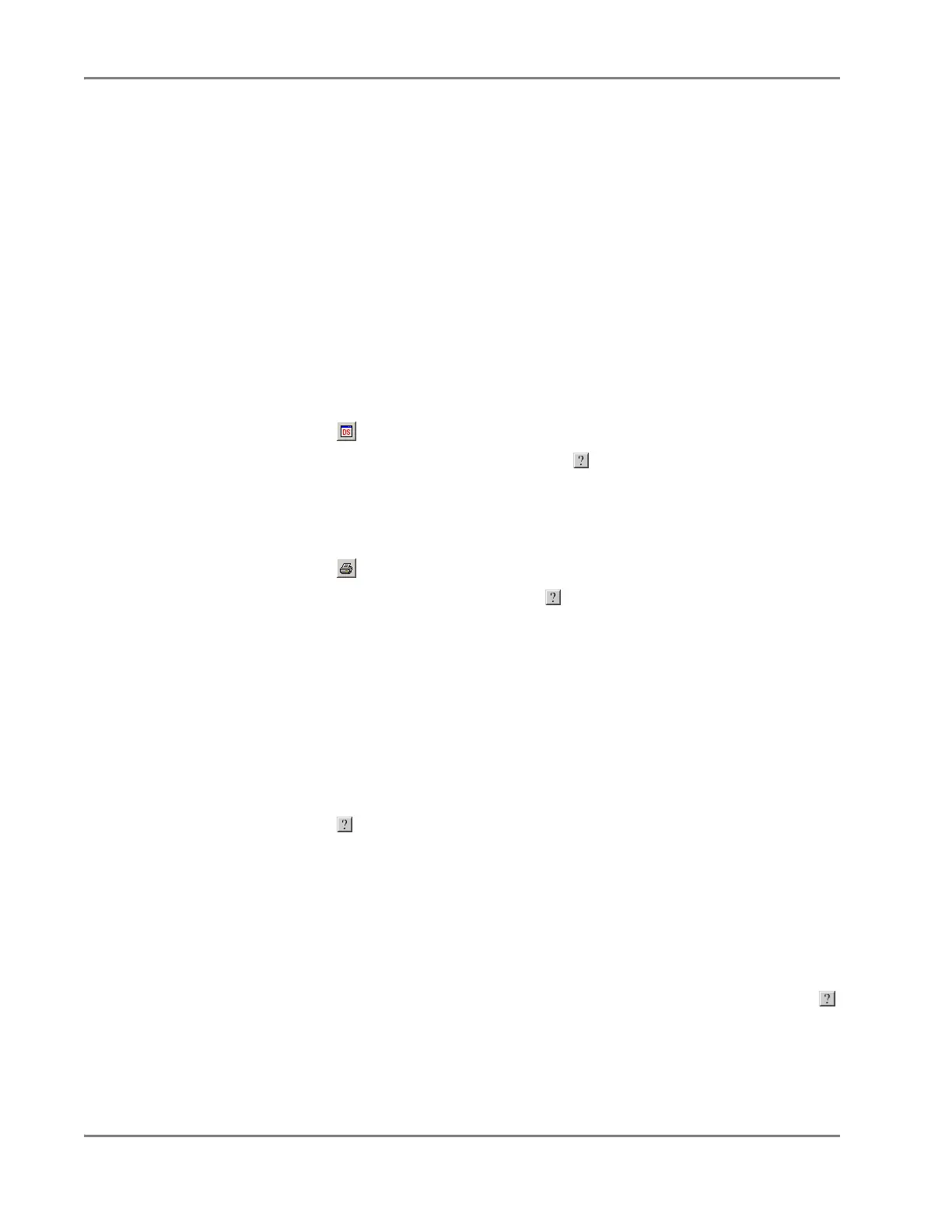DRAFT
September 1, 2004 11:39 am, CH_Real-Time.fm
Chapter 6 Analyzing Real-Time Data
6-52 Applied Biosystems 7900HT Fast Real-Time PCR System and SDS Enterprise Database User Guide
After the Analysis
User Access
Requirement
If using the SDS Enterprise Database, all users can perform the tasks explained
below except for saving the results. Only users belonging to the Scientist or
Administrator User Group can save analyzed data to the database as a session.
Post-Analysis
Options
Changing the Display Settings . . . . . . . . . . . . . . . . . . . . . . . . . . . . . . . . . (see below)
Printing a Report . . . . . . . . . . . . . . . . . . . . . . . . . . . . . . . . . . . . . . . . . . . . (see below)
Exporting Plate Document Data . . . . . . . . . . . . . . . . . . . . . . . . . . . . . . . . (see below)
Saving the Results . . . . . . . . . . . . . . . . . . . . . . . . . . . . . . . . . . . . . . . . . . . . . . . . 6-53
Changing the
Display Settings
Before printing or exporting the analyzed data, you can reconfigure the appearance
of several elements of the plate document including the results table, plate grid, and
most plots.
1. Click (or select View > Display Settings).
2. In the Display Settings dialog box, click for further instructions on
modifying the display settings.
Printing a Report
The SDS software can print a report of the analyzed data containing individual or
multiple elements of the plate document.
1. Click (or select File > Print Report).
2. In the Print Report dialog box, click for instructions on setting up,
previewing, and printing the report.
Exporting Plate
Document Data
Exporting Plate Document Data as a Tab-Delimited Text File
The SDS software can export raw or analyzed data in tab-delimited (*.txt) format for
all or a select group of wells on a plate document. The exported files are compatible
with most spreadsheet applications and programs that can read tab-delimited text.
To export run data as a tab-delimited text file, choose one of the following for further
instructions:
• See “Exporting Plate Document Data” on page A-16.
• Click within the table view.
Exporting Plots as Graphics
The SDS software can export most panes and plots of the plate document as JPEG
(Joint Photographic Experts Group) graphic files. The JPEG file format is
compatible with most word processing and spreadsheet applications and can be
incorporated directly into HTML documents for viewing by most web browser
software.
To export a plot as a graphic file, see “Exporting Graphics” on page A-16 or click
in the plot of interest for further instructions.
