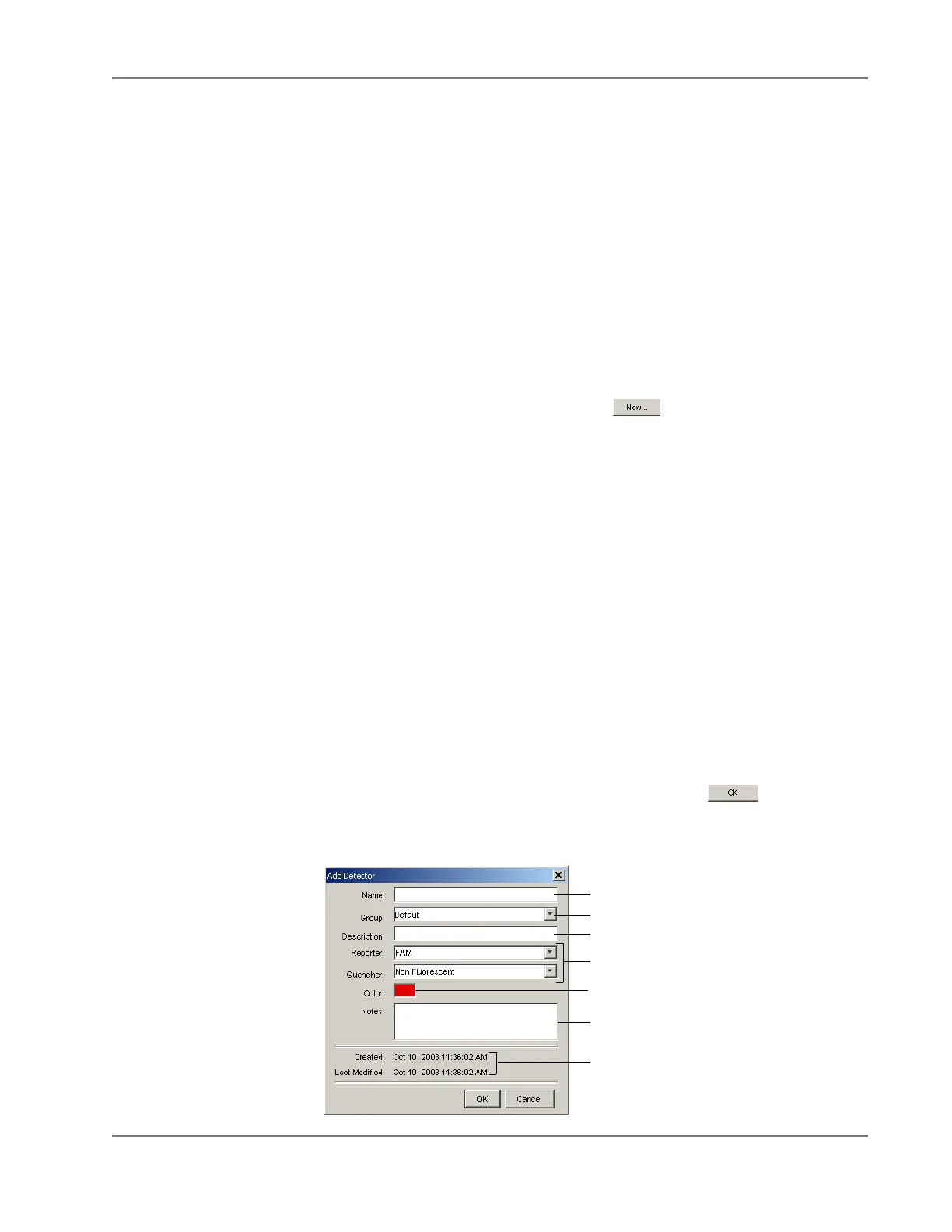DRAFT
September 1, 2004 11:39 am, CH_Run.fm
Step 2 – Applying Detectors and Markers
Applied Biosystems 7900HT Fast Real-Time PCR System and SDS Enterprise Database User Guide 3-11
Step 2 – Applying Detectors and Markers
User Access
Requirement
If using the SDS Enterprise Database, you must belong to the Scientist or
Administrator User Group to create and apply detectors and markers.
Creating
Detectors
Before you can use a plate document to run a plate, it must be configured with
detector information for the experiment (and marker information if performing
allelic discrimination). A detector is a virtual representation of: a TaqMan
®
probe and
primer set used for detection of a single target nucleic acid sequence, or a primer set
utilizing SYBR
®
Green Double-Stranded DNA Binding Dye 1 (used for the detection
of double-stranded DNA product). Before using the plate document, you must create
and apply detectors for all assays present on the plate.
1. Select Tools > Detector Manager.
2. In the Detector Manager dialog box, click .
3. Configure the Add Detector dialog box:
• Name field – Enter a name for the detector.
The name of the detector must be unique and should reflect the target locus
of the assay (such as GAPDH or RNase P). Do not use a name for more
than one detector. The SDS software does not distinguish between
detectors of the same name, even if they use a different dye set.
• Group field – (Optional) Enter or select a detector group for the detector.
• Description field – (Optional) Enter a brief description of the assay
(up to 32 characters).
• Reporter/Quencher drop-down lists – Select the appropriate reporter and
quencher dyes for the probe.
If creating a detector for an assay using the SYBR Green 1 dsDNA Binding
Dye, set the Quencher Dye drop down list to Non Fluorescent.
If you are using a custom dye not manufactured by Applied Biosystems,
you must create and run a pure dye plate for the dye before applying it to a
detector (see “Adding Custom Dyes to the Pure Dye Set” on page 7-27).
• Color box – (Optional) Click the box, then use the Color Picker dialog box
to select a color to represent the detector, and click .
• Notes field – (Optional) Enter any additional comments for the detector
(up to 200 characters).
Name field
Description field
Reporter/Quencher drop-down lists
Color box
Notes field
Creation and Modification
date stamps
Group field