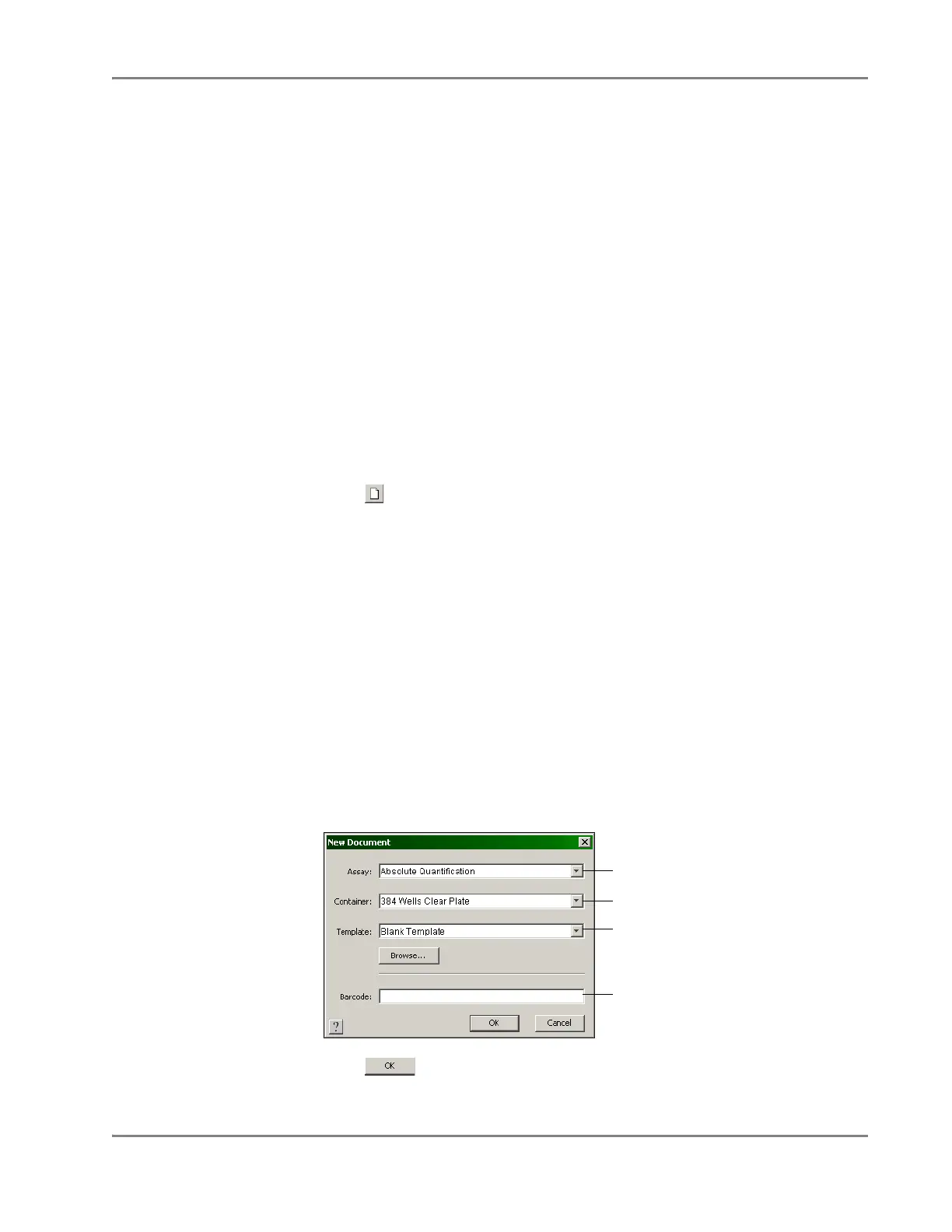DRAFT
September 1, 2004 11:39 am, CH_Run.fm
Step 1 – Creating a Plate Document
Applied Biosystems 7900HT Fast Real-Time PCR System and SDS Enterprise Database User Guide 3-9
Step 1 – Creating a Plate Document
User Access
Requirement
If using the SDS Enterprise Database, you must belong to the Scientist or
Administrator User Group to create plate documents.
About ABI PRISM
Plate Documents
Every plate run on the 7900HT instrument requires the creation of a plate document
within the SDS software. Each plate document is a virtual representation of a
specific consumable (that is, a reaction plate or Low Density Array) containing
samples and reagents for use on the 7900HT instrument.
Plate documents contain the following information:
• Detector information and arrangement on the plate
• Marker information and arrangement on the plate (allelic discrimination only)
• Sample information and arrangement on the plate
• Method parameters for the run (absolute and relative quantification)
Creating a Plate
Document
1. If not already open, start the SDS software as explained on page 3-8.
2. Click (or select File > New).
3. Configure the New Document dialog box with settings for the run:
• Assay drop-down list – Select the type of assay appropriate for your plate.
•
Container
drop-down list – Select the type of consumable you intend to run.
• Template drop-down list – Select Blank Template.
• Barcode field – Do one of the following:
If you are creating a:
–
Plate document
to run a single plate, scan or enter the bar code for the plate.
– Plate Document Template for creating multiple plates, leave the field
blank.
IMPORTANT! The SDS Enterprise Database does not support the creation of
two plate documents of different run types with the same bar code.
Note: If performing a dissociation curve experiment, select Absolute
Quantification from the Assay drop-down list.
4. Click .
Assay drop-down list
Template drop-down list
Container drop-down list
Barcode field