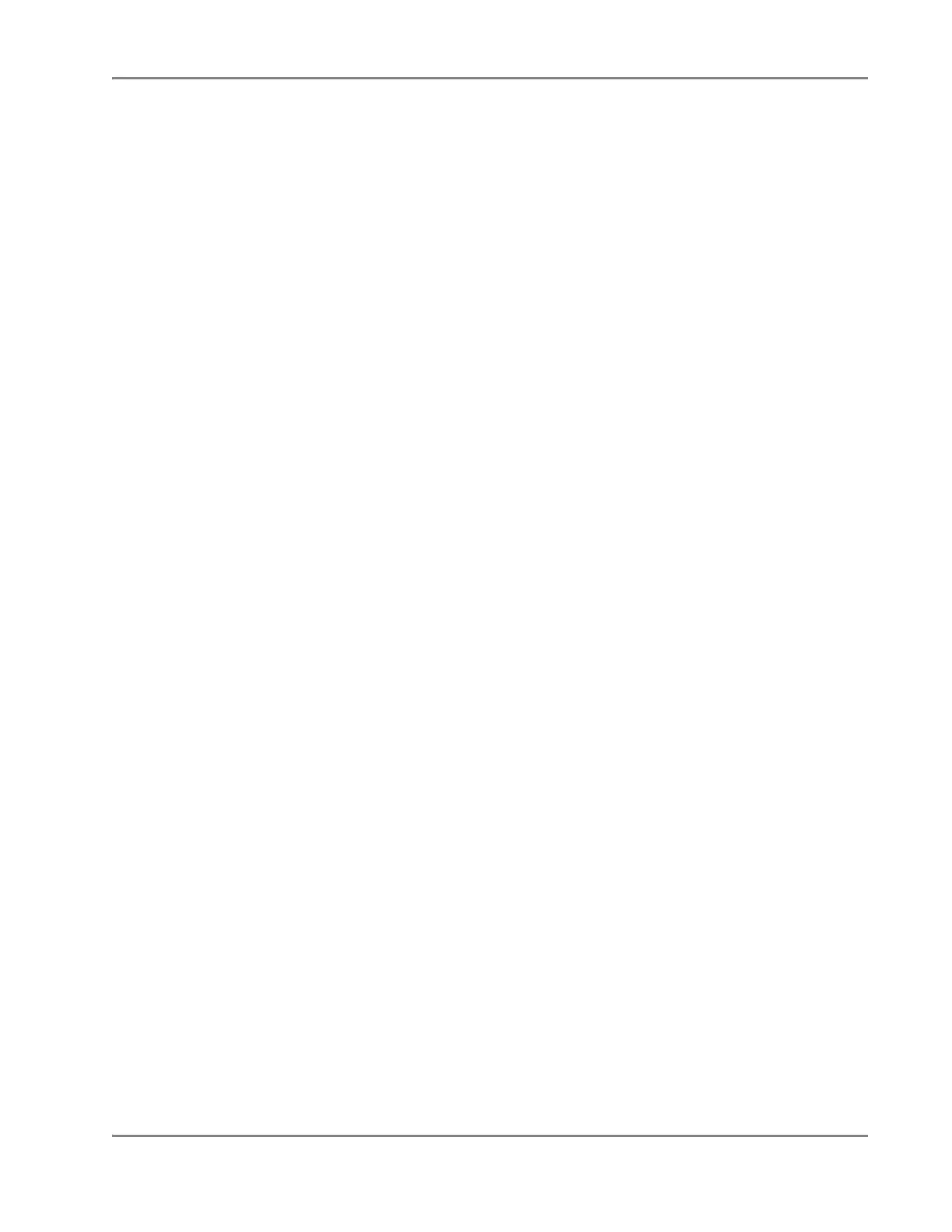DRAFT
September 1, 2004 11:39 am, CH_Maintenance.fm
Maintaining the SDS software
Applied Biosystems 7900HT Fast Real-Time PCR System and SDS Enterprise Database User Guide 7-55
Several commercially available software utilities are available for repairing
fragmented file systems. The software utility defragments broken files by combining
their component pieces at a single location on the hard drive, thereby optimizing
system performance.
Upgrading the
Operating
System Software
Do not upgrade the operating system of the computer connected to the 7900HT
instrument unless instructed to do otherwise by an Applied Biosystems
representative. New versions of the Microsoft Windows operating system can be
incompatible with the SDS software and render it and the instrument inoperable.
Applied Biosystems service engineers maintain the operating system software as part
of planned maintenance visits. During the visit, an engineer will update the computer
operating system as upgrades become available and are validated by Applied
Biosystems.
Maintaining the SDS software
User Access
Requirement
IMPORTANT! You must have administrator privileges on the computer to install
and/or upgrade the SDS software.
Upgrading the
SDS Software
Applied Biosystems continually develops the SDS software to provide increased
functionality and reliability of the Applied Biosystems 7900HT Fast Real-Time PCR
System. As updates become available, Applied Biosystems sends notifications of the
upgrades to all Applied Biosystems 7900HT Fast Real-Time PCR System customers.
If an upgrade is user-installable, it can be found on the Applied Biosystems Company
Web site (see “How to Obtain Services and Support” on page xii).
Note: Applied Biosystems service engineers perform regular software updates
during planned maintenance visits.
Reinstalling the
Software
On rare occasions, when a piece of the SDS software becomes corrupt, it may be
necessary to re-install the software. In the event that the software must be
re-installed, observe the following guidelines to re-install or upgrade the software.
• Unless instructed to do otherwise, remove the SDS software using the uninstall
utility. Do not delete the program subdirectory from the Program Files directory.
• Install the SDS software under a user login that has administrator privileges on
the computer.
• Unless instructed to do otherwise, re-install the SDS software to the same
directory as the previous installation.
• Review all documentation accompanying the new software (such as installation
notes or user bulletin). The updated version of the software may contain new
features that require special consideration.