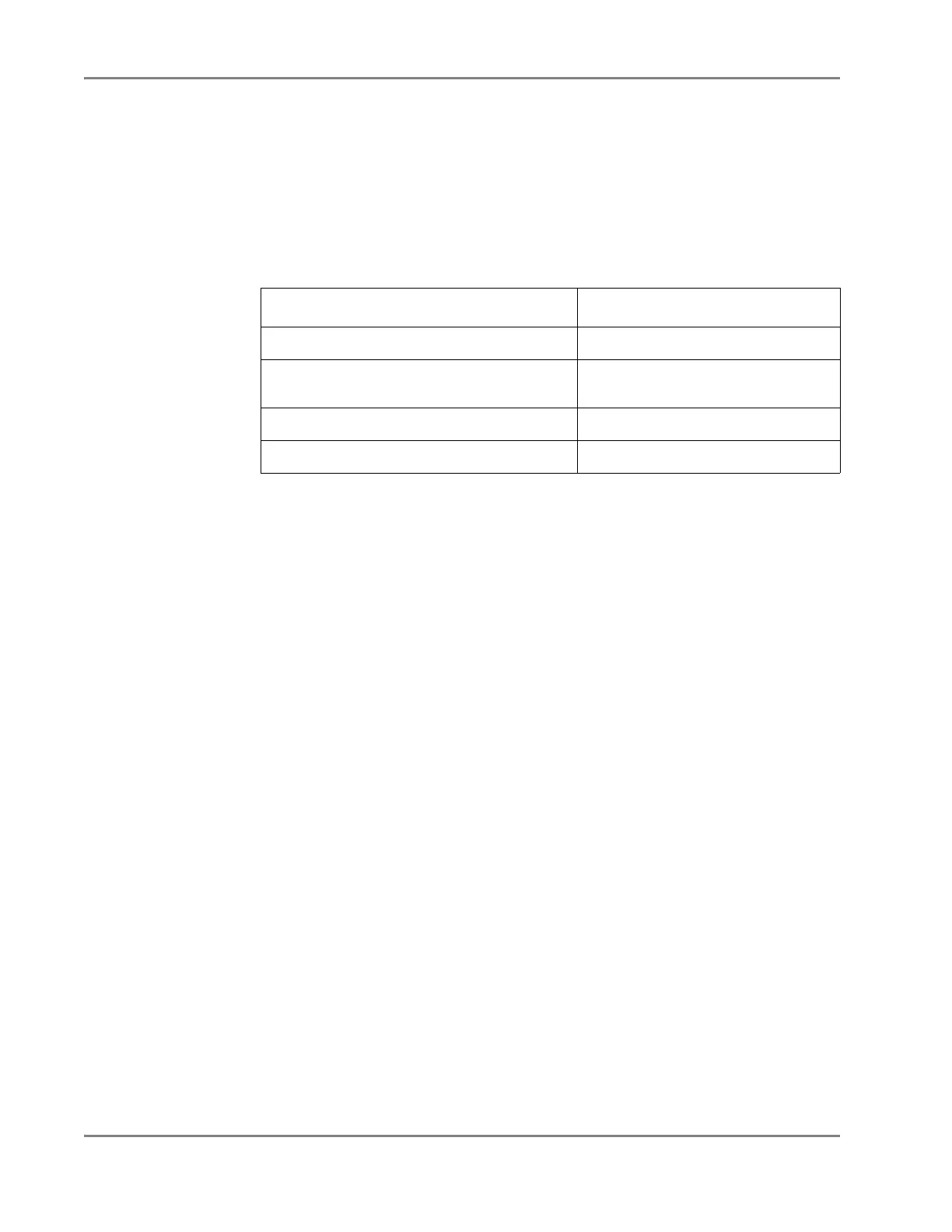DRAFT
September 1, 2004 11:39 am, CH_Maintenance.fm
Chapter 7 Maintaining the Instrument
7-54 Applied Biosystems 7900HT Fast Real-Time PCR System and SDS Enterprise Database User Guide
General Computer Maintenance
Maintenance
Schedule
The computer connected to the 7900HT instrument requires regular maintenance to
ensure reliable operation of the Applied Biosystems 7900HT Fast Real-Time PCR
System components. Applied Biosystems recommends the following tasks as part of
routine maintenance of the computer system:
Developing a Data Management Strategy
Applied Biosystems recommends developing a strategy for dealing with the files
produced by the SDS software. During a single day of real-time operation, the
Applied Biosystems 7900HT Fast Real-Time PCR System can generate over 200 MB
of data. Without a strategy for distributing and archiving SDS-related files, the
7900HT instrument can easily fill the hard drive of the computer within just a few
weeks of operation. See “Managing Sequence Detection System Data” on page 1-17
for a discussion of management strategies.
Archiving
SDS Files
To conserve space on the computer hard drive, SDS files can be archived using a data
compression utility. The compression utility archives files by encoding them in a
compressed form, thereby reducing the size of a file. SDS files can be compressed
and decompressed many times.
Several commercially available compression utilities are available. PKZIP and *.arc
are archive formats common to the Microsoft Windows operating system.
Defragmenting
the Hard Drive
Applied Biosystems recommends defragmenting the hard drive of the computer
attached to the instrument at least once every week or before fragmentation reaches
10%. As the Applied Biosystems 7900HT Fast Real-Time PCR System is used and
files are deleted and created, the free space on the computer hard drive eventually is
split into increasingly smaller blocks (called “clusters”). Consequently, as the SDS
software creates new files and extends old ones, the computer cannot store each file
in a single block. Instead, the system will ‘fragment’ the files by scattering their
component pieces across different sectors of the hard drive.
The fragmentation of SDS files decreases the performance of both the SDS software
and the computer operating system. As the hard drive becomes fragmented, programs
take greater time to access files because they must perform multiple seek operations
to access the fragments.
Table 7-4 Maintenance Schedule for the Instrument Computer
Maintenance Task Perform
Archive or Remove Old SDS Files Weekly
Defragmenting the Hard Drive Monthly or before
fragmentation reaches 10%
Upgrading the Operating System Software When available/advisable
Upgrading the SDS Software When available