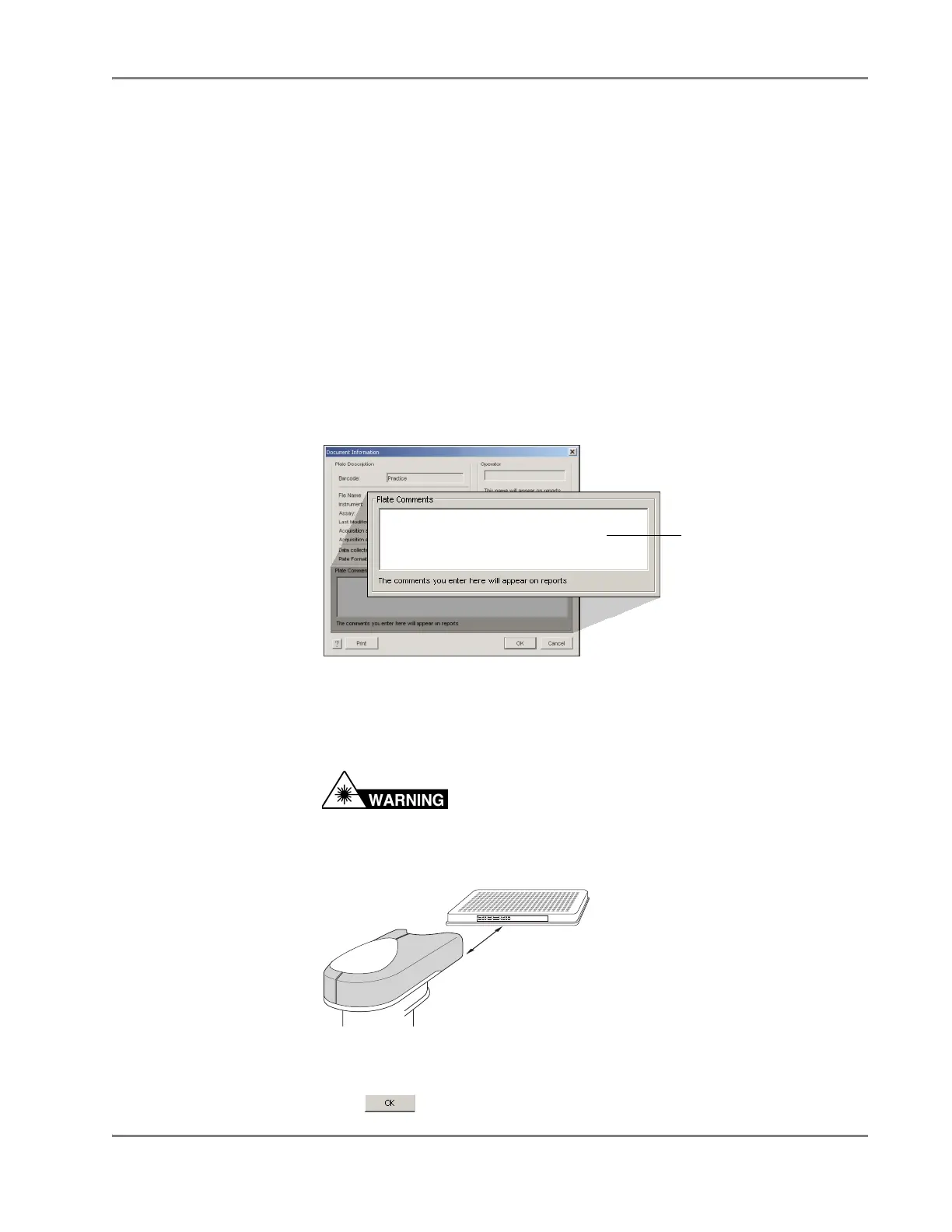DRAFT
September 1, 2004 11:38 am, CH_GetStart.fm
Basic Software Skills Tutorial
Applied Biosystems 7900HT Fast Real-Time PCR System and SDS Enterprise Database User Guide 2-27
Lesson 4: Using the Hand-Held Bar Code Reader
Overview
The hand-held bar code reader functions as an extension of the keyboard that you can
use to automatically enter bar codes into the SDS software. When the reader is used
successfully to scan a bar code, it automatically:
• Transmits the alphanumeric equivalent of the bar code to the software. The
software enters the bar code text wherever the cursor is active.
• Transmits a carriage-return (the equivalent of pressing the Enter key).
Exercise:
Entering Bar
Code Information
Using the
Hand-Held Bar
Code Reader
The following procedure explains how to enter a bar code number using the had-held
bar code scanner. Normally, you would scan the bar code into the New Document
dialog box during plate document creation.
1. Select Tools > Document Information.
2. In the Document Information dialog box, click the Comments field.
3. While holding the hand-held bar code reader 20 to 30 cm away from a plate, aim
at the center of the bar code and press the trigger. The scanner emits a sweeping
laser beam that appears as a red line on the plate. Slowly move the scanning
beam slowly across the bar code until the scan gun emits a high-pitched tone
acknowledging that it has read the code.
LASER HAZARD. Exposure to direct or reflected laser
light can burn the retina and leave permanent blind spots. Never look into the
laser beam. Remove jewelry and anything else that can reflect the beam into
your eyes. Protect others from exposure to the beam.
After the gun has read the bar code, the software automatically populates the
selected field with the alphanumeric equivalent of the bar code.
4. Click to close the Document Information dialog box.
Click here
GR2110
PECY001DL3
20-30 cm