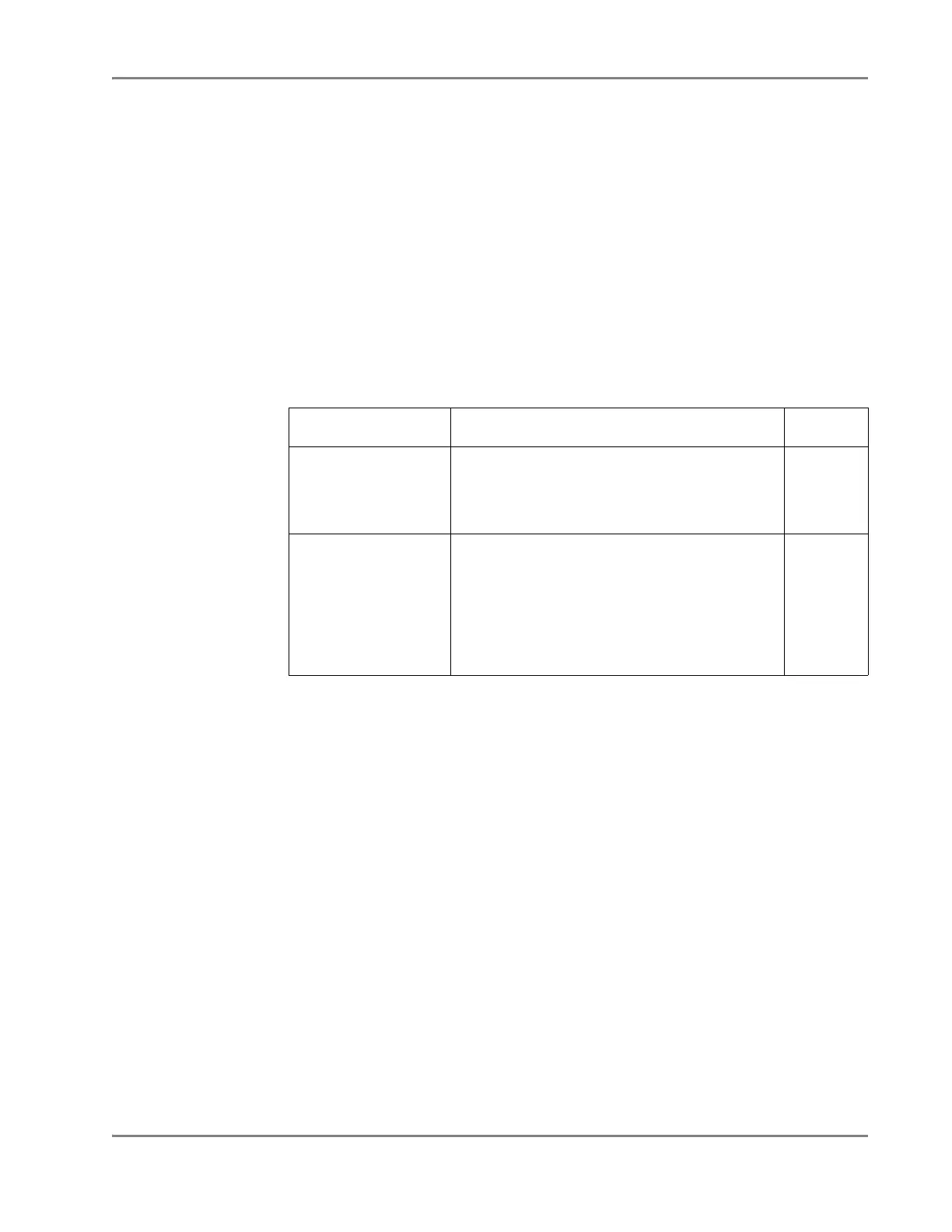DRAFT
September 1, 2004 11:39 am, CH_Run.fm
Step 9 – Running the Plate on the 7900HT Instrument
Applied Biosystems 7900HT Fast Real-Time PCR System and SDS Enterprise Database User Guide 3-29
Step 9 – Running the Plate on the 7900HT Instrument
User Access
Requirement
There is no access requirement. All users can run plates that have been saved to the
SDS Enterprise Database.
IMPORTANT! A plate document must be saved to the database before a user
belonging to the Operator User Group can run it.
Options
for Running
SDS Plates
The 7900HT instrument can run prepared plates individually or in groups using the
Zymark Twister Microplate Handler.
IMPORTANT! If you are not using a Zymark Twister Microplate Handler, you must
run plates individually.
Choose one of the following options to run the plate:
To run the plate… Description See Page
individually
1. Prepare the consumable (optical plate or
Ta q Ma n
®
Low Density Array)
2. Run the plate/array individually using the SDS
software.
4-5
4-23
as part of a group
(Automated Operation)
1. Prepare the consumables (optical plates or
Ta q Ma n
®
Low Density Arrays)
2. Run the plate/array with others as part of a batch
from the Automation Controller Software using
the Zymark Twister Microplate Handler.
IMPORTANT!
You must have a Zymark Twister
Microplate Handler to run plates using this option.
4-5
4-31
