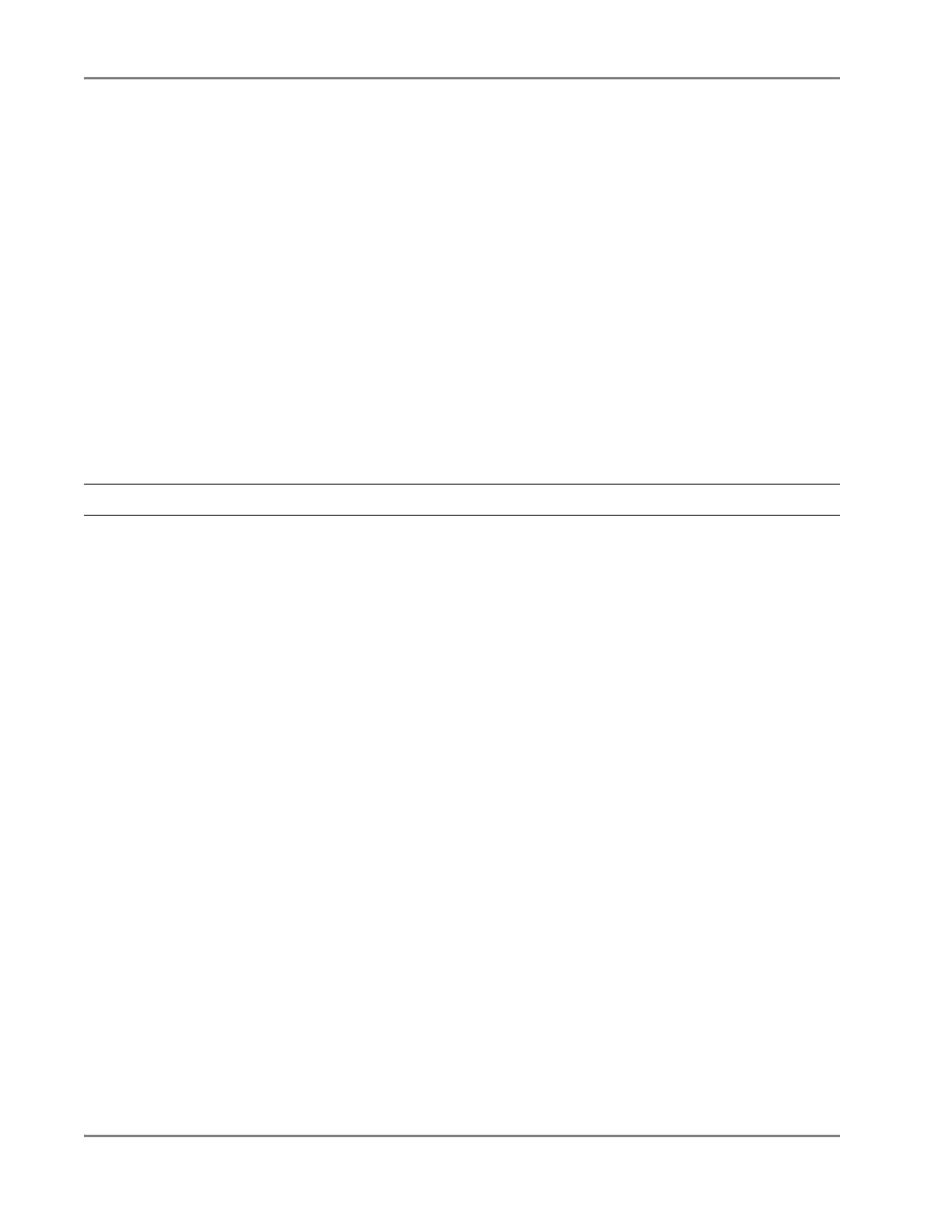DRAFT
September 1, 2004 11:39 am, App_SWReference.fm
Appendix A Software Reference
A-10 Applied Biosystems 7900HT Fast Real-Time PCR System and SDS Enterprise Database User Guide
Well-Detector Information
Element numbers 10 and 11 define the contents of the wells on the plate in terms of
detectors. The well-marker information consists of two sections: the Well-Detector
List Header and the Well-Detector Definition List.
10. Well-Detector List Header
Description
This line contains the column headings for the well-marker information section of
the setup table file that make the file easier to edit using a program such as Microsoft
Excel.
Format
[ Well <tab> Sample Name <tab> Detector <tab> Task <tab> Quantity ] {
... <tab> Detector <tab> Task <tab> Quantity } [ <cr> ]
Example
11. Well-Detector Definition List
Description
This section defines the contents of the plate wells. The setup table file must contain a
definition for each well used on the plate. Each well definition list consists of one string
of characters terminated by a
<cr>
. The definition consists of three main functional
divisions:
• Well number – The first tab-delimited text block defines the number of the well on
the plate. Well numbers start at 1 for well A-1 (upper-left corner of the plate) and
increases from left to right and from top to bottom. The wells must be listed in
order (1,2,3,…).
• Sample name – The second text block defines the name of the sample assigned to
the well.
• Detector assignments – The remaining tab-delimited text blocks for the well
definition define the detectors assigned to the well. Each detector is represented by
three text blocks that define the following information:
– The name of the detector
– The task assignment of the detector for the well (UNKN - Unknown, STND -
Standard, NTC - No Template Control)
– The quantity assignment of the detector for the well. (For wells containing
standards, assign the quantity for the standard sample in initial copy number. For
all other wells, assign the quantity value as 0.)
To assign more than one detector to a well, repeat the detector definition text blocks for
each detector. There is no limit to the number of detectors that can appear in a well.
IMPORTANT! All detectors that appear in this section must have been previously
defined in the Detector Definitions section (elements 4–6).
Example Code A-7
Well Sample Name Detector Task Quantity Detector Task Quantity
