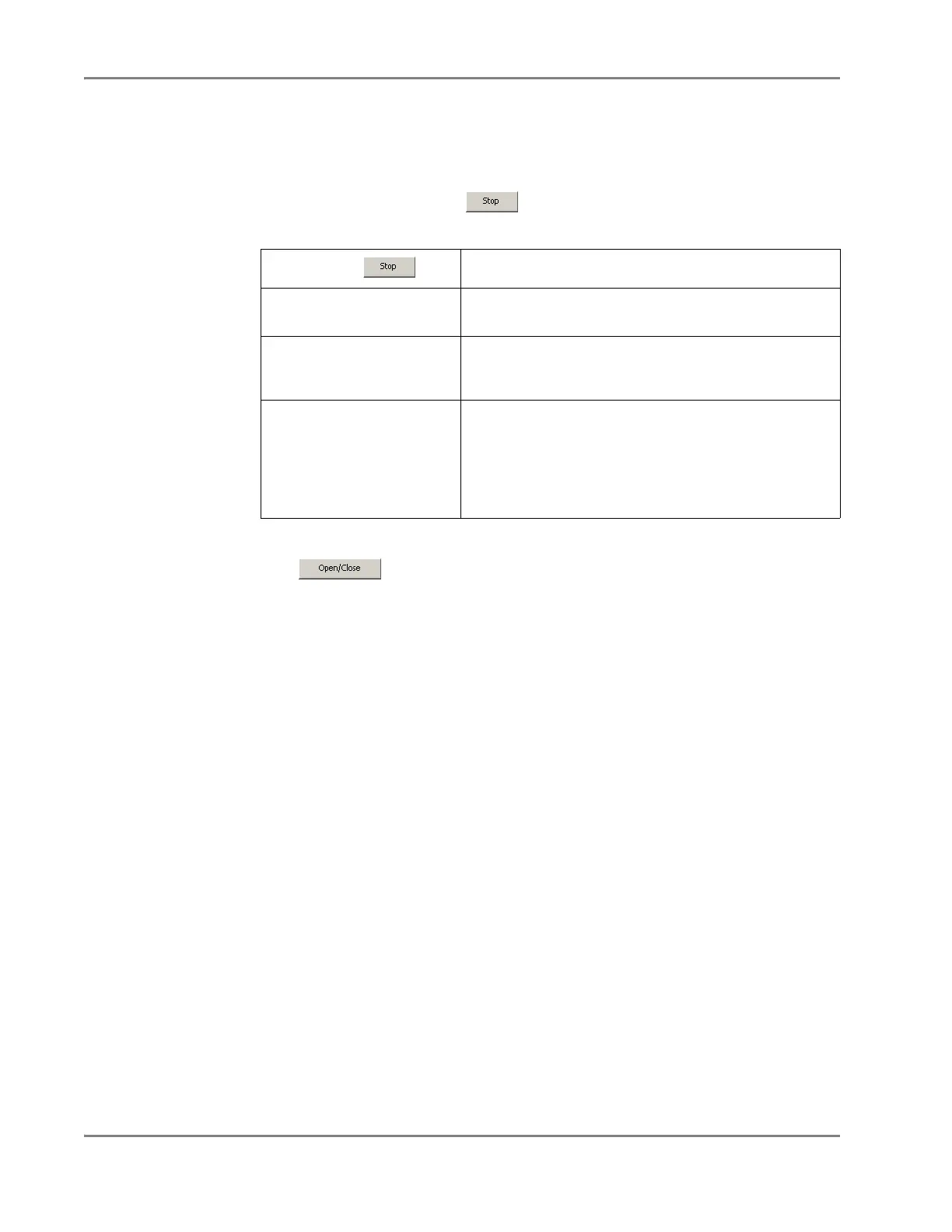DRAFT
September 1, 2004 11:39 am, CH_Basic.fm
Chapter 4 Operating the Instrument
4-44 Applied Biosystems 7900HT Fast Real-Time PCR System and SDS Enterprise Database User Guide
Monitoring
Instrument
Progress
The Automation Controller Software displays the progress of the current run in the
Thermal Status tab. See page 4-27 for an explanation of the Thermal Status tab.
Stopping the
Instrument
To stop the plate queue, click in the Automation Controller Software dialog
box at any time.
Ejecting a Plate
To eject a plate following a halted run (or to open/close the instrument tray),
click from the Automation Controller Software window.
After the Run
Analyzing the
Run Data
You can analyze the run data immediately following the completion of the run.
See the appropriate page for your application:
Section 5.1 Allelic Discrimination. . . . . . . . . . . . . . . . . . . . . . . . . . . . . . . . . . . . . .5-5
Section 6.1 Absolute Quantification . . . . . . . . . . . . . . . . . . . . . . . . . . . . . . . . . . . .6-5
Section 6.2 Relative Quantification . . . . . . . . . . . . . . . . . . . . . . . . . . . . . . . . . . . .6-15
Section 6.3 Dissociation Curve Analysis. . . . . . . . . . . . . . . . . . . . . . . . . . . . . . . .6-37
If you clicked ... Then the instrument...
while the Plate Handler is
handling a plate
aborts the run and moves the Plate Handler to the home
position.
after a plate has been loaded
into the instrument, but
before the run has started.
aborts the current run, ejects the plate, and moves the
Plate Handler to the home position.
after the 7900HT instrument
has started a run.
aborts the current run, ejects the plate, and moves the
Plate Handler to the home position.
IMPORTANT! Stopping a run during thermal cycling can
affect the chemistry of the reactions inside the plate.
Before stopping a run, carefully read the guidelines on
page 4-28 to determine the best course of action.