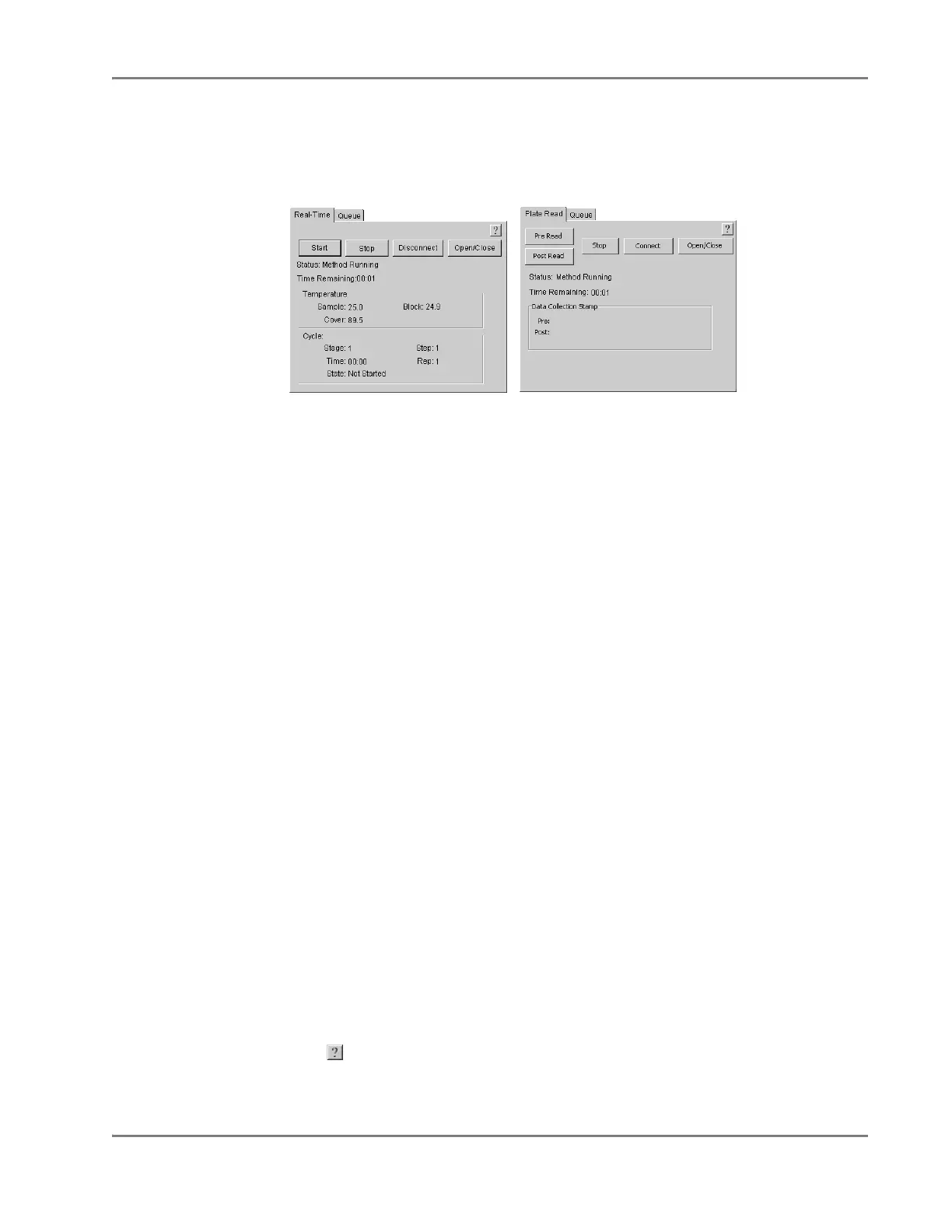DRAFT
September 1, 2004 11:39 am, CH_Basic.fm
Running a Single Plate (Using the SDS Software)
Applied Biosystems 7900HT Fast Real-Time PCR System and SDS Enterprise Database User Guide 4-27
Monitoring
Instrument
Progress
The SDS software displays instrument status and run progress in the Real-Time tab
(real-time runs) or the Plate Read tab (end-point runs) of the respective plate
document. Figure 4-10 shows examples of the tabs during operation of the 7900HT
instrument.
Figure 4-10 Real-Time and Plate Read Tabs of the SDS Software
• Status – Displays the condition of the 7900HT instrument
• Time Remaining – Displays the calculated time remaining in the run
Temperature group box (Real-Time Plate Documents Only)
• Block – Displays the actual temperature of the sample block module
• Cover – Displays the actual temperature of the heated cover
• Sample – Displays the calculated temperature of the samples
Cycle group box (Real-Time Plate Documents Only)
• Rep – Displays the current cycle repetition
• Stage – Displays the current stage of the thermal cycling
• State – Displays the current condition of the cycle stage
• Step – Displays the current step being run
• Time – Displays the calculated time remaining in the current step
Data Collection Stamp group box (End-Point Plate Documents Only)
• Pre – Displays the date that the instrument performed the pre-read.
• Post – Displays the date that the instrument performed the post-read.
Note: A ‘pre’ read is a plate read performed before a plate has undergone thermal
cycling.
Note: A ‘post’ read is a plate read performed after a plate has undergone thermal
cycling.
Note: For more information on the elements of the Real-Time and Plate-Read tabs,
click and see the Sequence Detection Systems Software Online Help.
Plate Read Tab
(End-Point Runs)
Real-Time Tab
(Real-Time Runs)