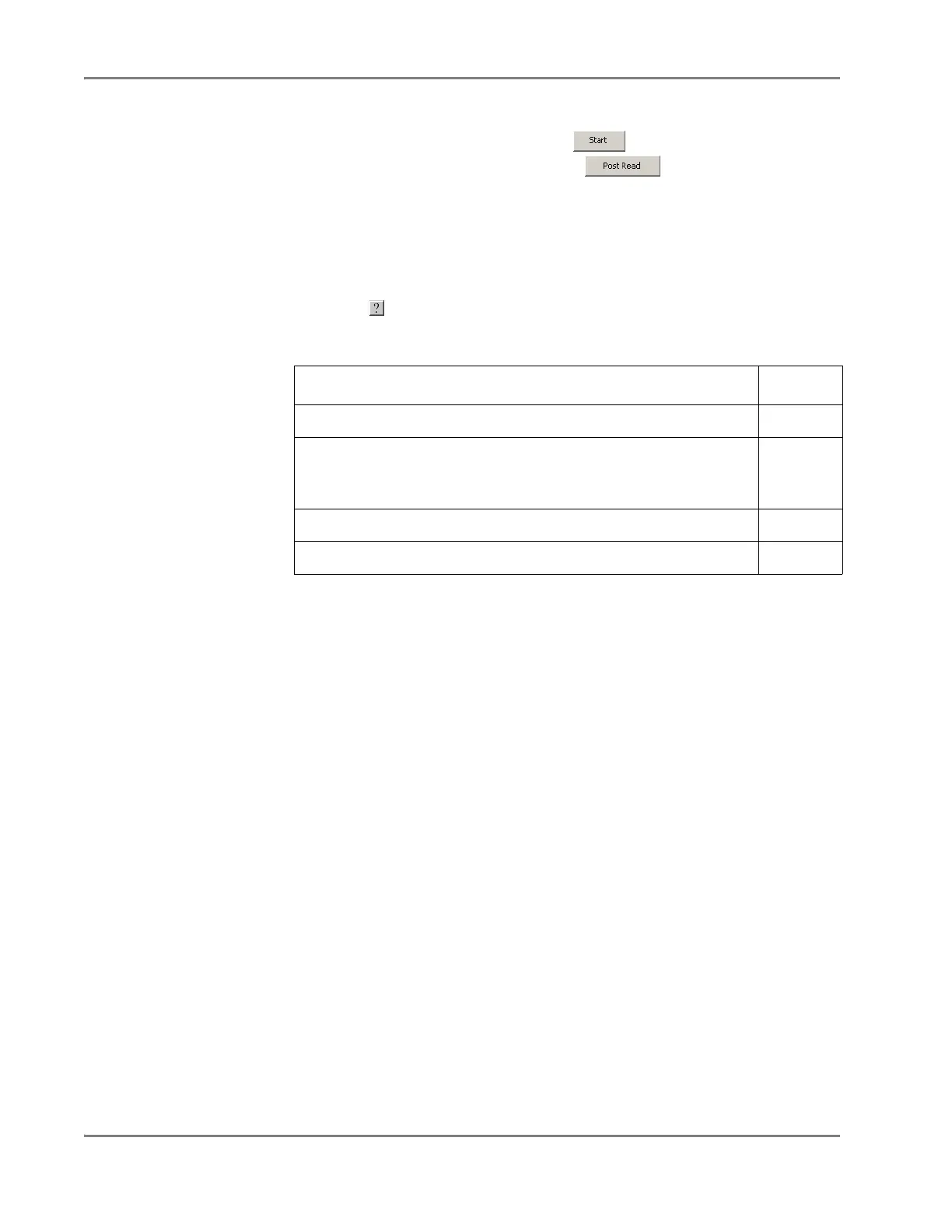DRAFT
September 1, 2004 11:39 am, CH_Basic.fm
Chapter 4 Operating the Instrument
4-26 Applied Biosystems 7900HT Fast Real-Time PCR System and SDS Enterprise Database User Guide
4. Do one of the following:
• If performing a real-time run, click .
• If performing an end-point run, click .
The instrument tray rotates to the IN position and the instrument performs the
run or plate-read.
Note: Before starting the run, the instrument may pause (up to 15 minutes) to
heat the heated cover to the appropriate temperature.
Note: For more information on the elements of the Real-Time and Plate-Read
tabs, click and see the Sequence Detection Systems Software Online Help.
The following options are available during and after the completion of the run:
To… See Page
Monitor the progress of the run 4-27
Stop the run
IMPORTANT! If you must stop a run in-progress for any reason,
carefully read the instructions on page 4-28 before halting the run.
4-28
Open the instrument tray (after the run) 4-29
Analyze the run data after the run is complete 4-29