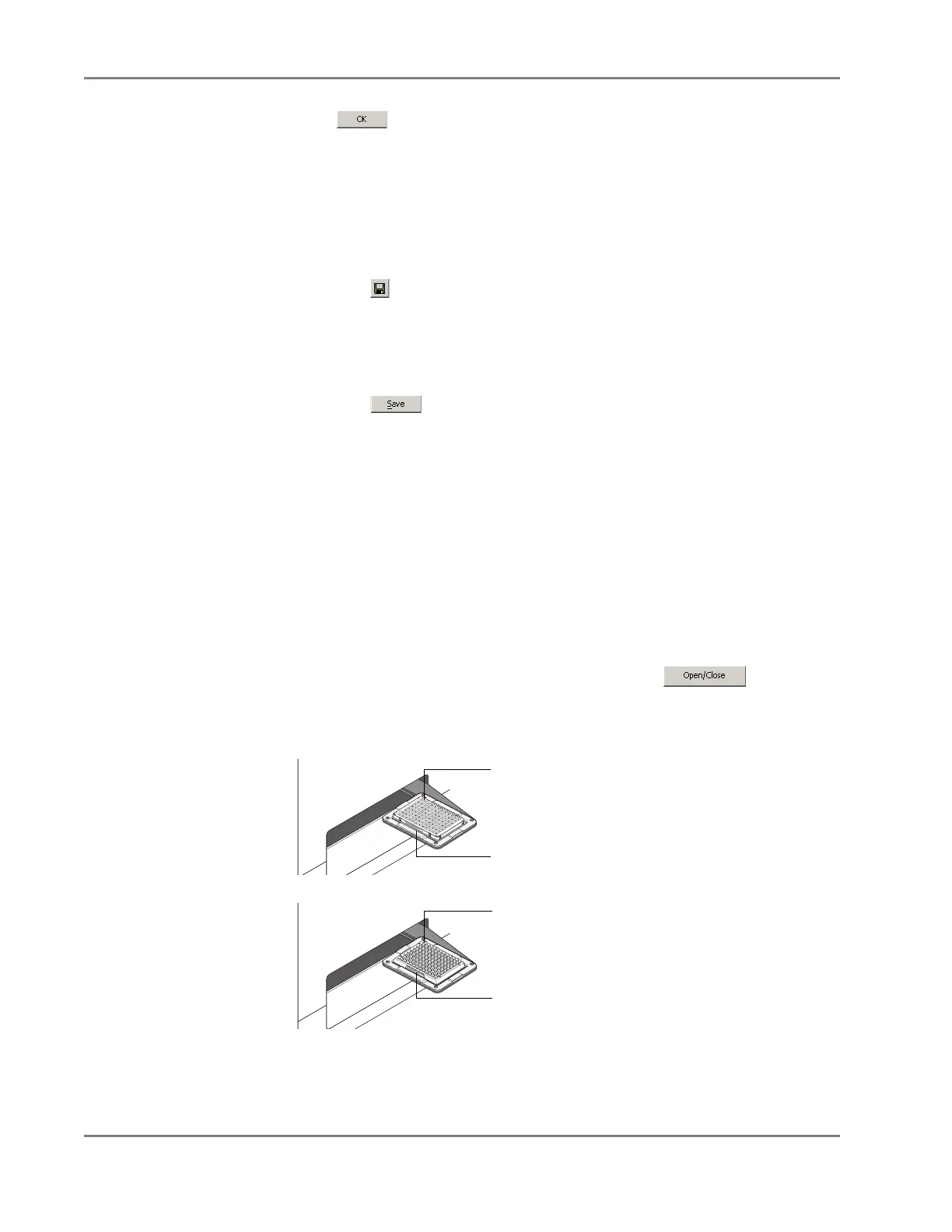DRAFT
September 1, 2004 11:39 am, CH_Maintenance.fm
Chapter 7 Maintaining the Instrument
7-18 Applied Biosystems 7900HT Fast Real-Time PCR System and SDS Enterprise Database User Guide
5. Click .
The software creates a plate document with the attributes for a background run.
IMPORTANT! Do not modify the background plate document. The method for a
Background run is coded into the SDS software and consists of a single hold at
60 °C for 2 min. Because the plate contains only deionized water, the plate
document does not require sample or detector labels.
6. Save the plate document:
a. Click (or select File > Save).
b. In the File name field of the Save dialog box, enter:
Background_<date in MMDDYY format>
For example, the file name for a background plate run on May 31, 2001
would be: Background_053101.
c. Click .
The software saves the plate document and is now configured for the
Background run.
7. Continue with “Running the Prepared Background Plate or TaqMan Low
Density Array” below.
Running the Prepared Background Plate or TaqMan Low Density Array
Performing the
Background Run
1. Load the background plate into the 7900HT instrument:
a. In the plate document in the SDS software, select the Instrument tab.
b. In the lower portion tab, select the Real-Time tab.
c. In the Real-Time tab of the Instrument tab, click .
d. Place the background plate or Low Density Array into the instrument tray
as shown below.
Note: The A1 position is in the top-left side of the instrument tray.
Well A1
Position the plate so that the bar code
faces towards the front of the instrument
Well A1
Position the Low Density Array so that the bar
code faces towards the front of the instrument
