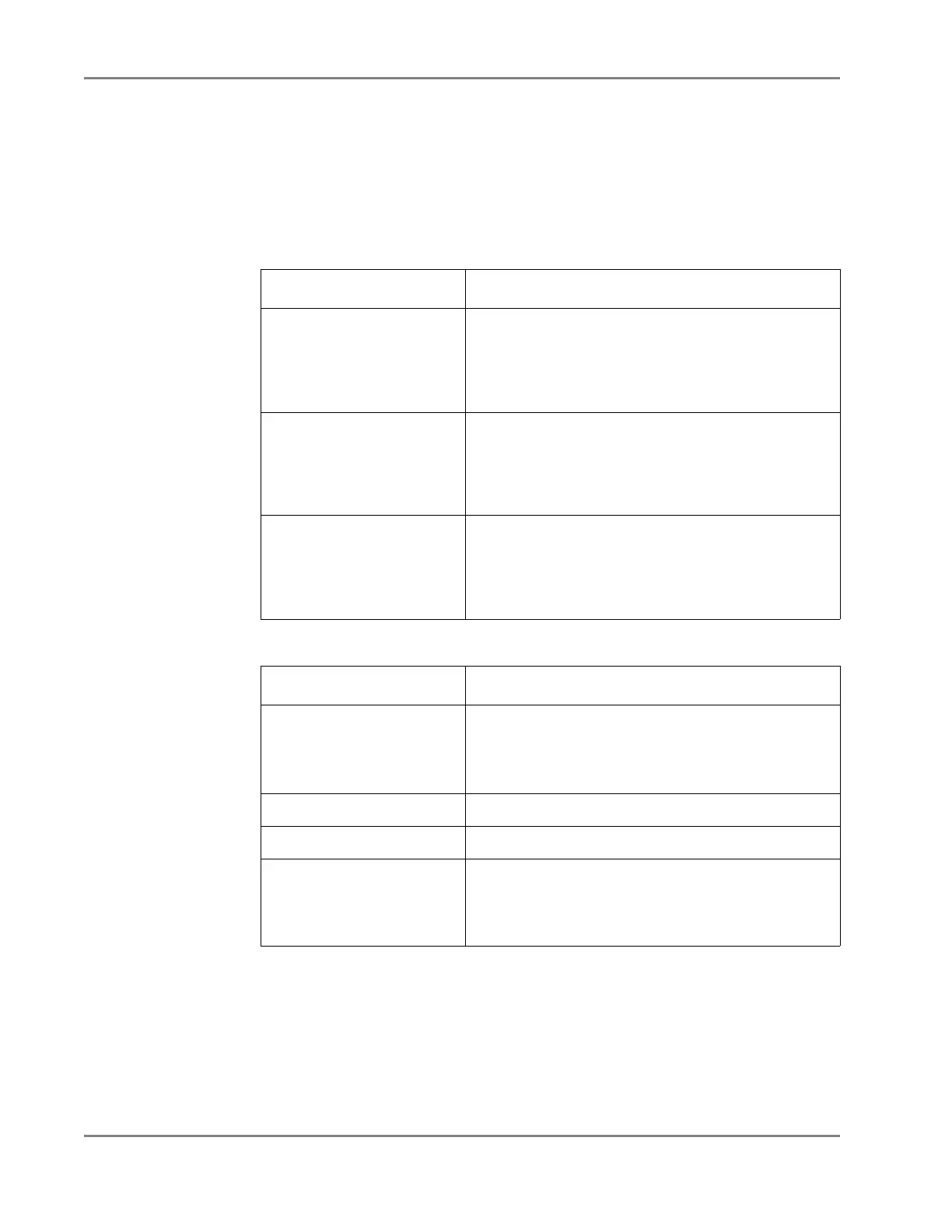DRAFT
September 1, 2004 11:38 am, CH_Overview.fm
Chapter 1 Product Overview
1-14 Applied Biosystems 7900HT Fast Real-Time PCR System and SDS Enterprise Database User Guide
Software Components
Components of
the SDS Software
Suite
The Applied Biosystems 7900HT Fast Real-Time PCR System uses a suite of
applications to set up, run, and analyze experiments completed on the 7900HT
instrument.
Table 1-3 Standard SDS Software
Software Function
SDS Software • Constructs and edits plate document files
• Performs initial and end analysis of raw data from
allelic discrimination, relative quantification, and
absolute quantification runs
• Saves, prints, and exports run data
Java
™
Runtime Environment Additional files and software used to run the SDS
software
IMPORTANT! Do not delete the Java Runtime
Environment files. These files are crucial to the operation
of the SDS software.
7900HT Instrument Firmware • Controls the most basic operations of the 7900HT
instrument
• Controlled by commands sent from the computer
• Links the commands issued by the SDS software and
the operation of the 7900HT instrument
Table 1-4 Software for Automated or SDS Enterprise Database Operation
Software Function
Automation Controller
Software
• Controls and coordinates the action of the 7900HT
instrument and the automation module
• Initiates and controls the sequence detection run
• Acquires data during the run
Zymark Twister Software Used to calibrate the Zymark Twister Microplate Handler.
LAVA Software Used to align the fixed-position bar code reader.
SDS Enterprise Database
Client Software
Links the SDS software to an SDS Enterprise Database
on the network.
Note: See page 1-21 for more information on the
software components of the SDS Enterprise Database.