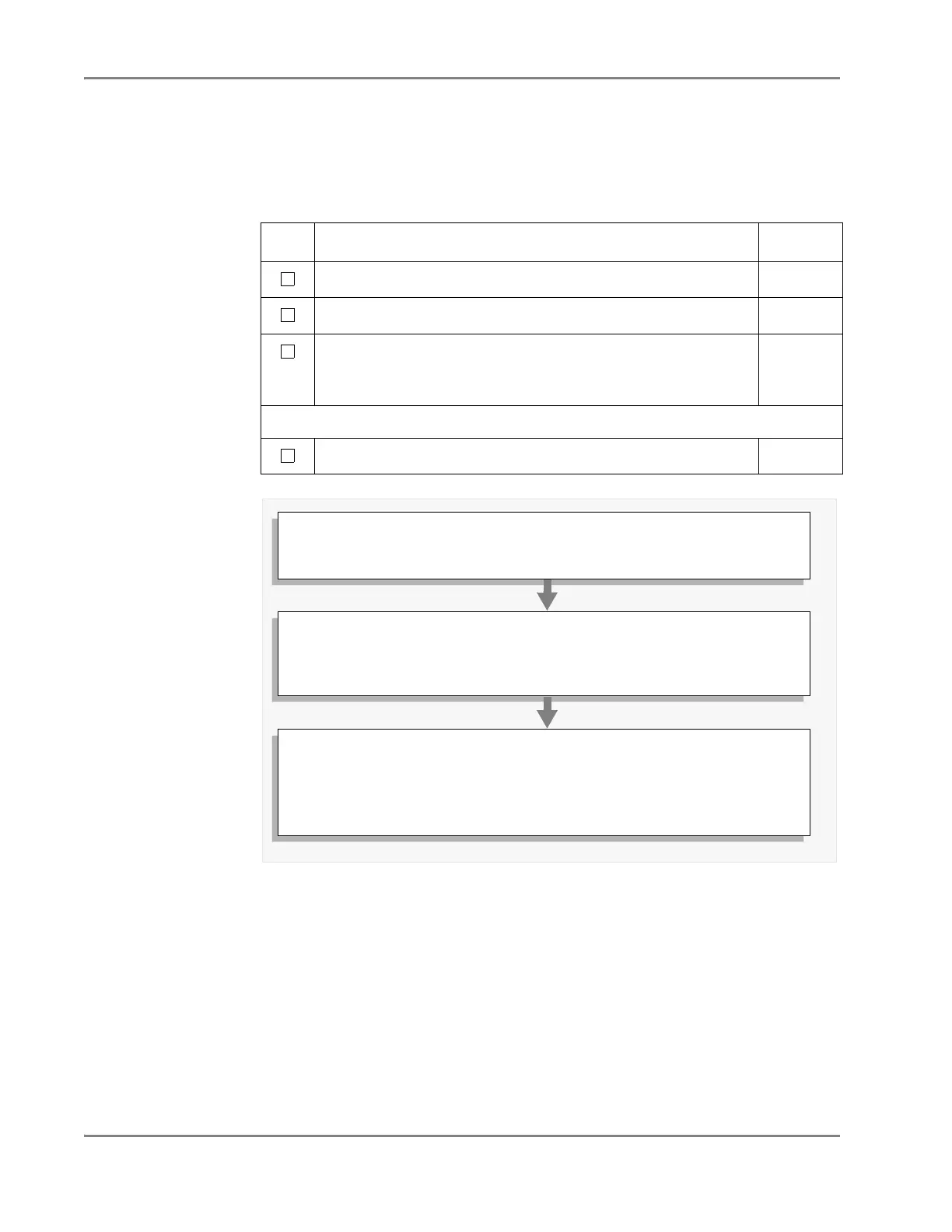DRAFT
September 1, 2004 11:39 am, CH_Basic.fm
Chapter 4 Operating the Instrument
4-4 Applied Biosystems 7900HT Fast Real-Time PCR System and SDS Enterprise Database User Guide
Before You Begin
Pre-Run
Checklist
The following tasks must be complete to run plates on the 7900HT instrument. See
the associated page number for details on each procedure.
Workflow
Overview
Done Check
See Page
A background run has been performed in the last month 7-16
A pure dye run has been performed in the last 6 months 7-20
The instrument tray does not contain a plate
IMPORTANT! The instrument tray must be empty to begin a run. If
the instrument tray contains a plate, you must eject and remove it.
4-44
If using an Automation Accessory, also check the following…
The output stack does not contain plates. –
1. Prepare your experiments for use on the 7900HT instrument:
– Prepare
optical plate(s)
(see page 4-8).
– Prepare TaqMan
®
Low Density Array(s) (see page 4-10).
2. Prepare and run the 7900HT instrument:
– Stand-alone Operation (see page 4-23).
– Automated Operation using the SDS Enterprise Database (see page 4-32).
– Automated Operation without the database (see page 4-34).
3. Analyze the run data.
– Allelic Discrimination Analysis (see page 5-5).
– Absolute Quantification Analysis (see page 6-5).
– Relative Quantification Analysis (see page 6-15).
– Dissociation Curve Analysis (see page 6-37).