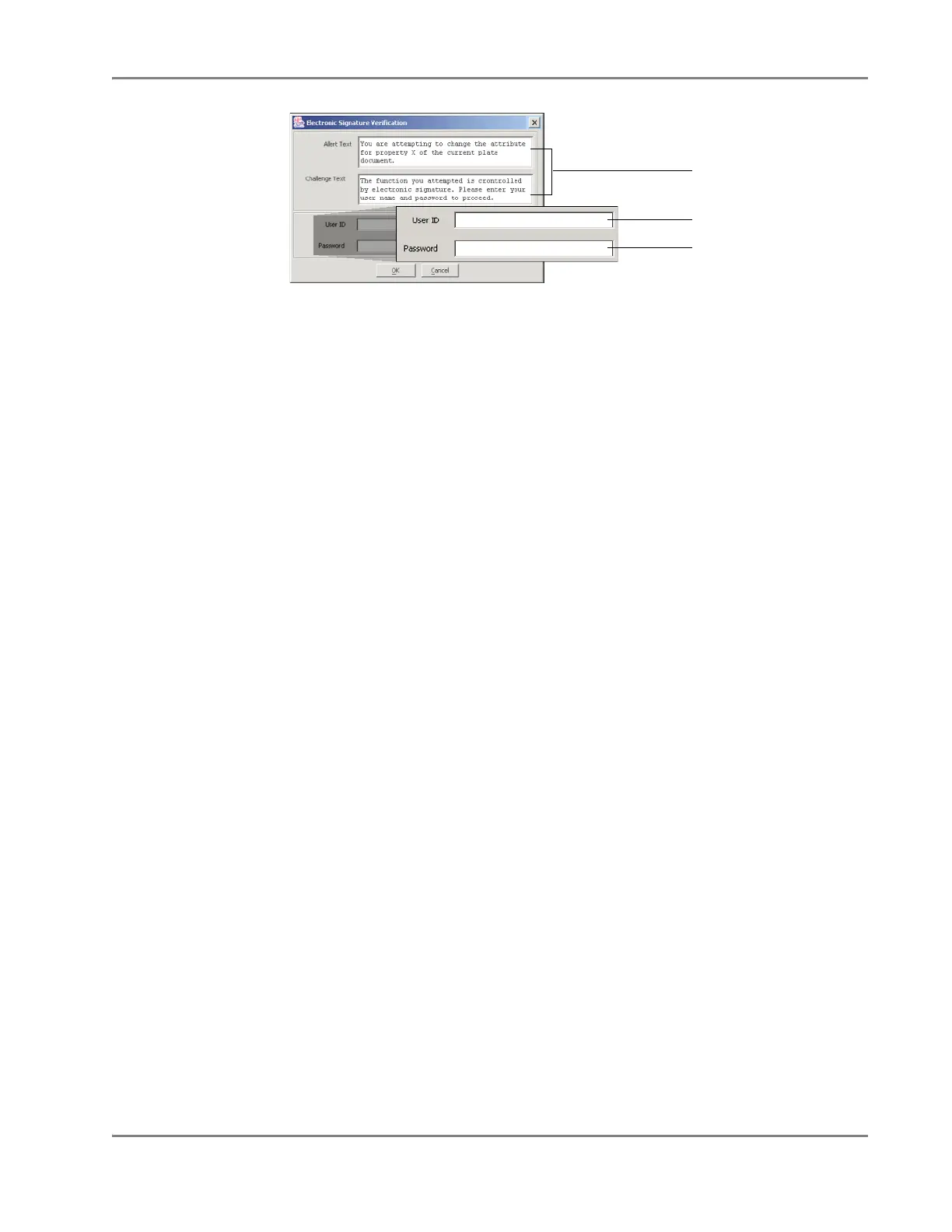DRAFT
September 1, 2004 11:39 am, CH_Basic.fm
Notes for Database Users
Applied Biosystems 7900HT Fast Real-Time PCR System and SDS Enterprise Database User Guide 4-3
Figure 4-2 Electronic Signature Verification Dialog Box Options
Enter your user name
Enter your password
Description of the action
that requires a signature