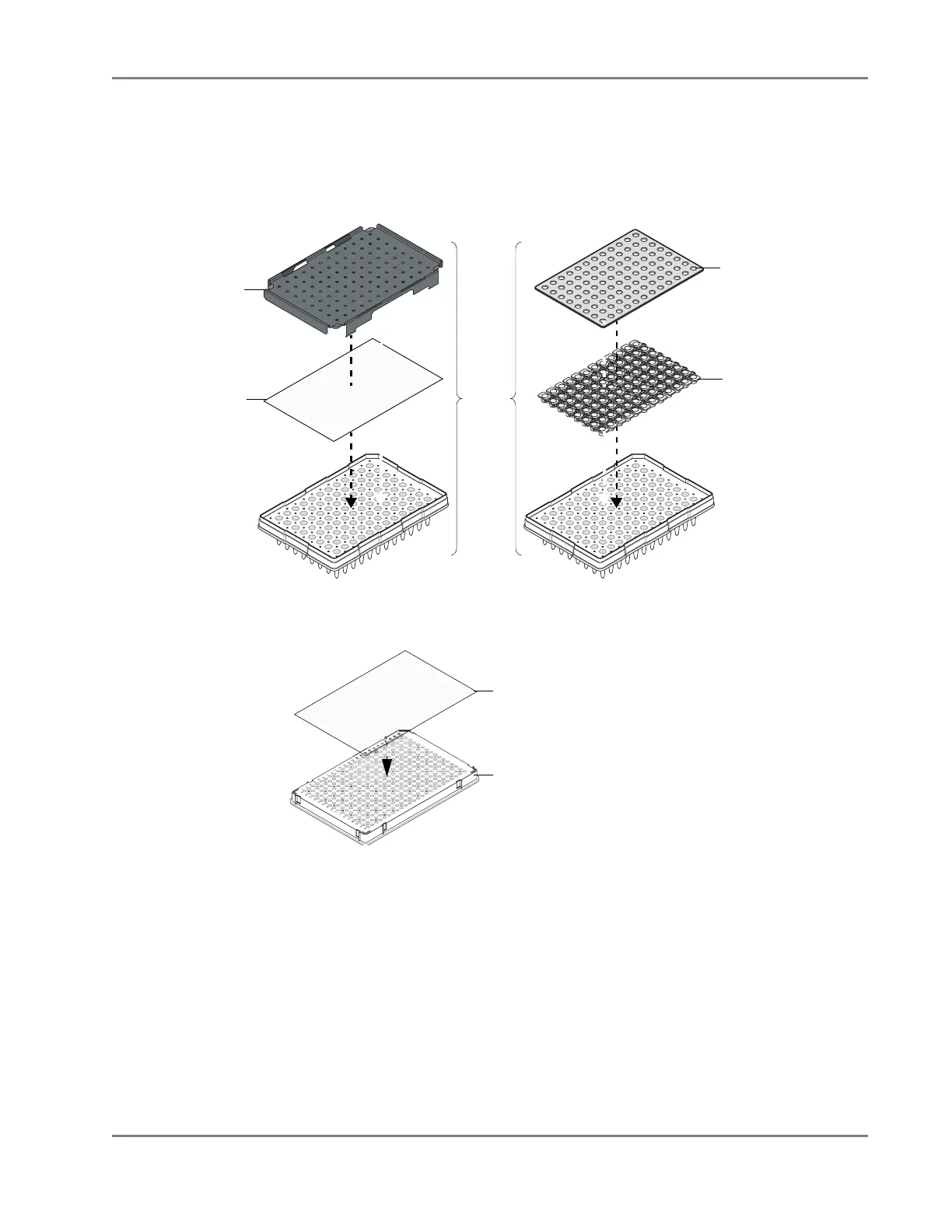DRAFT
September 1, 2004 11:39 am, CH_Basic.fm
Preparing Optical Plates for Use
Applied Biosystems 7900HT Fast Real-Time PCR System and SDS Enterprise Database User Guide 4-9
a. Load the plate onto a designated thermal cycler and perform the PCR.
b. Briefly centrifuge the plate to draw the reactions to the bottom of the wells and
to eliminate any air bubbles that may have formed during thermal cycling.
c. Run the plate as explained in “Running the Plate” on page 4-25.
Figure 4-3 96-Well Optical Reaction Plate Assembly
Figure 4-4 384-Well Optical Reaction Plate Assembly
‘Snap-On’
Compression Pad
(for automated runs)
Optical adhesive
cover
Standard compression
pad (for single-plate
runs)
Optical Caps
(flat caps only)
OR
384-well
plate
Optical adhesive
cover