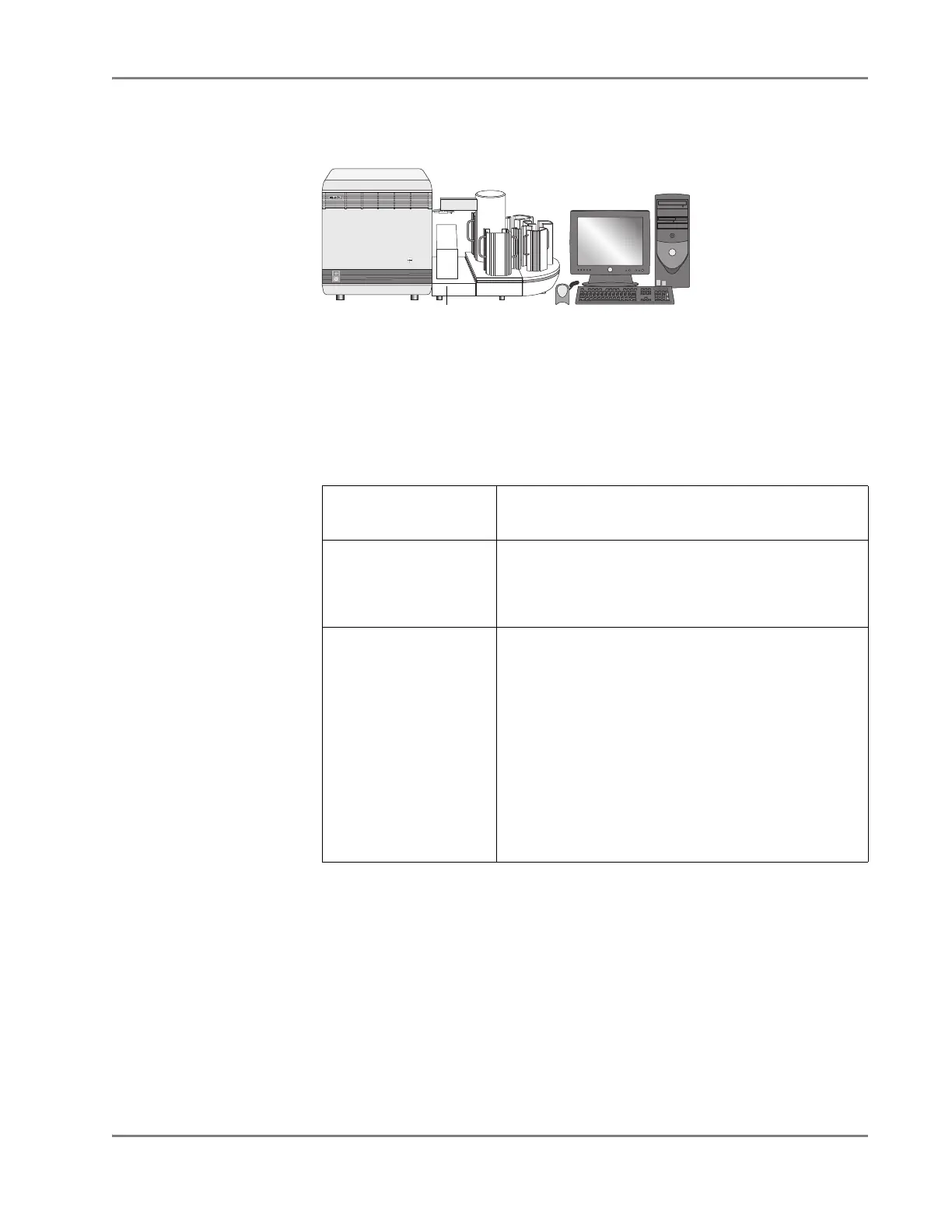DRAFT
September 1, 2004 11:39 am, CH_Maintenance.fm
Replacing the Sample Block
Applied Biosystems 7900HT Fast Real-Time PCR System and SDS Enterprise Database User Guide 7-11
7. If using a Plate Handler, replace the covers for the fixed-position bar code
reader and the underlying platform (removed in step 6 on page 7-8).
8. Plug in and power on the 7900HT instrument.
9. Confirm the function of the installed sample block module:
a. Start the Automation Controller Software.
b. Select the Thermal Status tab.
10. After the sample block is loaded into the instrument do the following:
a. Perform a background run (see page 7-16) to verify that the sample block:
– Is connected and working properly
– Contains no contaminants that will interfere with fluorescent detection
b. If changing sample block formats, perform any remaining tasks outlined in
the “Sample Block Installation Workflow” on page 7-6.
IMPORTANT! Perform pure dye and background runs after replacing the sample
block, even if you are replacing a sample block module with another block of the
same format.
Does the software
display temperatures?
Then…
Yes the installation is successful.
The presence of temperature readings confirm that the
7900HT instrument successfully established the
connection to the new sample block.
No the 7900HT instrument is unable to establish
communication with the new sample block.
To troubleshoot the problem:
1. Power off and unplug the 7900HT instrument.
2. Remove the thermal cycler access cover.
3. Press on the right and left sides of the front plate of
the sample block to ensure that it is seated securely.
4. Reinstall the thermal cycler access cover.
5. Repeat step 8 until you hear a high-pitched tone
confirming communication between the instrument
and sample block.
GR2009
7900HT
Front view with Robot
7900HT FAST Real-Time PCR System
GR2009
Fixed-position bar code reader
and underlying platform covers