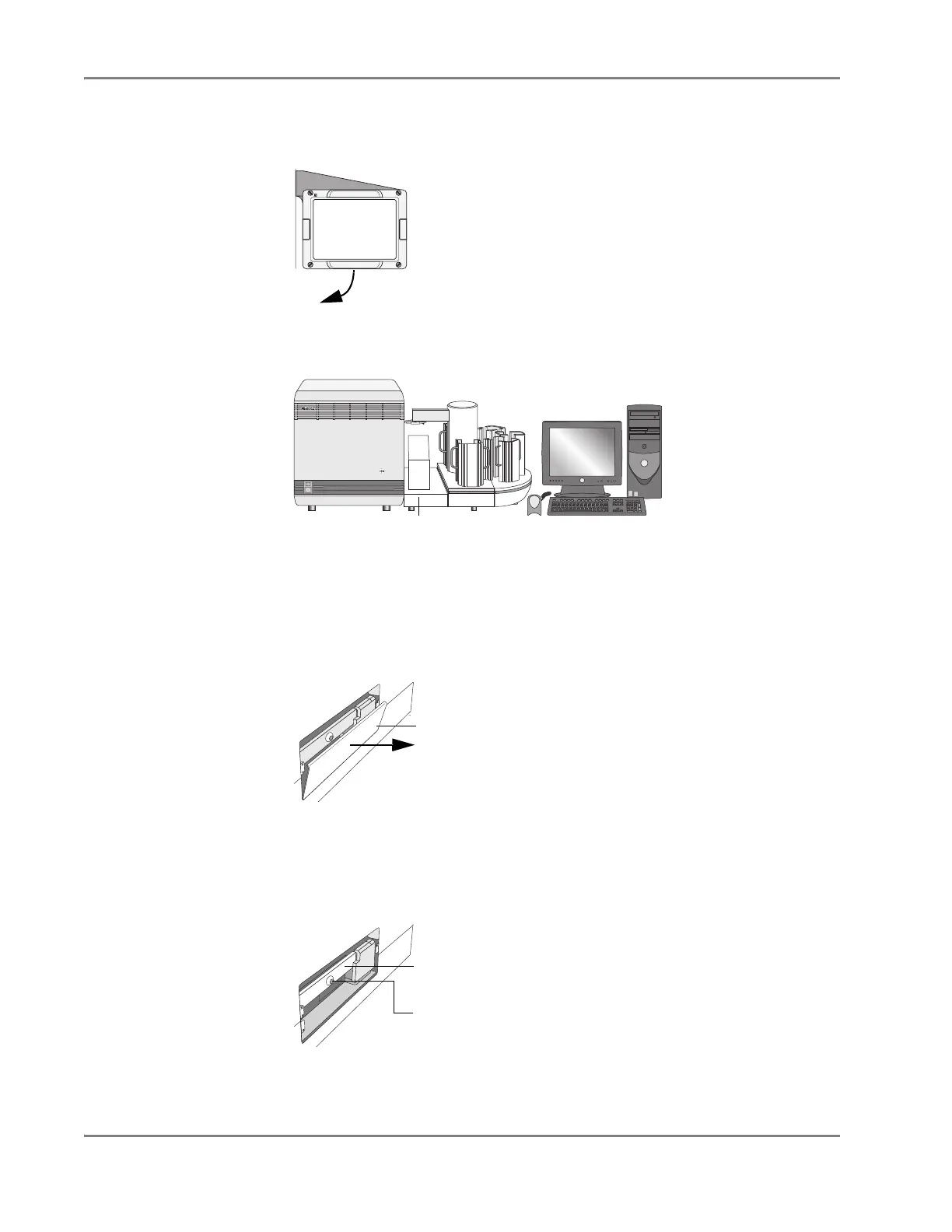DRAFT
September 1, 2004 11:39 am, CH_Maintenance.fm
Chapter 7 Maintaining the Instrument
7-8 Applied Biosystems 7900HT Fast Real-Time PCR System and SDS Enterprise Database User Guide
5. If the instrument tray is in the OUT position (outside of the instrument), push it
into the instrument to provide an open workspace.
6. If using a Zymark Twister Microplate Handler, remove the covers for the
fixed-position bar code reader and the underlying platform.
7. Push the instrument tray inside the instrument, then remove the thermal cycler
access cover to permit access to the sample block.
IMPORTANT! The thermal cycler access cover is secured to the instrument by
non-locking pins and may require force to remove it (no tools are required).
8. Using a 5/16-inch hex key, turn the sample block locking bolt counter-
clockwise until it is very loose but still attached to the sample block locking bar.
IMPORTANT! Some instruments may require the use of an adjustable crescent
wrench to loosen the sample block locking bolt.
GR2009
7900HT
Front view with Robot
7900HT FAST Real-Time PCR System
GR2009
Fixed-position bar code reader
and underlying platform covers
GR2023b
Access cover
GR2024
Sample bloc
locking bolt
Sample bloc
locking bar