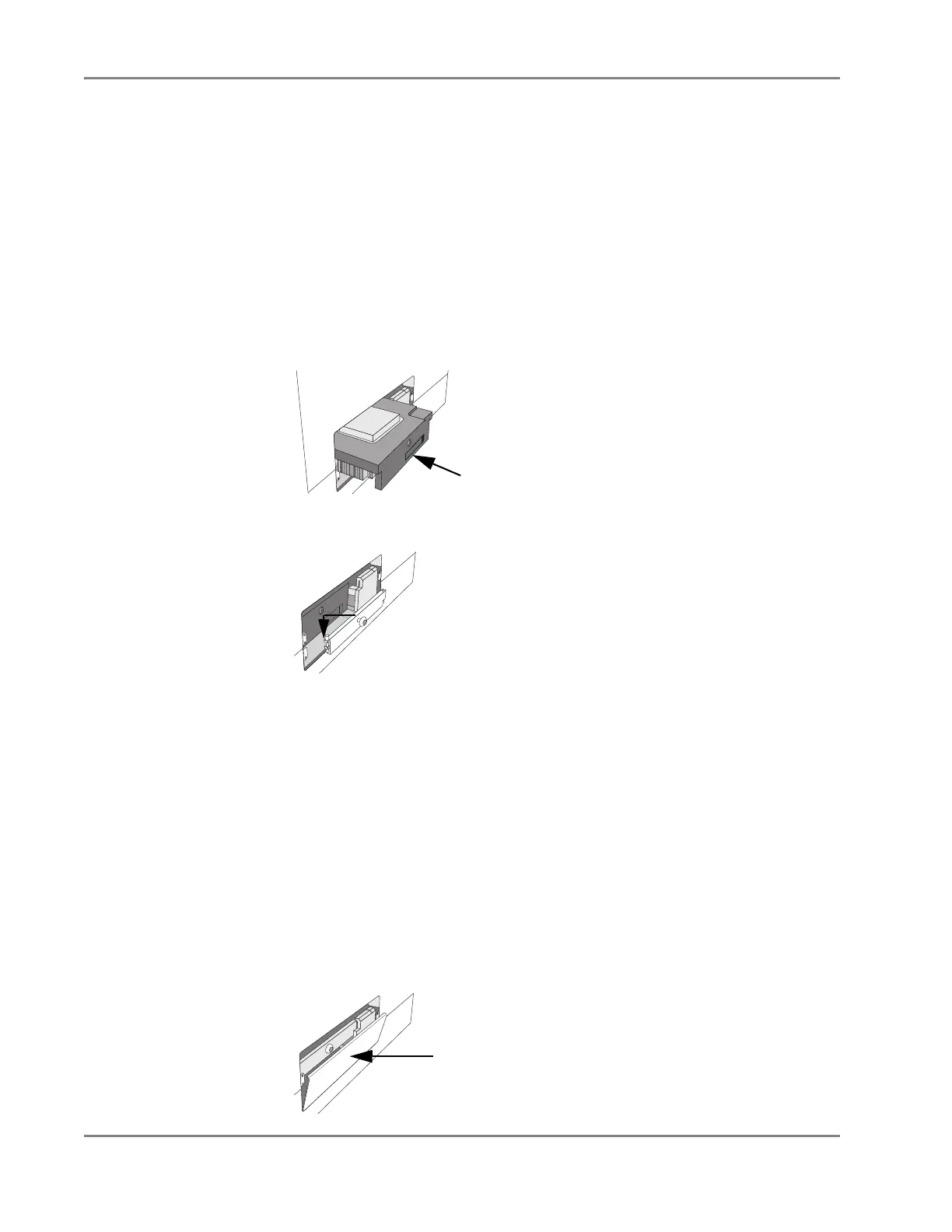DRAFT
September 1, 2004 11:39 am, CH_Maintenance.fm
Chapter 7 Maintaining the Instrument
7-10 Applied Biosystems 7900HT Fast Real-Time PCR System and SDS Enterprise Database User Guide
Replacing the
Sample Block
IMPORTANT! Before changing the sample block, perform all required upgrades to
the SDS software and instrument firmware. Failure to upgrade the software can
render the instrument inoperable or result in damage to instrument components.
1. Load the sample block into the instrument compartment:
a. Being careful not to damage the heat sinks on the bottom of the sample
block, rest the sample block on the metal runners on either side of the
instrument bay.
b. Carefully slide the sample block into the instrument until the front of the
block is flush with the rear of the locking bar.
c. After it is seated, firmly press on the sample block to ensure a good
connection.
2. Replace the sample block locking bar.
3. Tighten the thumbscrew (from step 9 on page 7-9) to secure the sample block
locking bar to the instrument chassis (may be a 5/32-inch hex bolt).
4. Using the 5/16-inch hex key, turn the sample block locking bolt clockwise until
it is flush with the locking bar.
5. Again, press on the right and left sides of the front surface of the sample block
to ensure that it is seated securely.
6. Replace the thermal cycler access cover:
a. Fit the lip at the bottom of the access cover over the lower edge of the bay.
b. Push the cover towards the instrument until it snaps into place.
IMPORTANT!
You must reinstall the thermal cycler access cover before powering
on the instrument. Failure to do so prevents the instrument from uploading the
firmware from the computer and causes the SDS software to display an error.
GR2027
GR2025b
GR2023b