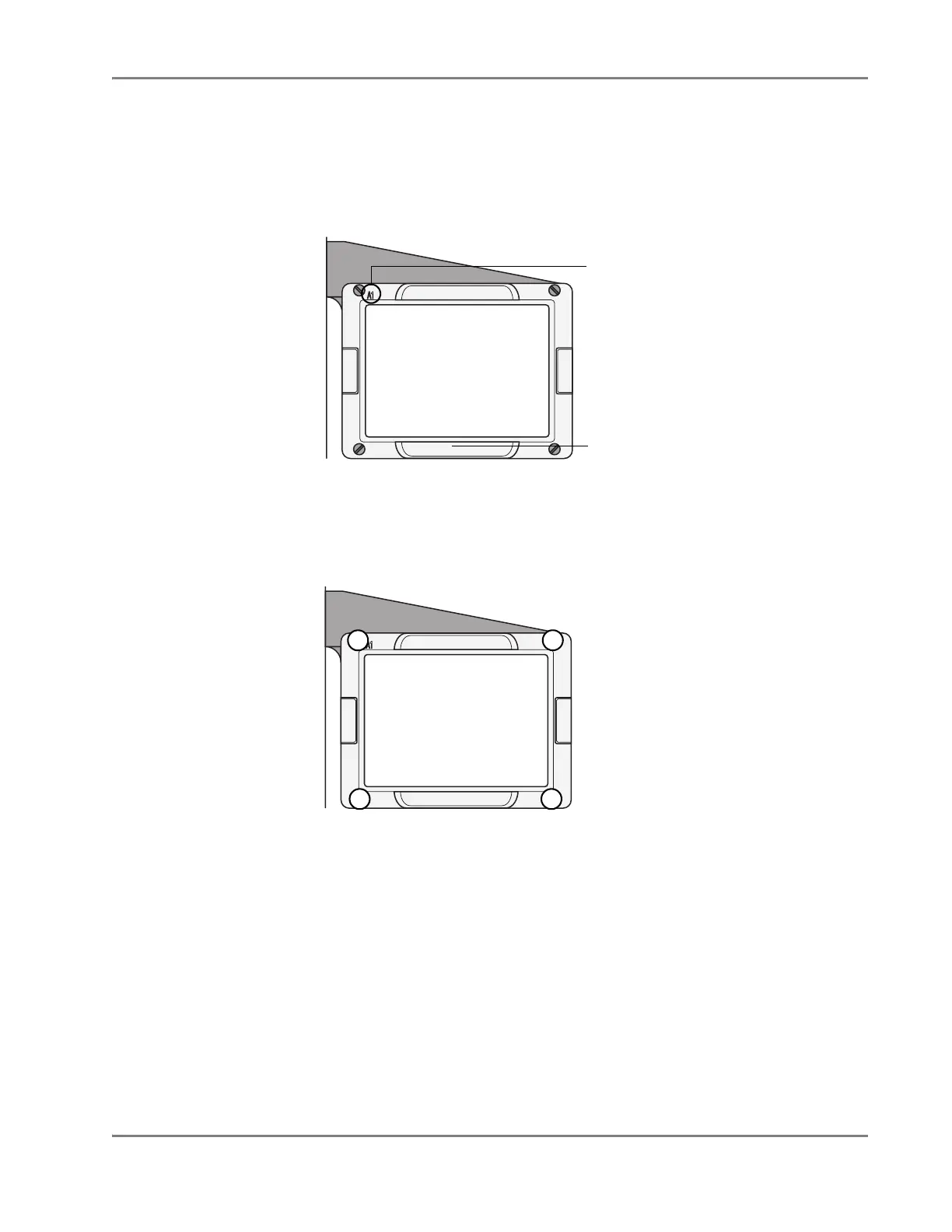DRAFT
September 1, 2004 11:39 am, CH_Maintenance.fm
Changing the Plate Adapter
Applied Biosystems 7900HT Fast Real-Time PCR System and SDS Enterprise Database User Guide 7-13
4. Place the new plate adapter into the instrument tray with the A1 label in the
rear-left corner (see below).
IMPORTANT! Make sure to install the correct version of the plate adapter for
the plate format you intend to use. The plate adapters are labeled for the
consumable format they support.
5. Replace and tighten the four screws in the order shown below:
IMPORTANT! The order in which the screws are tightened is important to
ensure proper alignment of the plate to the sample block inside the 7900HT
instrument.
Well A1
Label
1
2
3
4