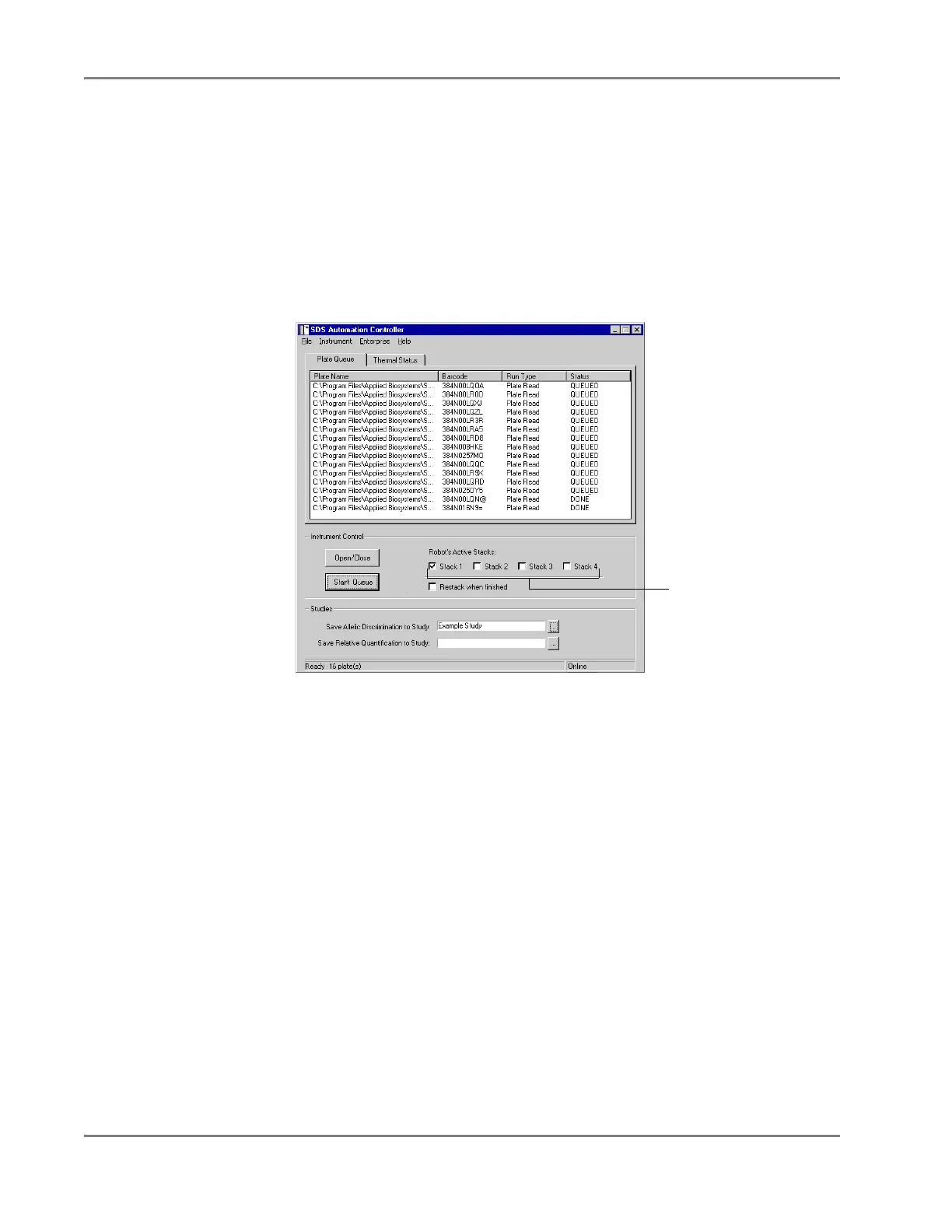DRAFT
September 1, 2004 11:39 am, CH_Basic.fm
Chapter 4 Operating the Instrument
4-42 Applied Biosystems 7900HT Fast Real-Time PCR System and SDS Enterprise Database User Guide
Loading Plates
1. Following the guidelines on page 4-41, load the sealed plates or cards into the
Plate Handler stacks.
2. In the Automation Controller Software, select the check boxes for the plate
stacks containing plates.
IMPORTANT! If you are not using stack 1 or the Restack option explained
below, remove all plates from stack 1 before starting the queue. Under these
settings, the Plate Handler will attempt to stack the run plates from stack 2 in the
stack 1 position. If stack 1 contains plates, these settings will cause the Plate
Handler to stop the run.
3. If you want to retain the location of the plates in the stacks on the Plate Handler,
select the Restack when finished check box.
Restack when finished – Instructs the arm to replace a stack of used plates to
their original stack and in their original order after the stack has been run. If the
option is not selected, the arm will place each group of used plates inside the
next vacant stack in clockwise order beginning with the Output stack.
Note: Re-stacking plates adds significant operating time when running multiple
plates. Use the Restack when finished function only when necessary.
4. Begin the plate queue as explained on page 4-43.
Plate stack check
boxes